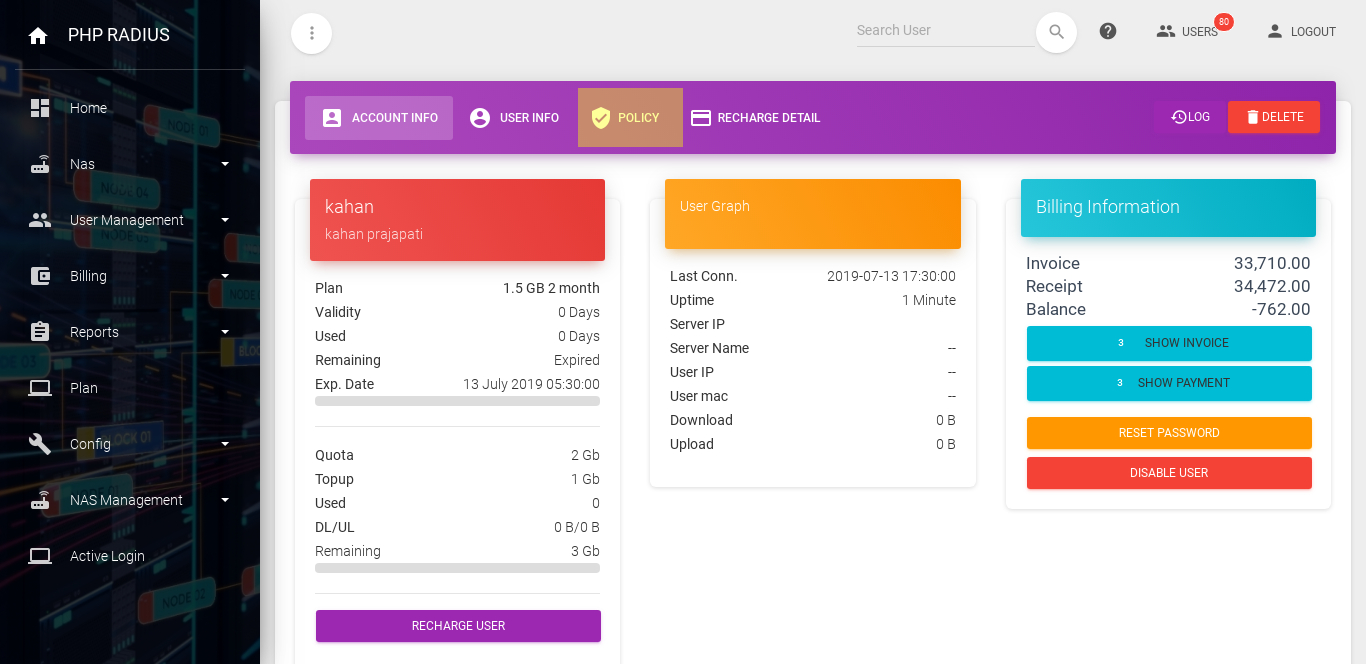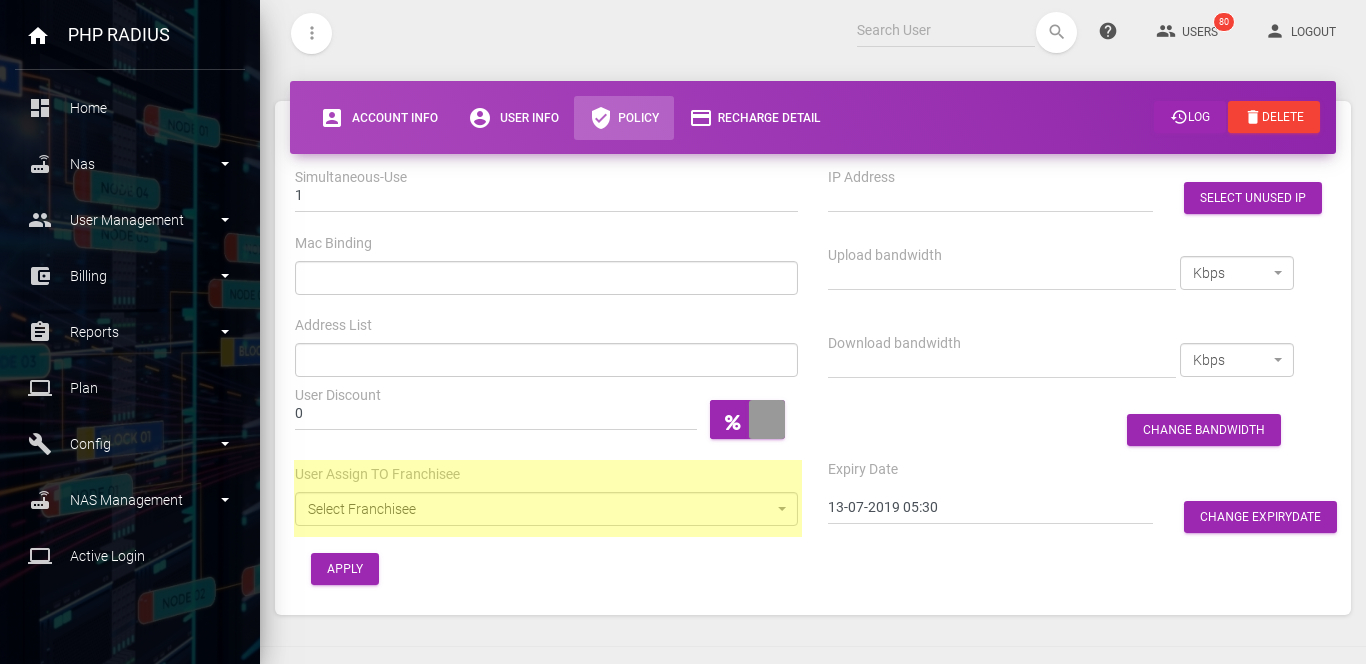How to Assign User to a Franchisee
- PHP Radius provide the facility such as Allocate customer or client to the Franchisee.
- if you allocate customer to the franchisee at that time you must be given plan to franchisee and then you can allocate user to franchisee.
Steps to assign user to franchisee
- To allocates a customer to the franchisee for that first open a particular user’s user dashboard which you want to allocate it.
- open a ISP dashboard then click on search user option on top bar of the header.
- Search user name on search user option.
- it will be open particular user’s dashboard which you search in search option.
- now click on the third tab Policy Button.
- you can show an option User Assign to Franchisee on policy tab.
- select your franchisee name which you want to allocate customer.
- here you can see different options like simultaneous Use, Mac Binding, Address List, User Discount, IP Address, Upload and Download Bandwidth and Expiry Date.
- upload and download bandwidth speed in Mbps or Kbps.
- after fill information click on apply button.
- if you want to give discount to the customer then enter discount amount in percentage or Rupees.
- you can also change plan bandwidth or expiry date of plan from here.
- you got success message.
- when you create new user at that time you can also allocate customer to franchisee.