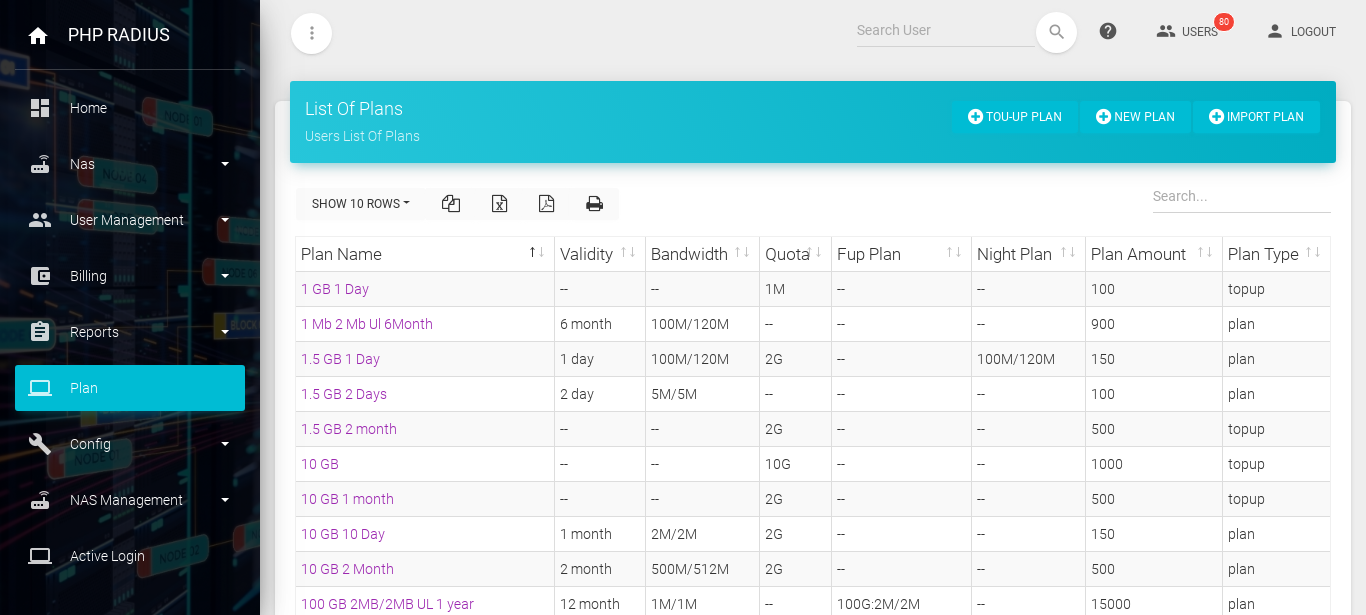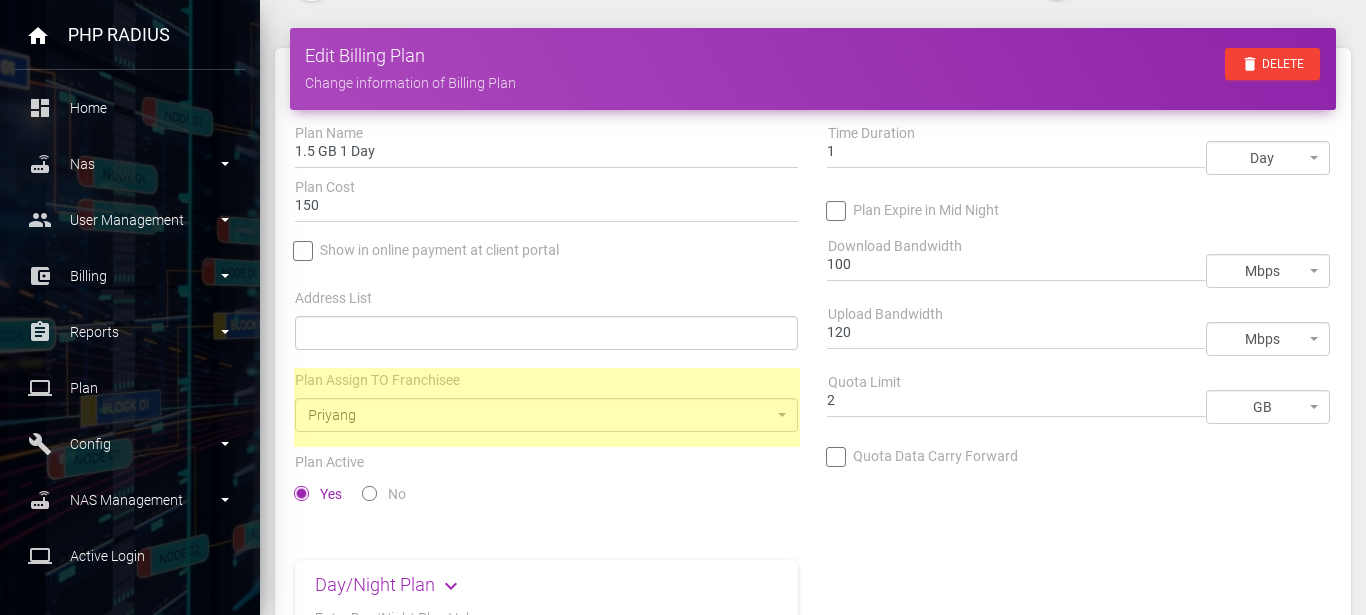How to Assign Plan to the Franchisee
- There is two way to allocate plan to franchisee, First is creating a new plan and second is editing a plan.
- when you edit plan or create new plan at that time display one option like allocate plan to the franchisee.
How to Assign Plan to the Franchisee
- first of all Go On sidebar menu click on Plan option.
- Display the list of plan page, now click on any plan name which you want to allocate plan to the franchisee.
- here you can see different types of column such as Plan name, Validity, Bandwidth, Quota, FUP, Night plan,Plan Amount and Plan Types.
- if you want to Generate PDF or Excel file for plan list then click on PDF or Excel Button
- you can also Print list of Plan pages.
- Click on Plan Name Tab, which will show you plan information.
- Now you can see an option is Plan Assign to the Franchisee.
- if you want to allocate the plan for the franchisee then select a franchise name from selection Box to allocate it.
- Click on the Apply button.
- if you want to change Plan name, Plan cost, upload and download bandwidth speed (Mbps or Kbps), plan type (FUP, Day-night, Quota, Unlimited) its also possible here.
- do you want to plan expire in Mid Night then check on checkbox.
- you can also allocate plan to the franchisee using create new plan.