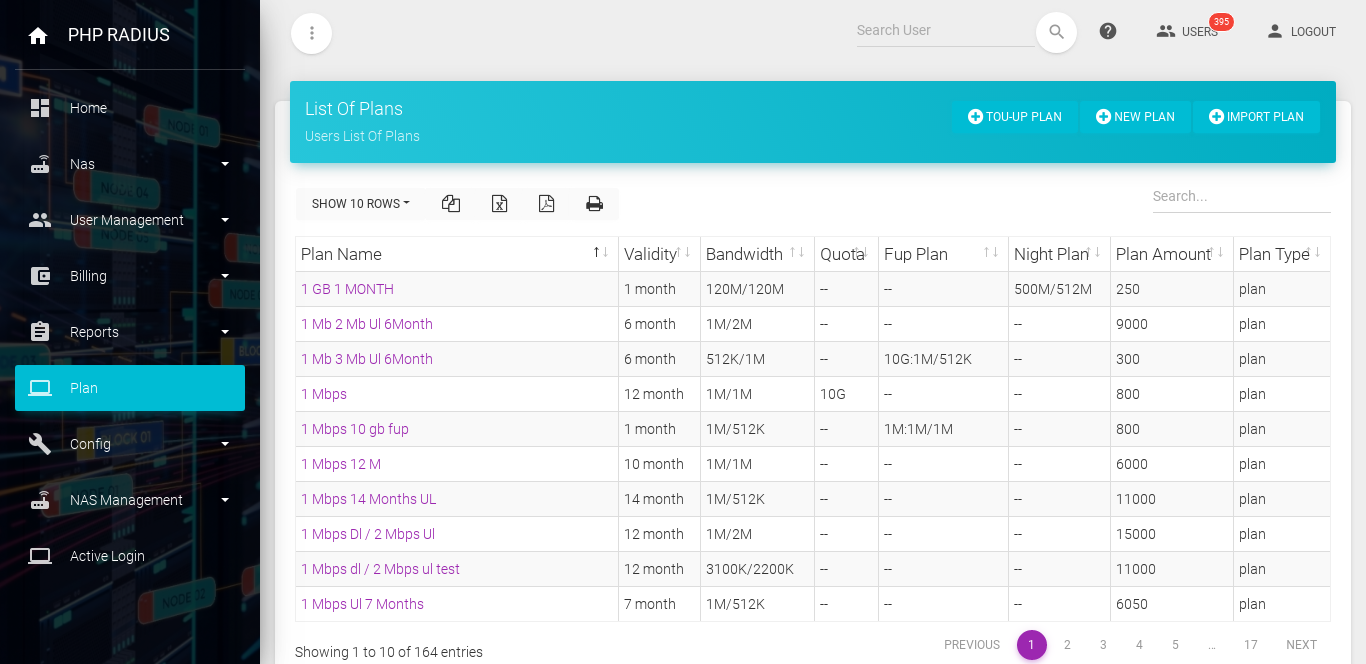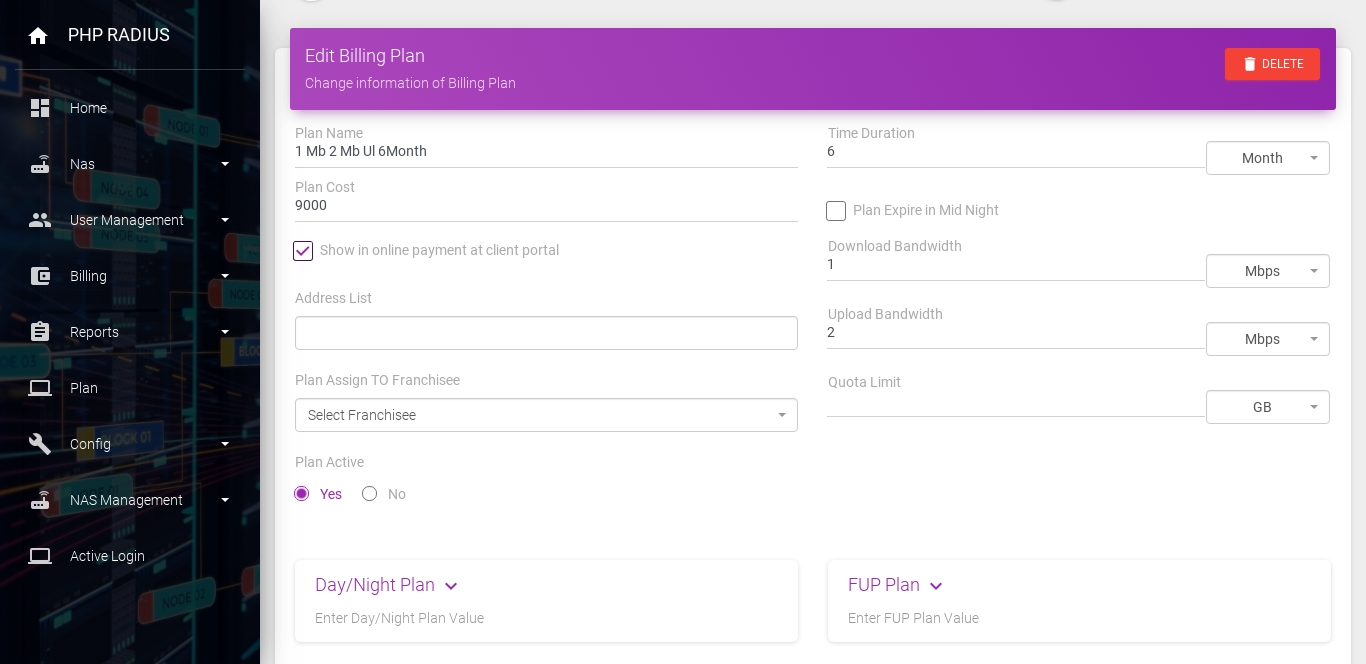How to Change Billing Plan Information
- once you create new billing plan and if you want to change that plan information for that PHP Radius ISP Billing Software provide facility to change billing plans details.
- you can Change plan name, cost, Plan Type or also create an unlimited plan.
- also assign a plan to Your User in Client Portal Recharge by itself on Payment Gateway.
- PHP Radius provide different types of facility like create new user, create new plan, change plan bandwidth, create new operator or franchisee etc…
How to Modify Billing Plan Information
- first of all go to the sidebar menu clicks on the Plan option.
- Display list of a billing plan, click on plan name which you want to change it.
- click on particular plan name which you want to edit billing plan details.
- it will be display edit or change billing plan information page.
- here you can change plan name and plan cost.
- you can change upload or download bandwidth speed in Mbps or Kbps.
- also change plan types like FUP, Quota, Day-Night, Unlimited and Top-up.
- if you want to assign a plan to franchisees then select franchisee .
- You can Carry Forward data if a plan is Quote and use the same plan recharge.
- after change all the details click on the apply button.
- display message like your plan details update successfully.