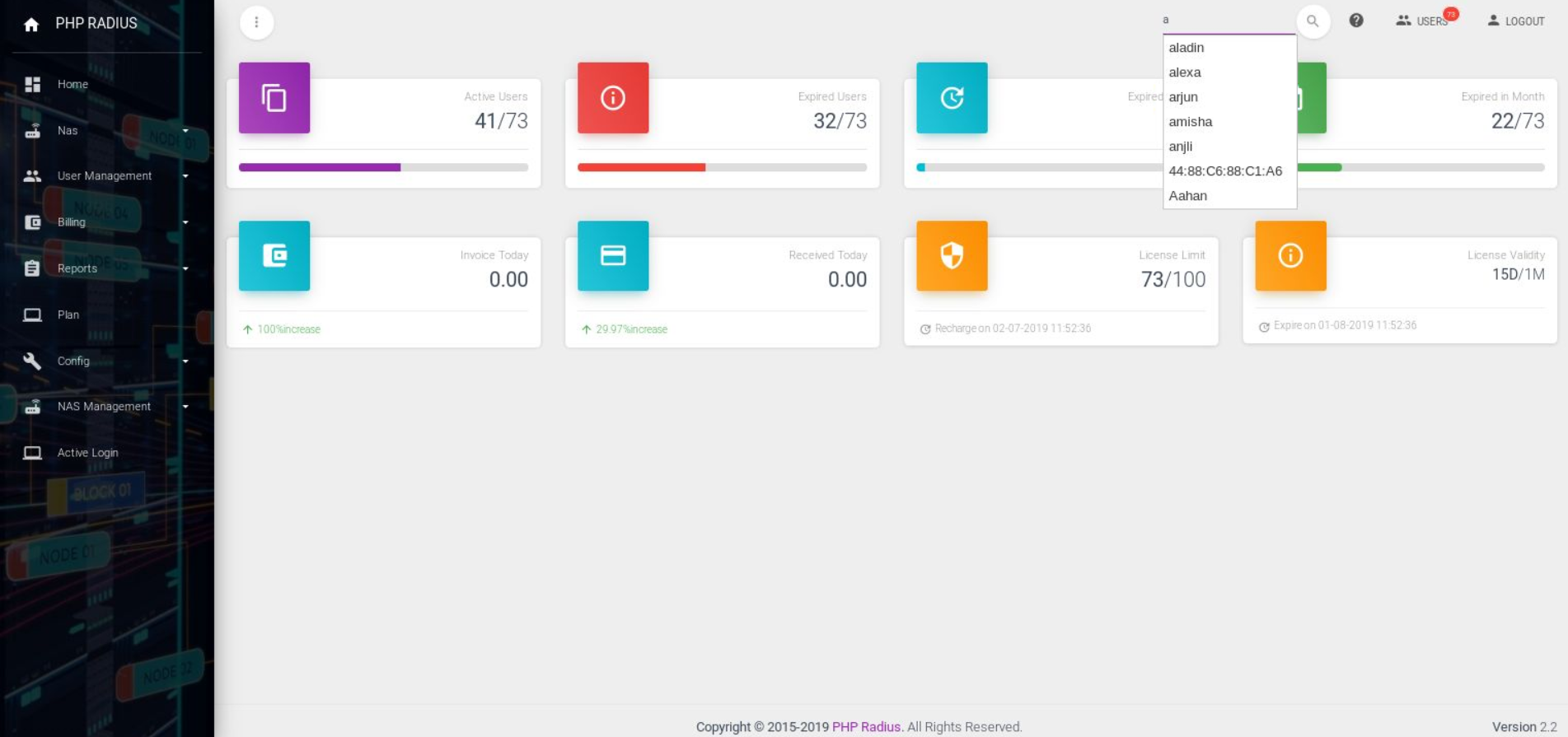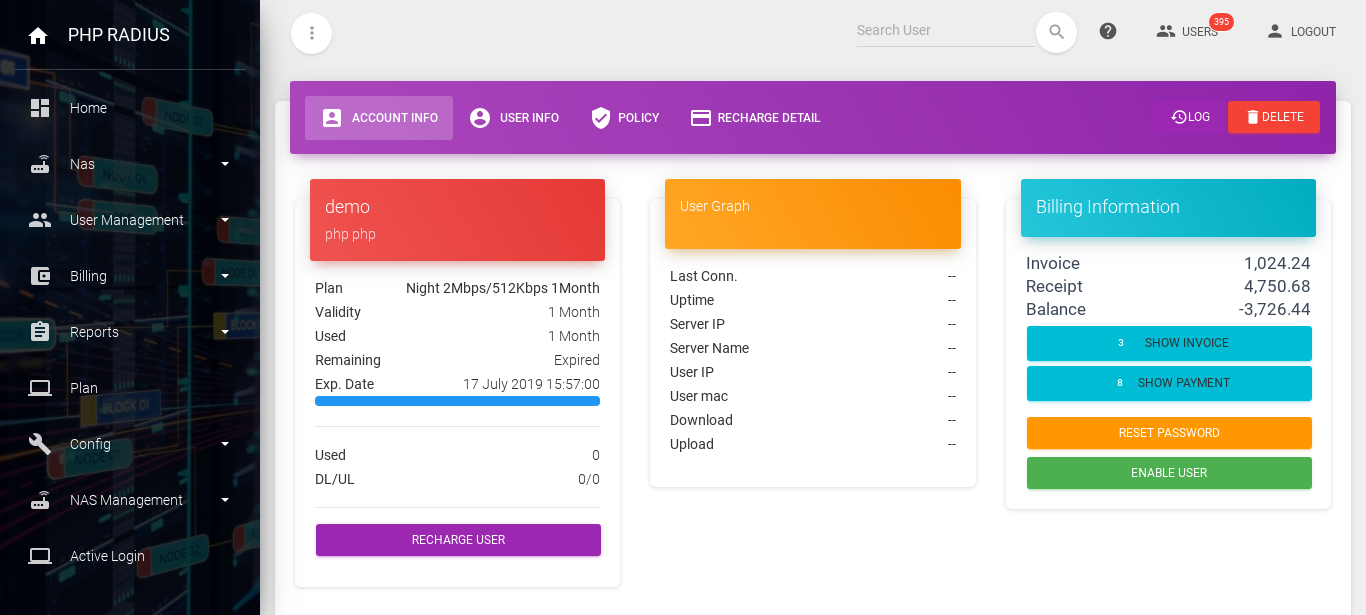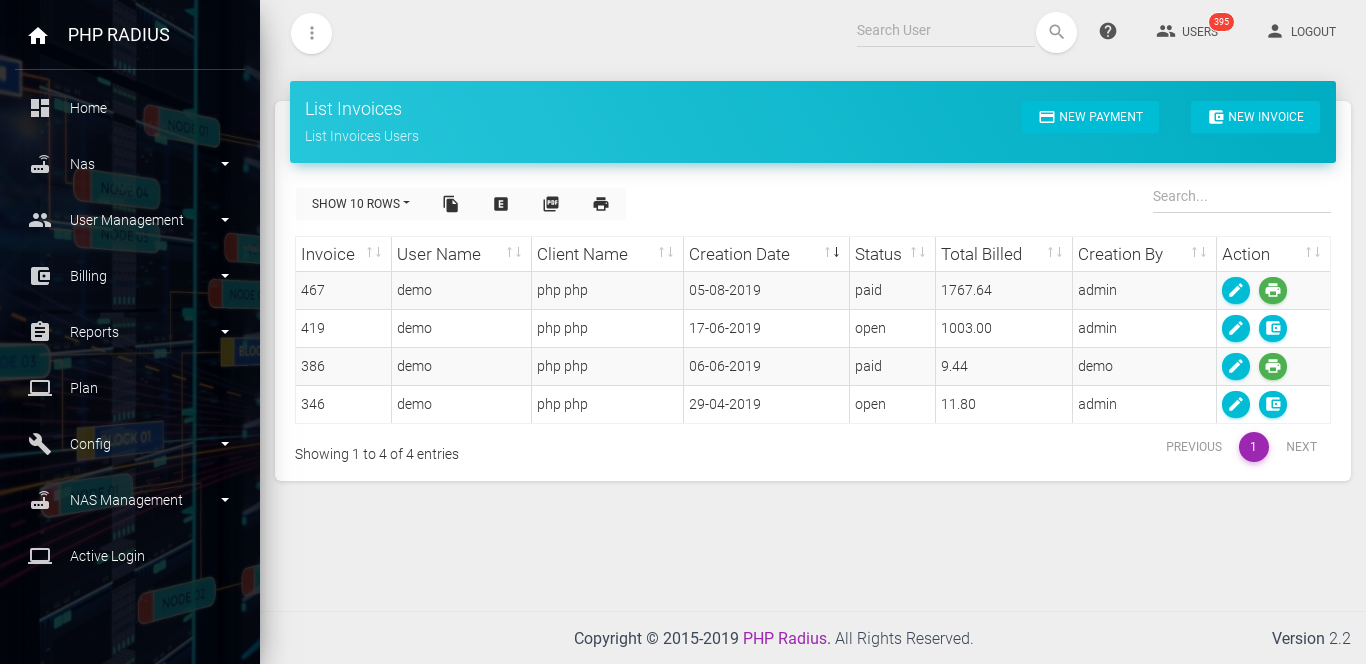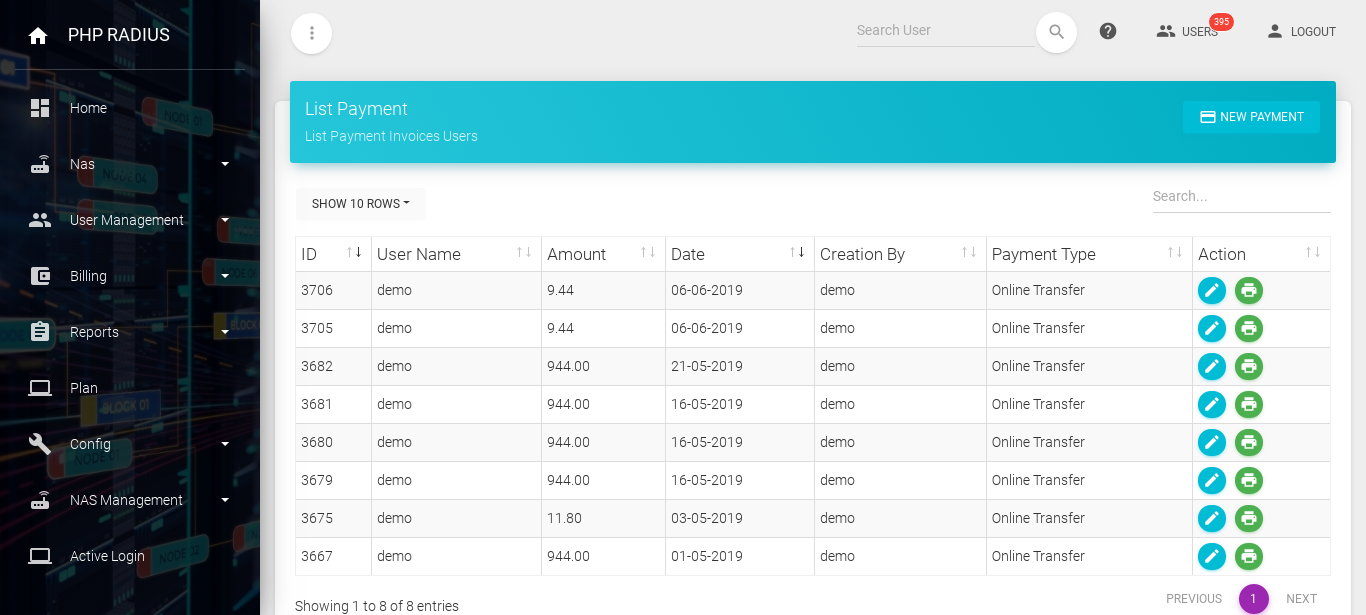User Billing Information
- PHP Radius provides ISP Billing management software. it is a Financial Billing Account System and auto invoice generate where creating a user or recharge User. ISP also a manage invoice and payment generator.
- We provide facilities like create user billing invoice and payment. Billing Management get All users and user wise Billing invoice and Payment report for help accounting for a user.
Step for user billing information
- first of all open user dashboard .
- Otherwise, any PHP Radius page top right corner search userbox enter username and select username in open dropdown list.
- After, open user dashboard first tab account information tab has show three cards.
- The third card is a Billing Information card. it displays all invoice total, all payment total, and user total debit or credit amount.
- This Card includes two buttons.
- [Number] Show Invoice
- [Number] Show Payment
- Invoice Report for this user clicks on Show Invoice button.
- Payment Report for this user clicks on Show Payment button.
Note: [Number] It Display Total Number of Invoice Or Payment.
user billing Invoice information
- This Report display invoice you want to create or auto-generate by user creation and recharge time.
- Two types of display Invoice Report.
- Invoice Report For Single User
- Invoice Report For All Users
Single User Invoice Report
- Single User Report display clicks on Show Invoice button in the User Dashboard image.
All Users Invoice Report
- Click on this link List Billing invoice to open steps for All user invoice Report.
user billing Payment information
- Payment Report display list of payment you want to create or auto-generate by user recharge time.
- Two types of display Payment Report.
- Payment Report for Single User
- Payment Reports For All Users
Single User Payment Report
- Single User Report display clicks SHOW PAYMENT option from user dashboard.
- after click on Show payment button display list of payment page.
- Display Invoice number, User name, Client name, date of Creation,Creation by(Who create the Invoice), Payment type and action Field
All Users Payment Report
-
for the purpose of see all users payment reports Click on this link View a list of Billing payment to open steps for All users Payment Report.