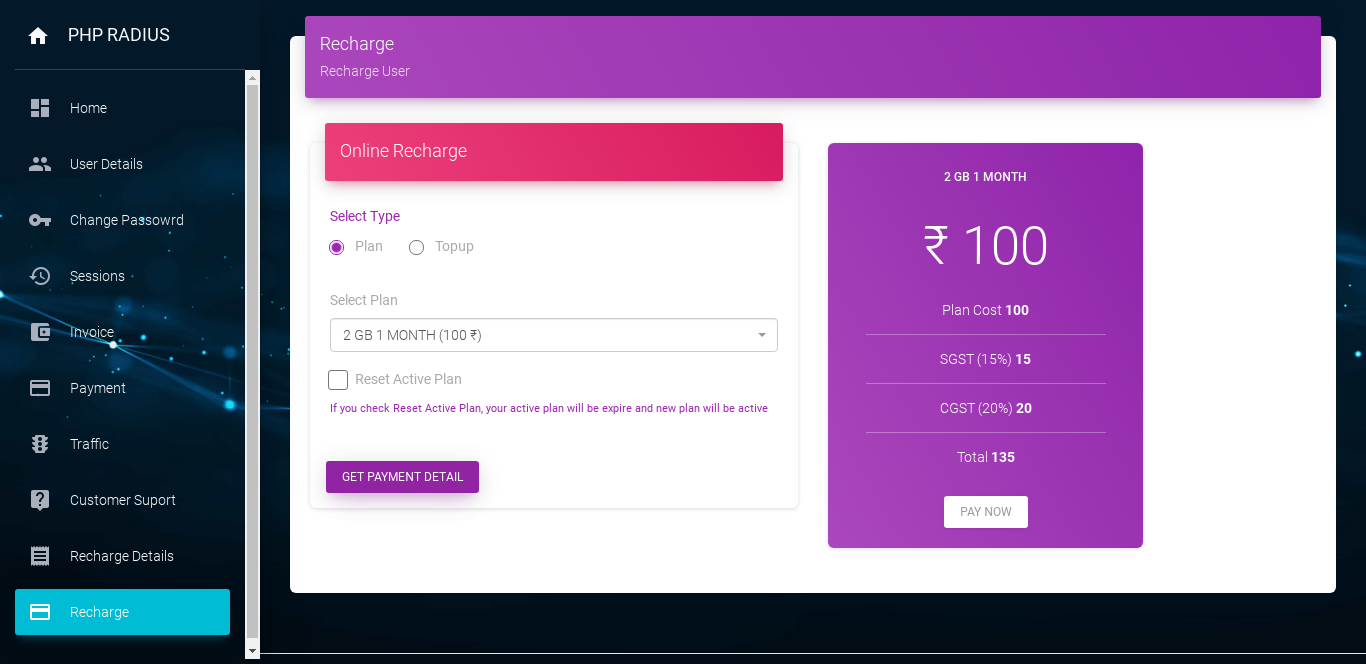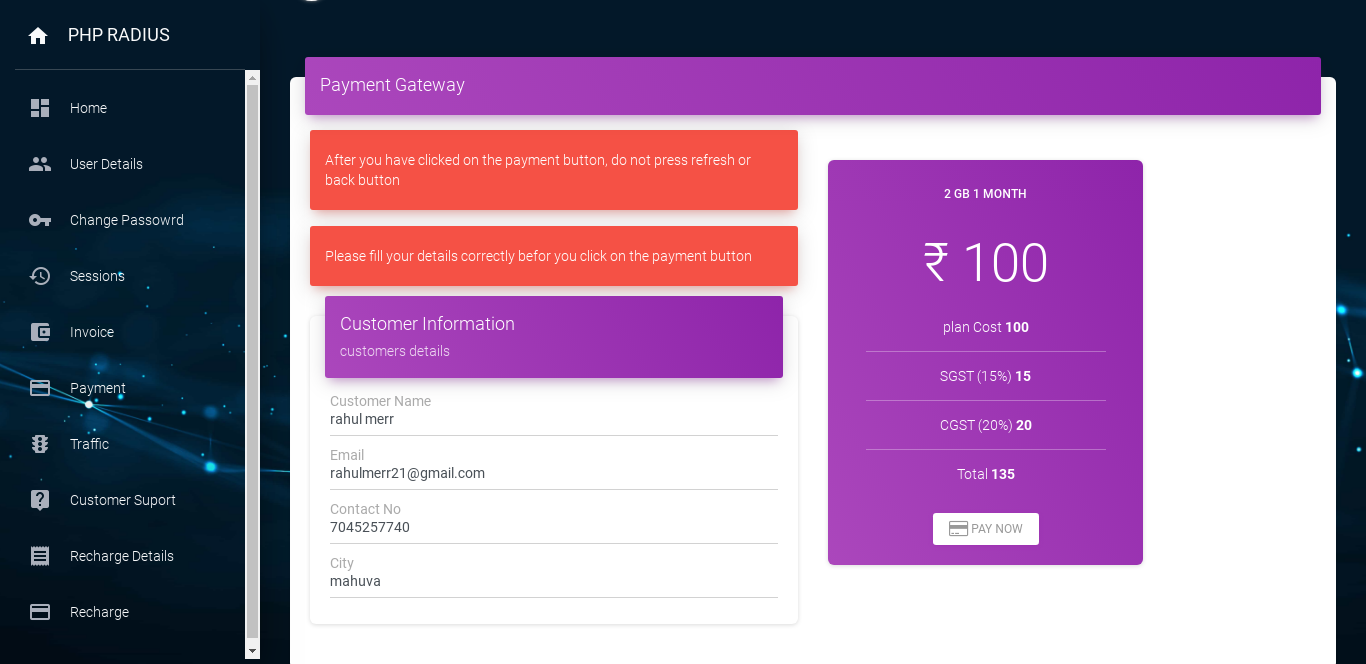Client Portal Online Recharge
- PHP Radius provide the facility to “Client Portal online Recharge” on client portal.
- client who want to recharge his or her plan, for that login as client and after that recharge any plan.
- PHP Radius also provide another features for client in client portal like print invoice, change client portal password, generate PDF for Invoice etc…
how to Online Recharge on Client Portal
- First of all login on the client portal with client username and login password.
- After finish the login process, clicks on the sidebar menu with the Recharge option.
- display online recharge plan module.
- in this page you can see select plan type and select plan which you want to recharge option.
- now you can show online recharge options on a page.
- if client wont to reset active plan then check on reset active plan option.
- note that if you check reset active plan then your active plan will be expired and your new plan will be active.
- Click on getting payment details button, it will show you a total amount to pay.
- Now Click on the PAY NOW button, it will ask your payment information to fill their details.
- After you have clicked on the payment button, you will get two new message like do not press the refresh press or back button.
- second message like Please fill your details correctly before you click on the payment button.
- now it will redirect on payment gateway option and fill necessary details of payment.
- now click on the Pay Now button for payment or recharge plan.
- if recharge success then you can show on recharge details options and their invoice in the invoice options on the sidebar.