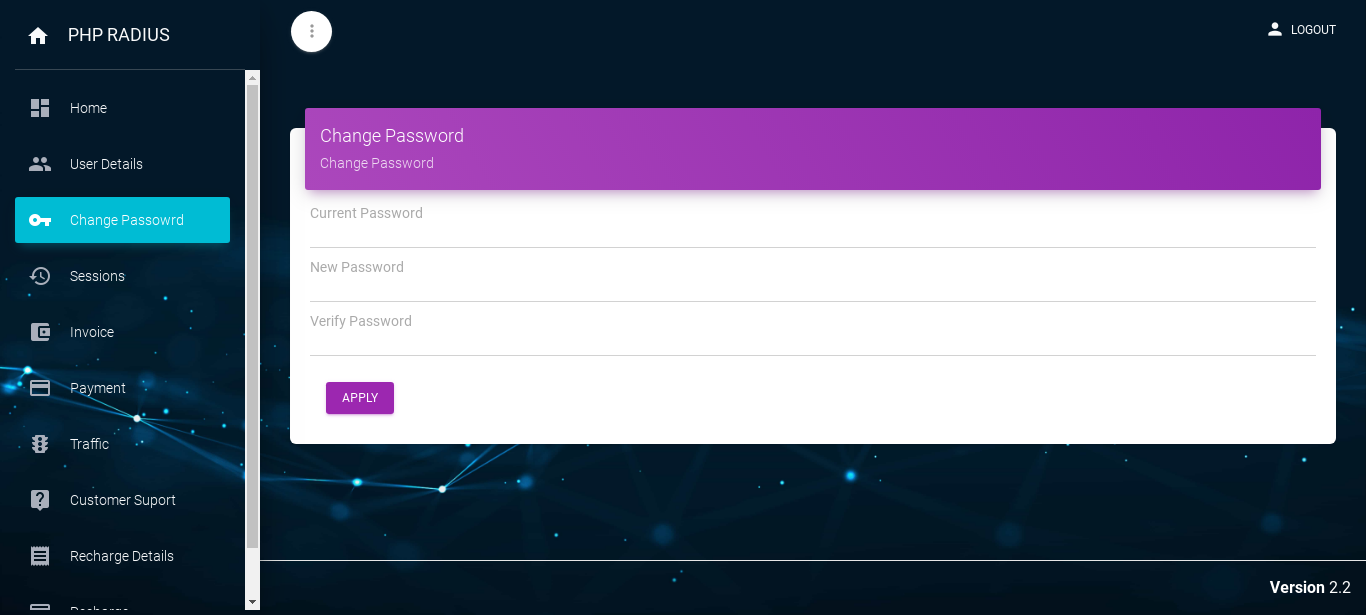How to Change Password from Client Portal
- A password is a string of characters used to verify the identity of a user during the authentication process. Passwords are typically used in conjuncture with a username.
- PHP Radius provide the facility to modify the client portal password.
- we also provide another features for the client in client portal like client recharge online, print invoice, payment details etc..
- if you want to the modify client portal password then whenever you login in client portal then enter new password which you modify
- important to realize that Radius provide CMS(Customer Management System) Option for their clients.
Steps for Change Password in the Client Portal
- First of all login with client username and password in the client portal.
- it will be display that client dashboard in the client portal.
- after finish the login process click on the sidebar menu with Modify password option.
- now open a modify password page.
- here enter your current client portal login password.
- now enter the new password and verify that password for client portal.
- click on the apply button.
- after that you got message like your password successfully updated.
- if you want to the logout form client portal login then click on the Logout Button from top right side.