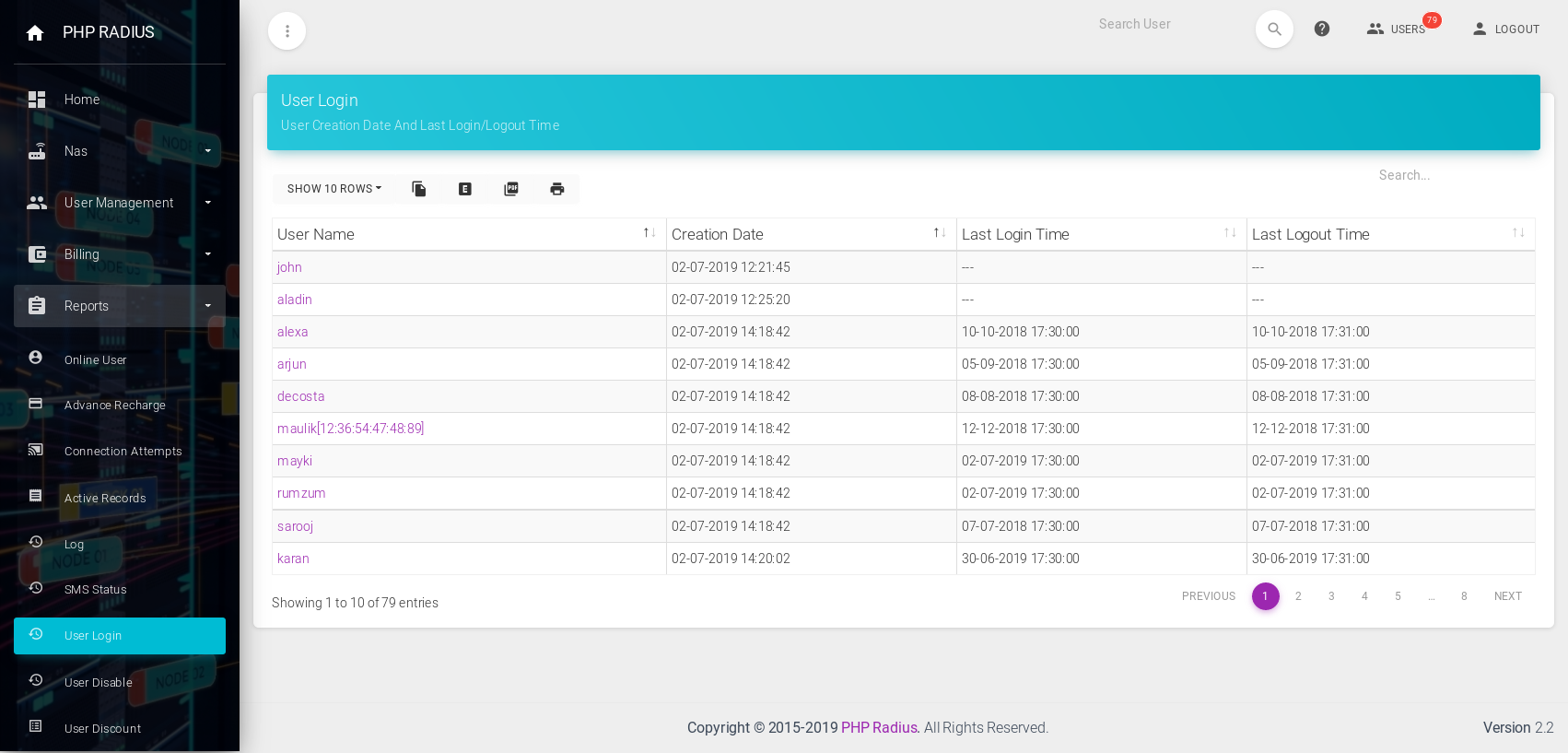How to show user last Login / Logout Time
- A login is a set of credentials used to authenticate a user. Most often, these consist of a username and password
- Loging out means to end access to a computer system or a website. Logging out informs the computer or website that the current user wishes to end the login session.
- PHP Radius provides facilities that ISP can display in which date and time customers or clients logon and logout.
- It will display the Customers or Clients last logon and last logout date and time.
How to Display User Last Login/Logout Time
- First of all go to the sidebar menu click on Reports and select User Login option.
- It will display a list of all customer login or logout date and time.
- here display User name, Creation Date and time, Last Logon date & time and Last Logout date & time columns.
- This list also shows Creation date-time of user and display Last Logon or Logout date and Time of customer or client.
- If you want to show the more information of user then you just click on user name on ” USER NAME” column.
- it will be display user dashboard.
- if you want to generate print of customer logon or logout list then click on print button.
- you can also generate PDF or Excel file of client Logon or Logout list.
- to search particular user then click on search box and enter information.