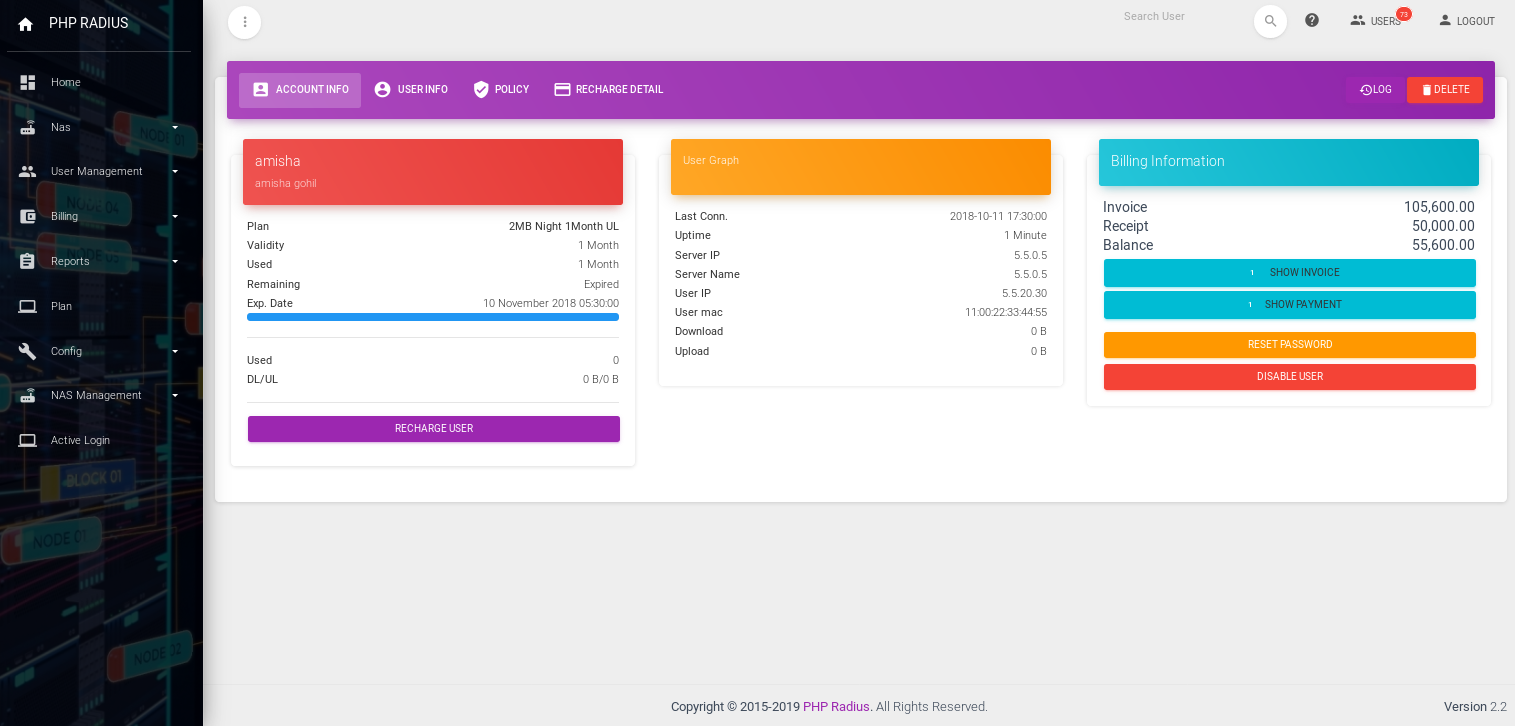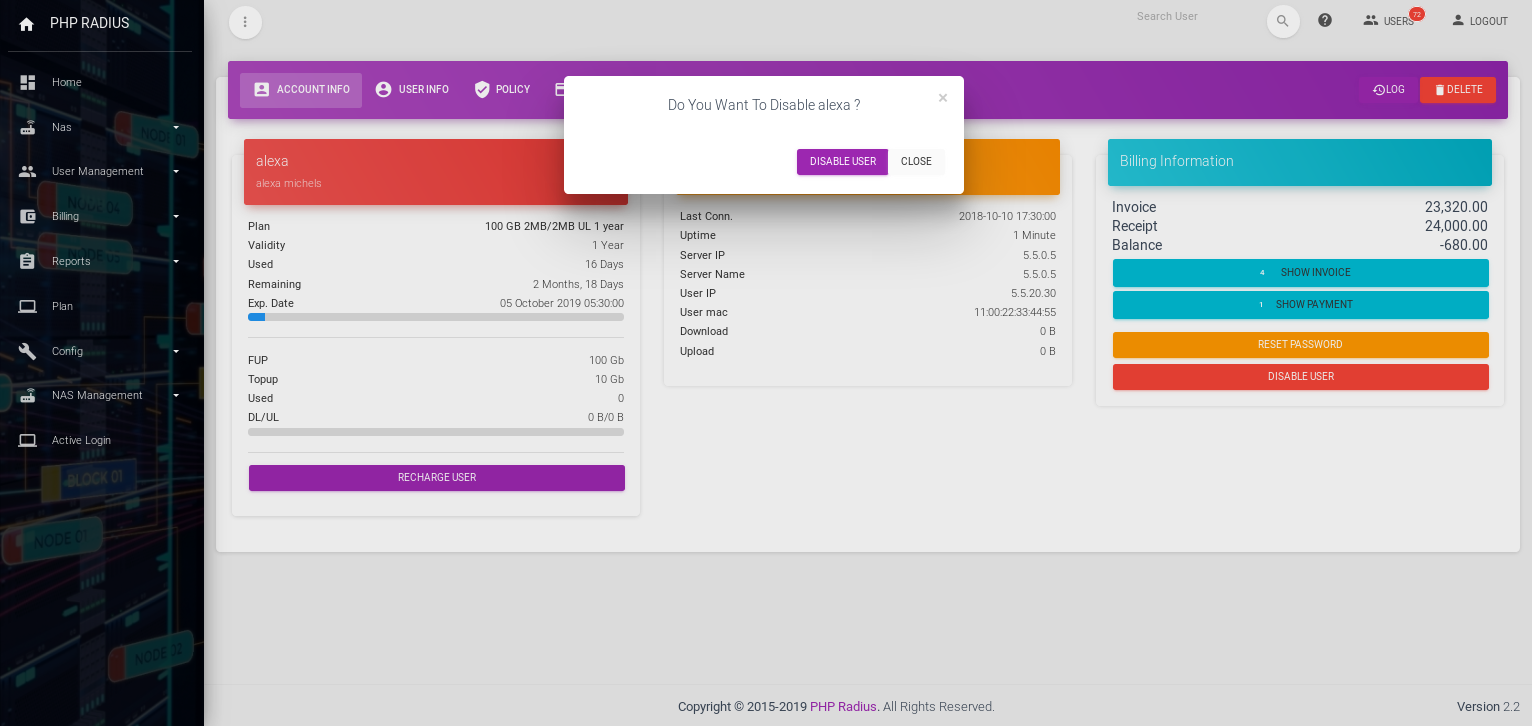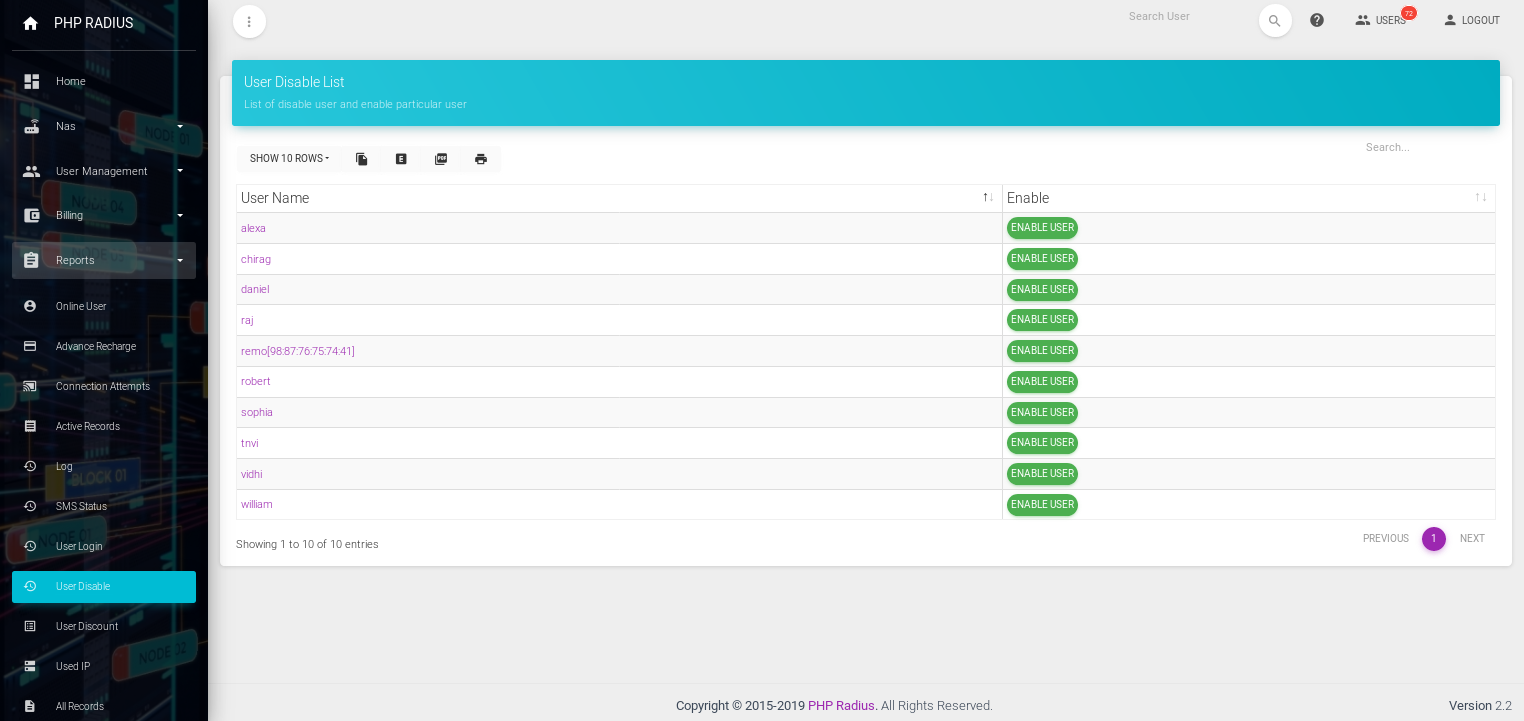- With the help of PHP Radius Bandwidth Management software ISP or Admin can Enabled or Disabled his client or customer.
- PHP Radius provides prevent internet access for the enabled user it called disabled customer or client.
- disabling a users, it will remove a users from the radius.
- After disabling the client they can’t use data or internet pack.
How to Disable user
- Open user dashboard.
- After open user dashboard first tab account info has three cards will be shown.
- Third card billing information includes a Disable User button.
- click on this button open a modal ‘Do you want to disabled [User name]?’.
- If User was already disabled then a third card will be displayed enable button in place of disabled users button.
- After click disable button opens a modal ‘Do you want to disabled [User name]? ‘ hear [User Name] display username which you want to disabled.
- Disabled users only prevent internet access for a user but They will be able to access the client portal
Disable Modal
- Disabled users modal display user name in the modal first line for you want to disabled.
- Sure for the user name you want to disabled.
- then click on Disable user button. after successfully disabled client or customer display success message.
- PHP Radius provides a report for disabling a user.
- This Report provides all disabled client name and its enable facility.
- If you want to open list of disabled users then.
- go to sidebar click on Reports and select User Disable option.
- in time you will see all the disabled list of users.
- open Disabled Users report
- here User who disabled last , it will show first in list
- If you want to enable users then there is an option provides “Enable Users”