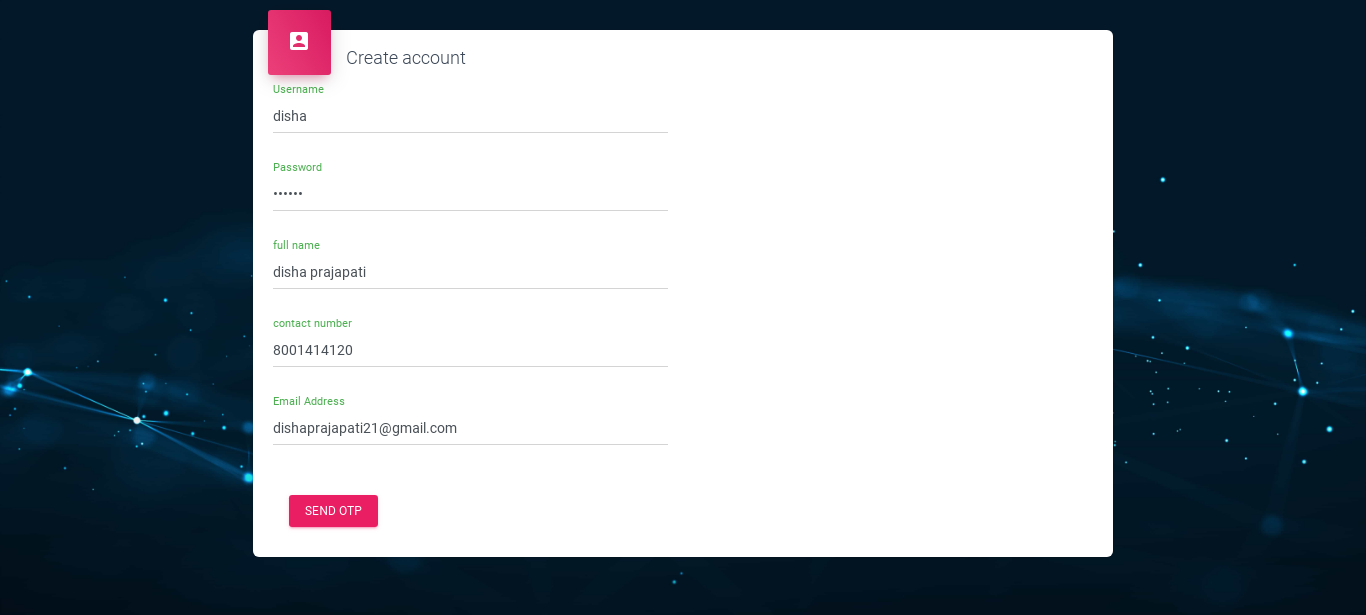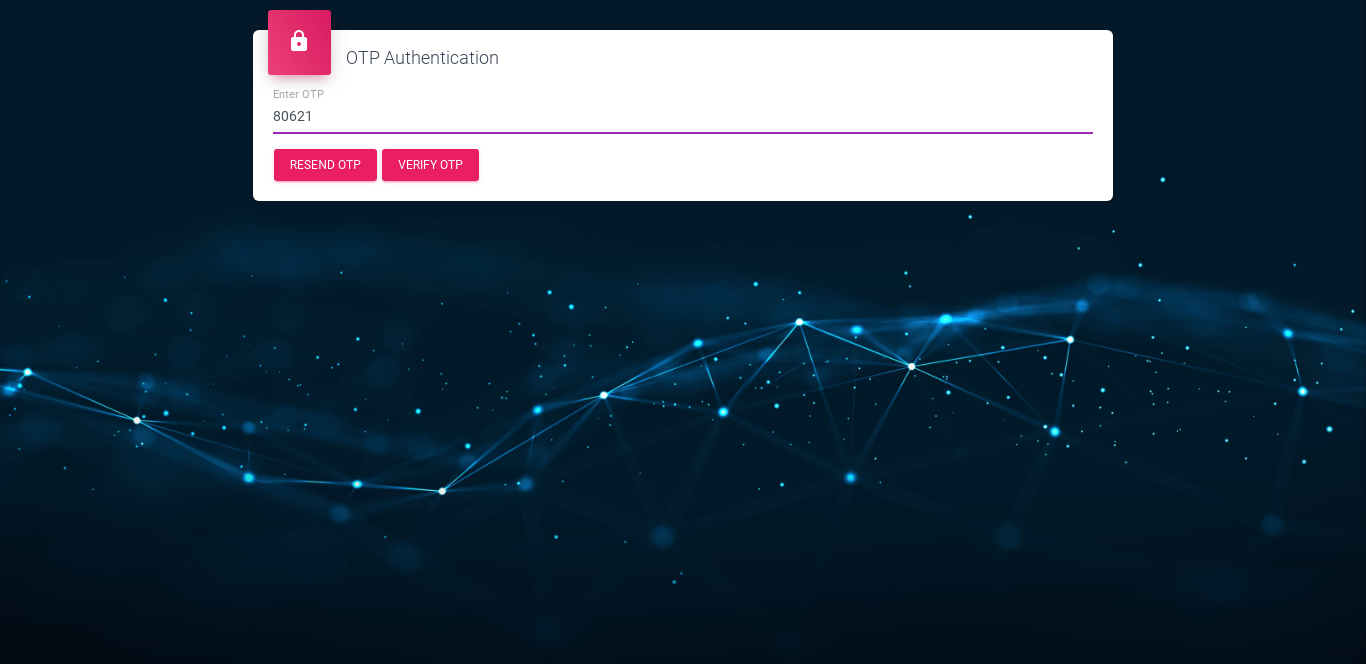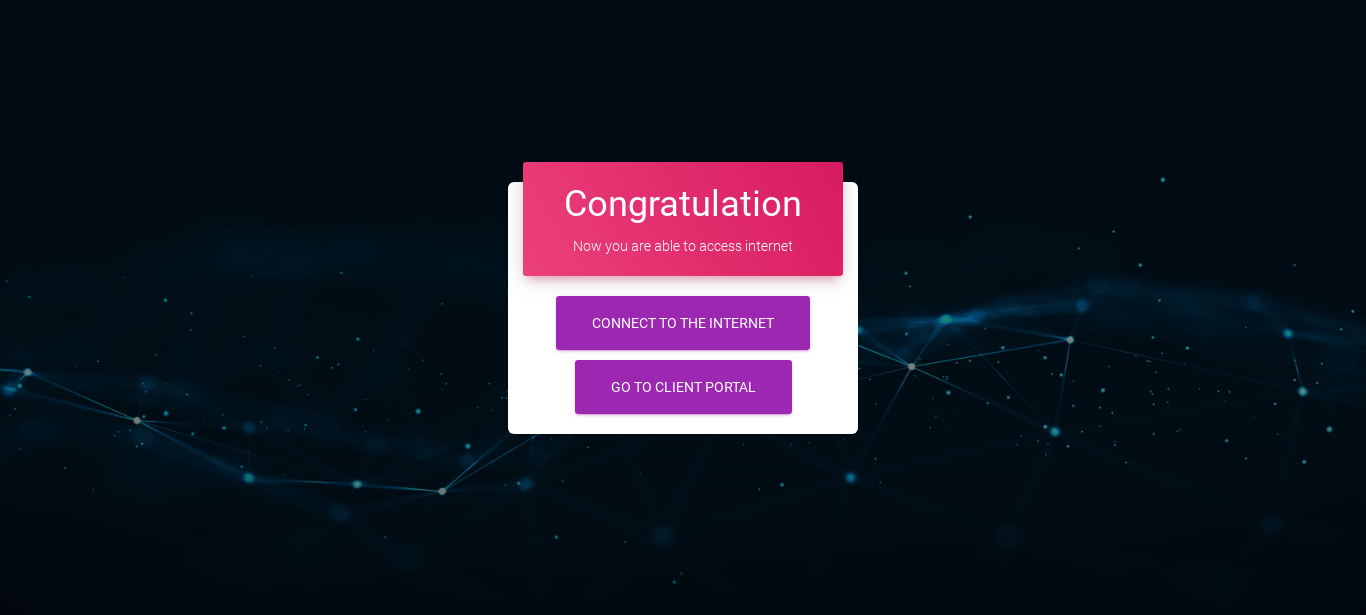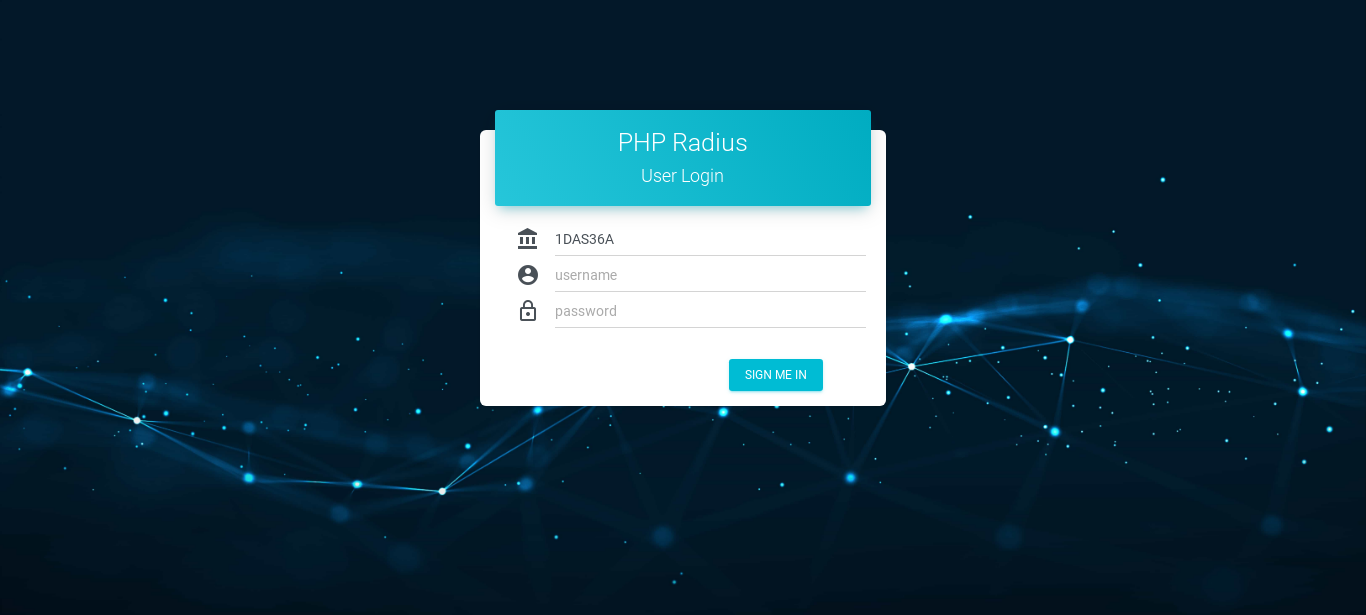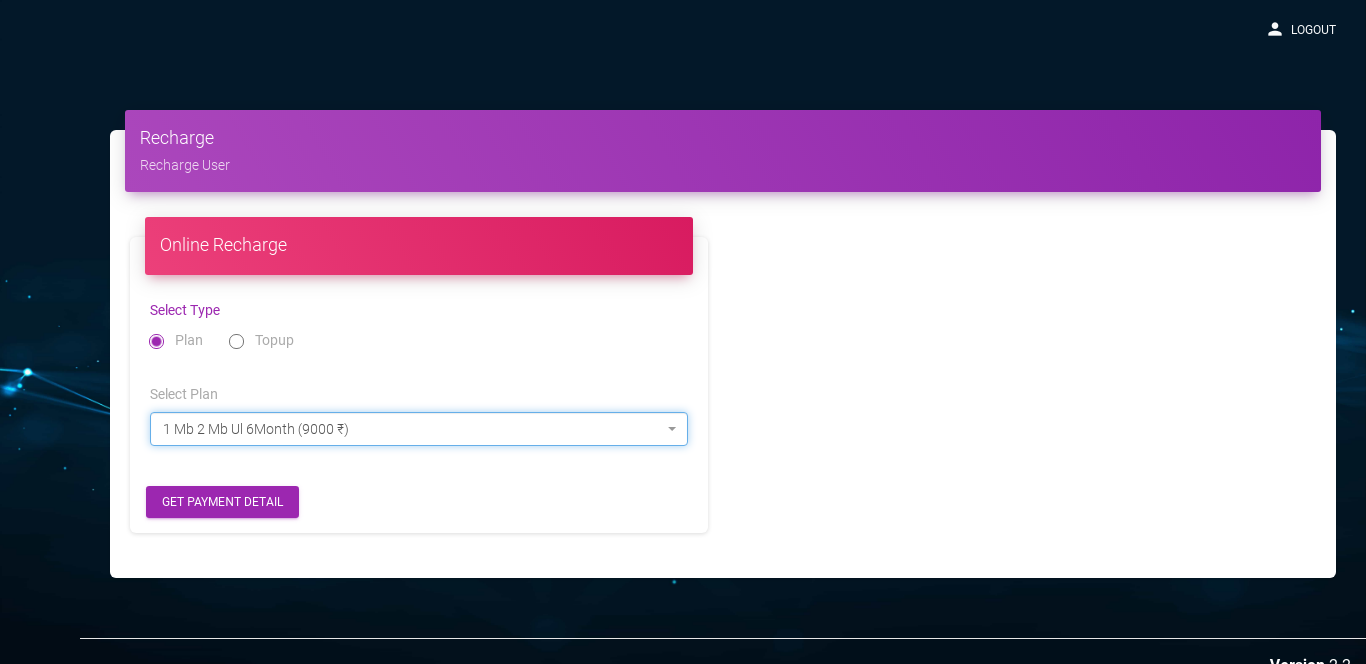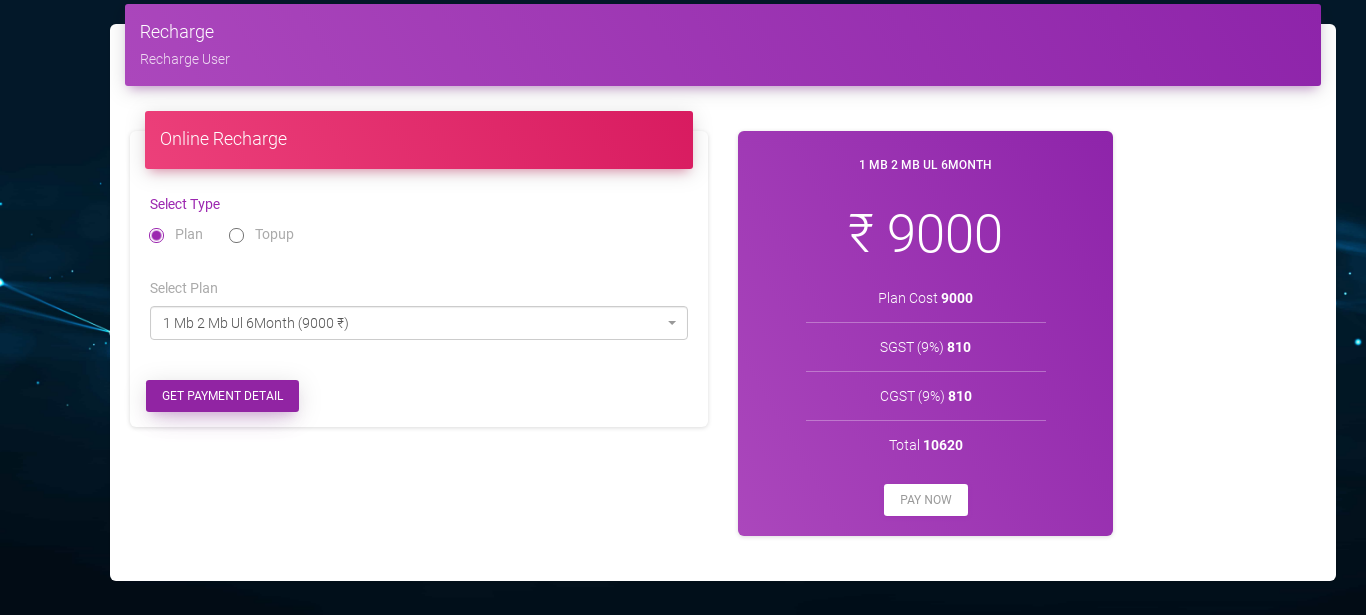How to Create user automatic
- set some configuration for client in client portal login.
- client can register Directly by itself and also recharge plan using a payment gateway.
- PHP Radius gives the Auto User Creation feature.
Note :
- if admin does not set user enable option in auto user creation configuration at that time it does not display Create Account link in Client portal.
- whenever admin set MAC Binding option in authentication from auto user creation configuration at that time Create Account link not display in Client login Portal.
- for that copy the mikrotk code and paste in MAC binding Mikrotik hotpots connection login.
- if URL set in portal settings then Client can directly see create new Account otherwise enter client SGID in URL like (? i=5571625)
How to Create user automatic
- First of all go to the client portal Login page.
- you can login by your ISP id which provide by ISP.
- go to the client portal, If you want to create new account then click on New Account.
- if your authentication type select as none in auto user creation configuration then display Register Button in new account creation.
- Authentication type select as SMS or EMAIL in auto user creation configuration then display Send OTP Button in new account creation.
- if your authentication type select as SMS then OTP send in SMS in your register Mobile number.
- your authentication type select as EMAIL then OTP send in Email in your email address.
- now click on Verify OTP button and display new page which has two option such as CONNECT TO THE INTERNET and GO TO Client Portal.
- if you click on connect internet button then you can access internet
- or select go to the client portal option the display client portal.
- now enter user name and login password.
- click on sign in button.
- here ISP ID already entered.
- it will be display recharge page.
- if authentication and payment gateway set as Enable payment gateway in auto use creation configuration in admin portal then client can select new plan othrwise use by default plan which set by Admin .
- now select new plan from plan selection box.
- click on Get Payment Button.