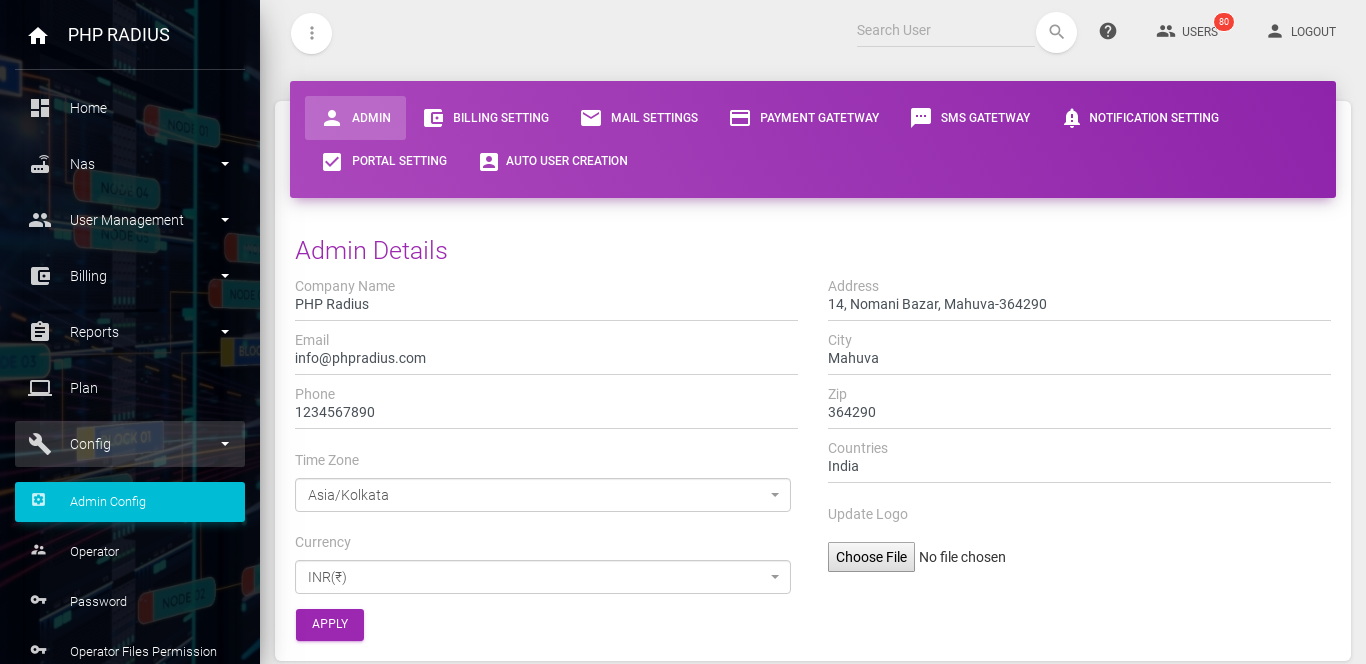Admin Portal Configuration
- In PHP radius, ISP can set there default configuration Like ISP information, billing setting, Tax setting, client/franchisee Portal Setting, Email setting, select Payment gateway, SMS gateway, a Notification setting, and Automatic user creation setting.
- To Configure ISP Portal go to the sidebar selects the Admin Config option from the config menu.
- It will display different tabs on a page such as:
-
- Admin
- Billing Settings
- Mail Settings
- Payment Gateway
- SMS Gateway
- Notification Settings
- Portal Setting
- Auto User Creation
Admin
- You can change details Like Company Name, Address, City, E-mail, Phone, Country, Time-Zone, Currency, and company Logo via selecting option admin config from the config menu.
- To change Admin Information just fill new information via selecting option admin config from the config menu and click on Apply Button.
- Set Time-Zone:
- Select a timezone based on your country so PHP Radius can Manage User Plan management as you selected a Time-Zone.
- Select Currency:
- In PHP Radius you can Manage all billing calculations based on your selected Currency.
- Set logo:
- Logo Upload within Maximum 5 Kb.
- Display a logo while printing an invoice, print payment receipt, and client portal. Read More
Billing Settings
in this case, you can make two types of Billing Setting available such as:
A. Printing Setting
- Printing Setting used to set a default Printing Setting Like Invoice Title, invoice prefix, starting number for manage various bill book, invoice terms, and New User Terms.
- It also manages an automatic invoice related setting, grace period setting.
B. TAX Setting
- TAX setting provides three types of TAX: None, GST, and Service.
- None TAX option to generate invoices without TAX.
- GST TAX option for generating invoices with GST then you provide GSTN number, IGST, SGST, CGST, and rate in percentage.
- Service TAX option for generating invoices with Service TAX then you provide TAX Number, TAX name, and rate in percentage.
Admin portal Mail Configuration
- By this tab, you can set a mail configuration.
- ISP can send an email notification to the user.
- The ISP must configure mail settings Before sending an email notification to the user.
- ISP provides information to configuration email settings like SMTP server Address, SMTP secure, SMTP Server Port, From Email Address, User name, and password and clicks on the apply button.
- If you want to send a test mail for testing purposes click on the Test Email button. Read More
Payment Gateway
- PHP radius Provide Payment gateway facility for online Recharge.
- Our software supports multiple payment gateways like ATOM, PayUmoney, PayPal, and OnePay.
- ISP must configure any one of the following payment gateways by setting a payment gateway from the admin config option of the config menu.
- Users can recharge plans and outstanding payments themselves using the payment gateway provided by ISP. Read More
Admin portal SMS Gateway Configuration
- Using this tab, you can set the SMS gateway configuration.
- ISP can send an SMS notification to the user.
- ISP must configure SMS Gateway settings before sending an SMS notification to the user.
- The ISP has to provide an SMS Gateway URL for configuration SMS Gateway setting.
- Clicks on the apply button after configuring the SMS gateway setting. Read More
Portal Setting
- PHP Radius Provide Different Portal Management Like Client Portal, franchisee Portal.
- ISP provides the client portal URL for setting the client portal also the various page access permission so the client access only these pages.
- ISP provides the franchisee portal URL for setting the franchisee portal. Read More
Admin Portal Auto User Creation Configuration
- This tab provides the facility to set the auto user creation configuration.
- In PHP Radius you can directly create Automatic User Creation Functionality with the help of the PHP Radius Auto User Creation feature.
- Internet Services Providers Users Directly register by itself and also recharge a plan using a payment gateway also ISP can authentication to there users by OTP by sending users on SMS as well as E-mail.
- ISP can also set their users by free plan services they login into the portal there username and password and access the internet.
- This page shows three different steps to Set Auto User Creation Configuration in ISP Portal. Read More