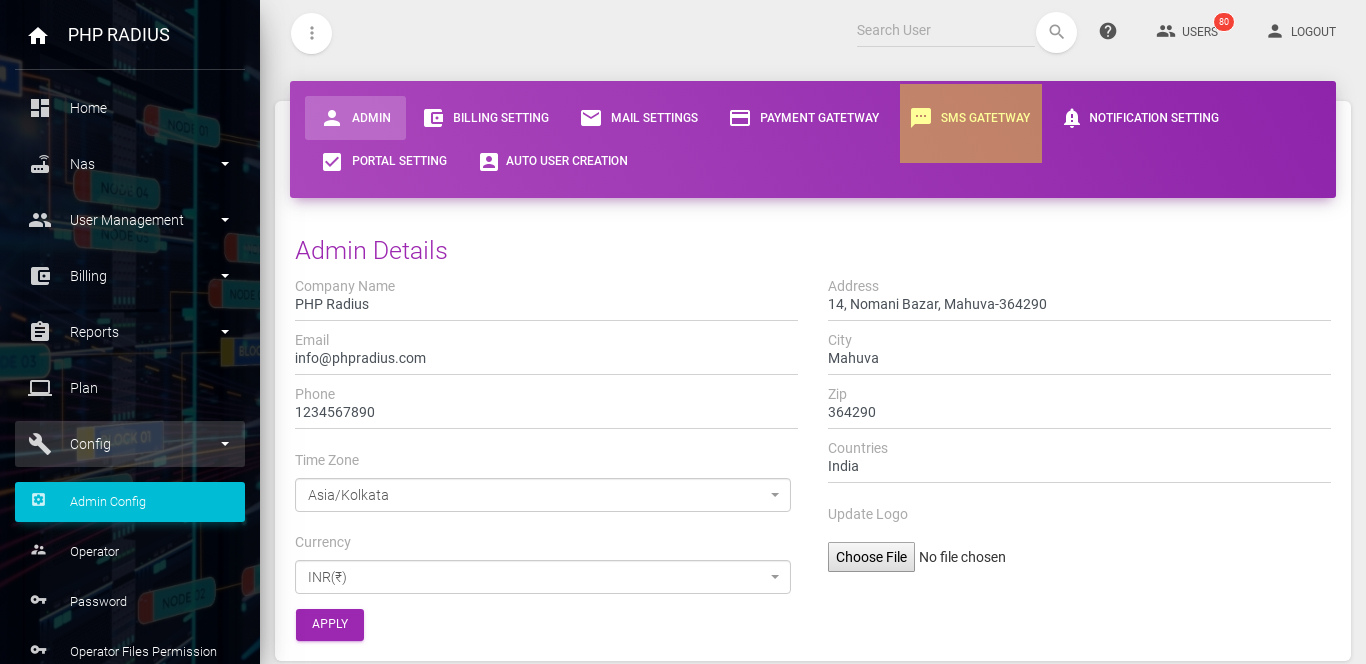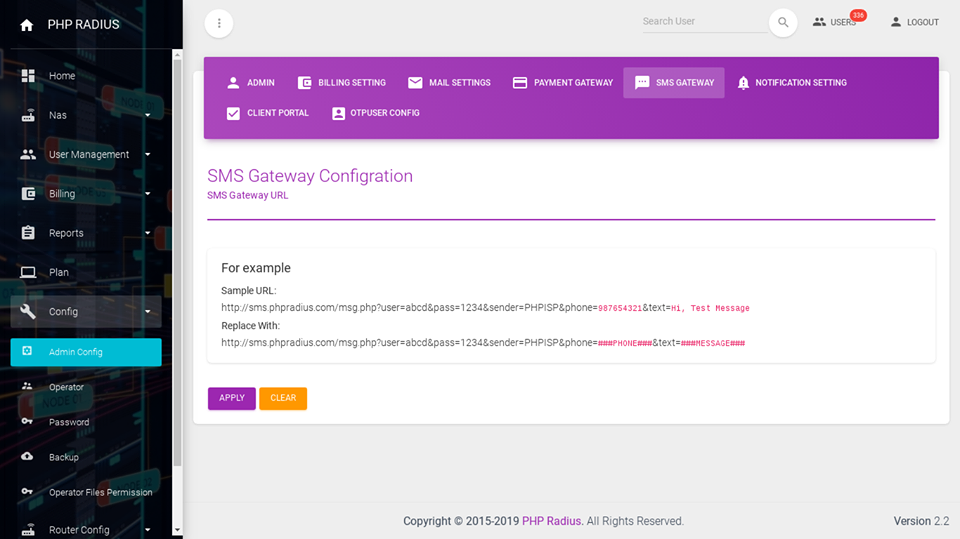How to Configure SMS Gateway
- An SMS gateway is a Web site that allow users to send SMS messages from a Web browser to people within the cell served by that gateway.
- An SMS Gateway enables a computer to send and receive SMS text messages to and from a SMS capable device over the global telecomunications network (normally to a mobile phone).
- It is translates the message sent, and makes it compatible for delivery over the network to be able to reach the recipient.
- An SMS can also serve as an international gateways for users with roaming capability.
- it allowing SMS communication away from the home network.
- PHP Radius Bandwidth Management Software provide More features for Admin like Set Mail Configuration, Payment Configuration, Billing Settings, Notification Settings etc…
- Admin can also set SMS Configuration settings for that users or customer.
- in fact you can also replace SMS URL with same as in example which given below.
How to Set SMS Gateway Configuration
- First of all go to the sidebar menu click on config and select Admin Config option.
- in this case by default display Admin details page.
- it will be display SMS configuration page.
- Fill all the information about SMS configuration.
- like Username, Password, etc.
- here display the sample SMS URL you can also replace this URL with examples URL and also buy new Company SMS URL.
- Then click on the apply button.
- you will get a success message.