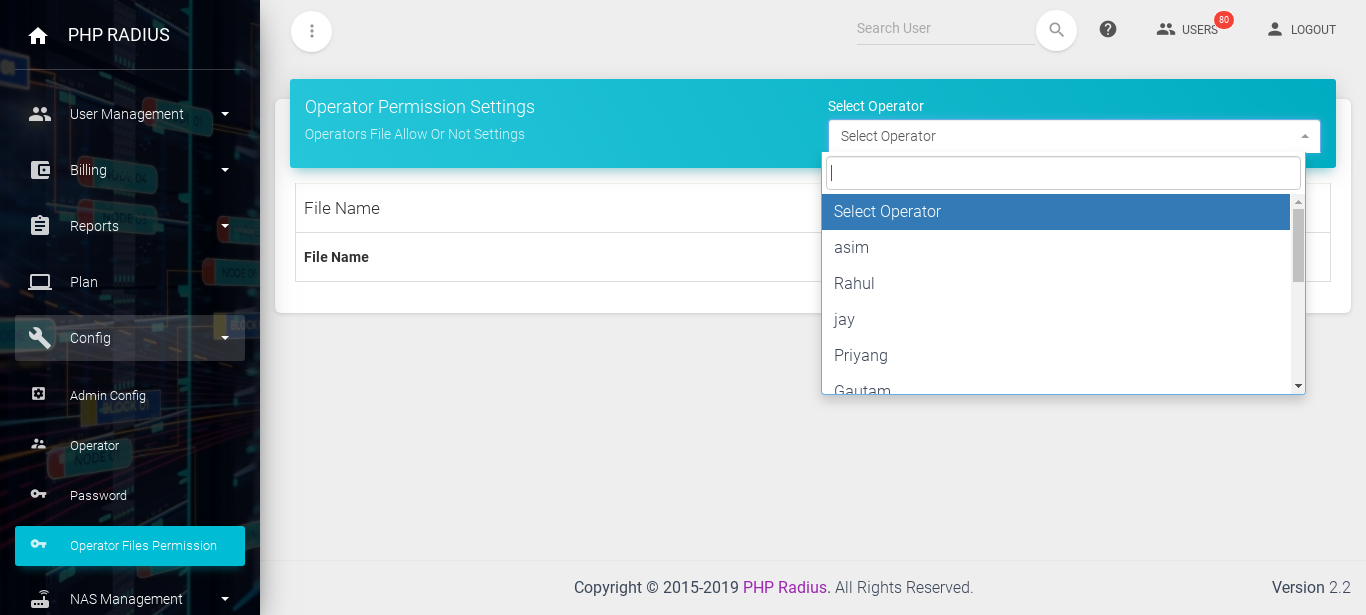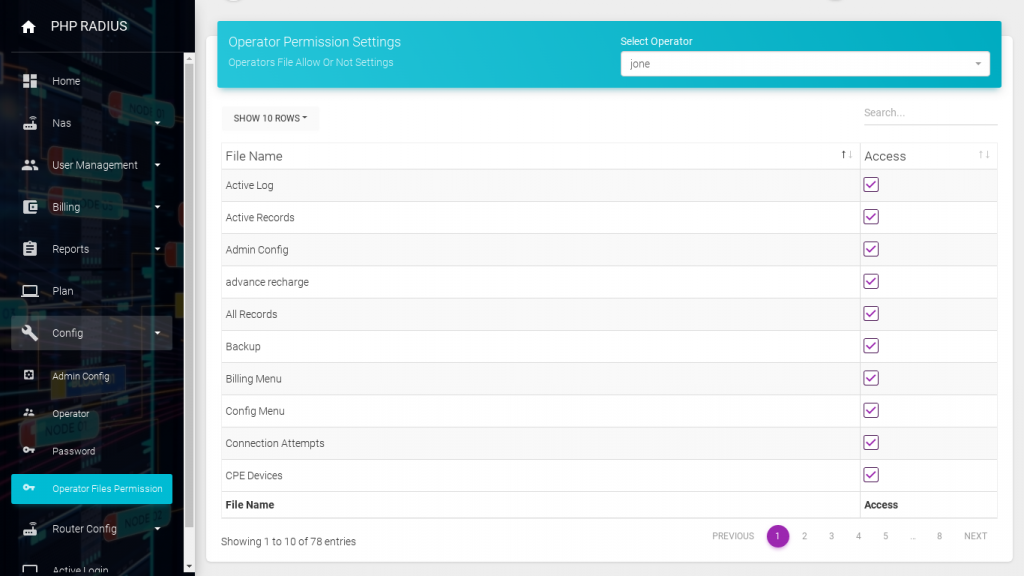How to Assign a Files Permission To The Operator
- PHP Radius ISP billing software provide facility of File Permission and its access availability.
- in this case Admin can allocate some file access permission to the some operators.
- The file permission is that, which kind of file access facility ISP provide to Franchisee or Operator.
- PHP Radius Bandwidth Management Software provide More features for Admin like Set Mail Configuration, Payment Configuration, Billing Settings, Notification Settings etc…
How to Assign a Files Permission To The Operator
- first of all Go to the Sidebar menu click on Config and select Operator file permission option.
- it will be display Operator Permission settings page.
- Select an operator name to access a file from operator selection box.
- That will show you a list of all file names and their access available for operator.
- as has been noted that Check or unchecked on a rectangle box related to the file name and its access availability.
- if you want to see all rows of file and its access availability then click on Show All Row button.
- if you check on check box that means you gives file access permission on franchisee or operator portal.
- in short if file access availability is unchecked that means you will not allow to access a file permission on franchisee or operator portal.
- in additional you can also search particular file name in search box.