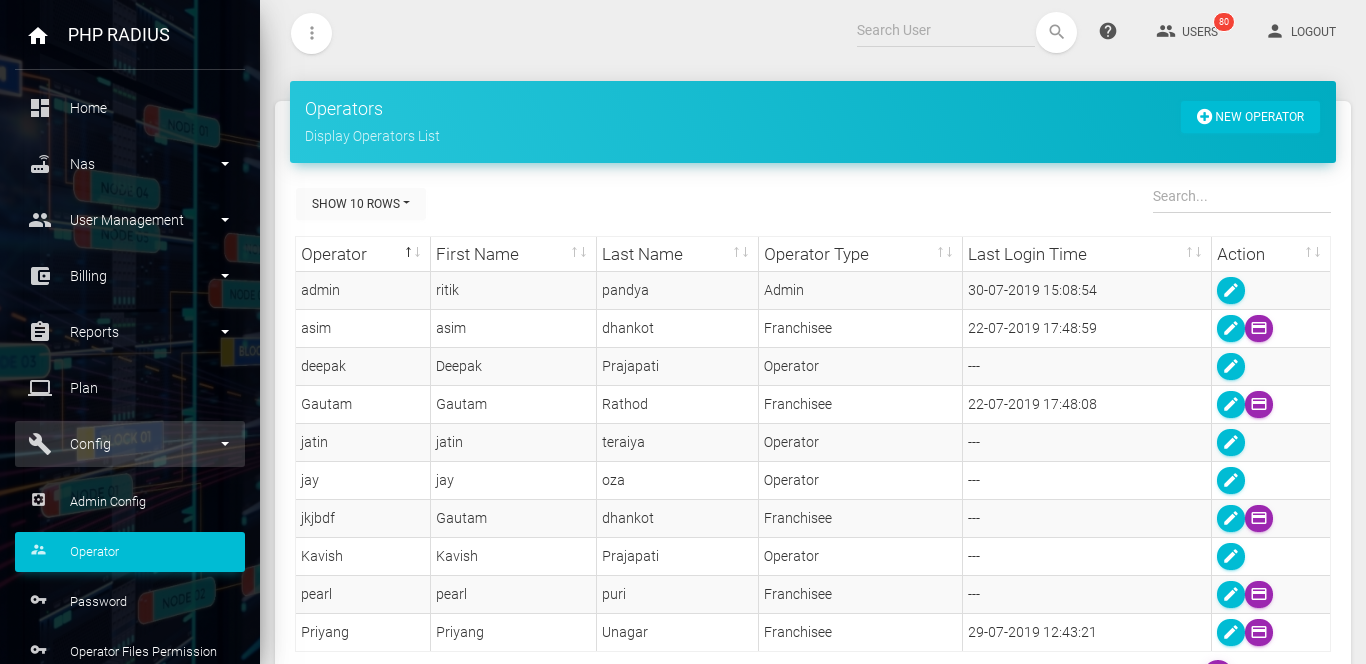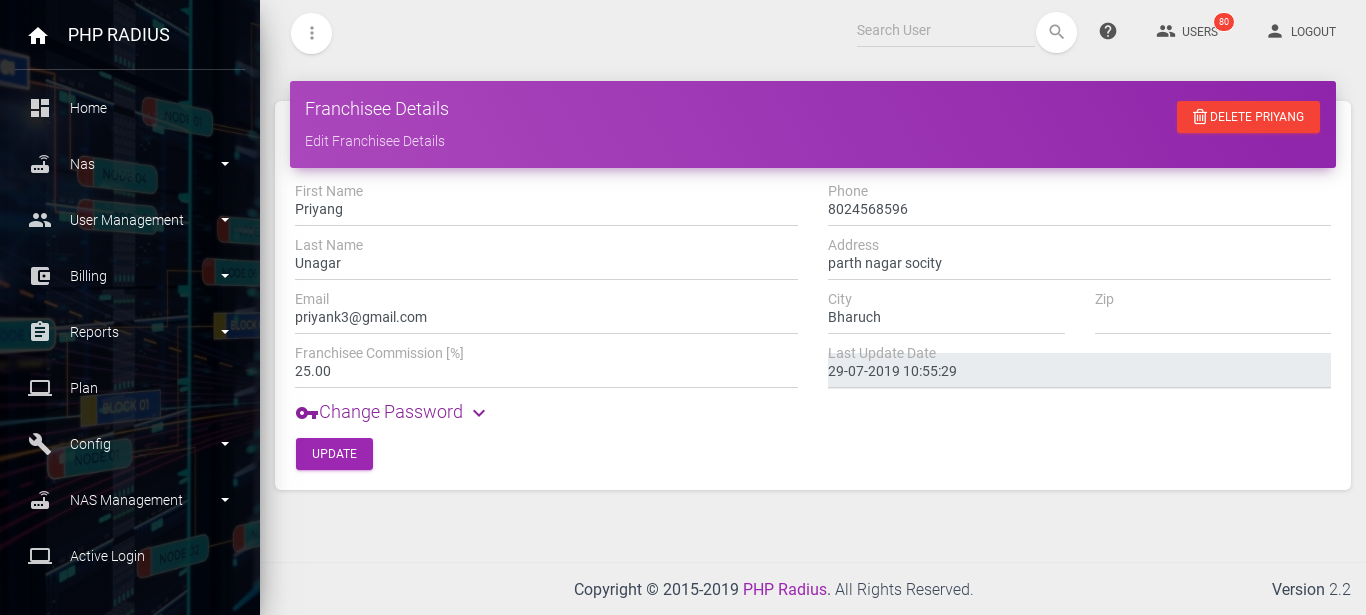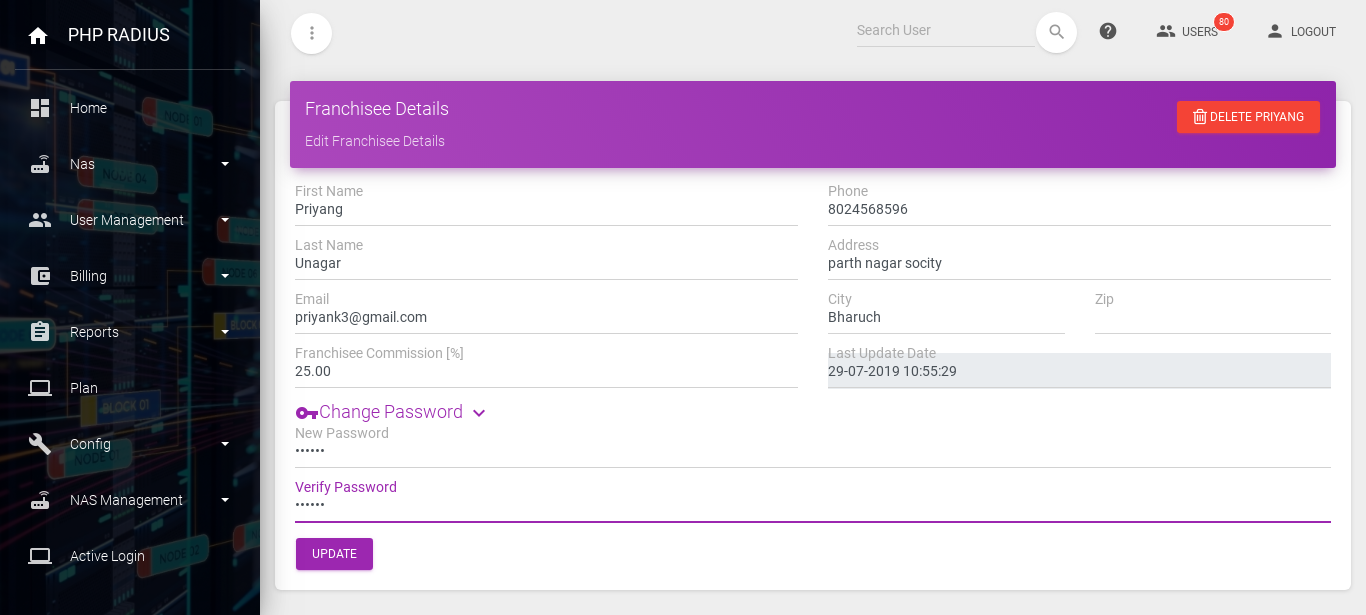How to update Franchisee Information and password
- PHP Radius ISP Billing Software provide services like edit information and password of the franchisee.
- you can also create new operator or franchisee.
How to Change Information and Password Of Franchisee
- first of all Go to sidebar menu click on Config and select Operator option.
- it will be display list of operator page.
- you can see different columns like Operator , First name, last name, Operator type, last login date & time and action.
- in the action column display View Recharge and Recharge franchisee Button.
- for edit franchisee details click on View Operator Button form action column whose operator type is franchisee.
- note that franchisee recharge button show only that time whose operator type is franchisee otherwise not
- it will be display an edit franchisee detail page.
- show all the information about the Franchisee.
- you can edit data such as franchisee first name, last name, email, commission, phone no, city, zip code and address.
- here franchisee commission or Zip Code are optional field.
- must be remembered that you can not change Last Update Date because of that filed is disable.
- you can also delete franchisee from here for that just click on the delete button.
- if you want to change the franchisee login password then click on the Change Password.
- now enter the New password and Verify password.
- then click on update button after edit all the information or password.
- after that you will get success message.