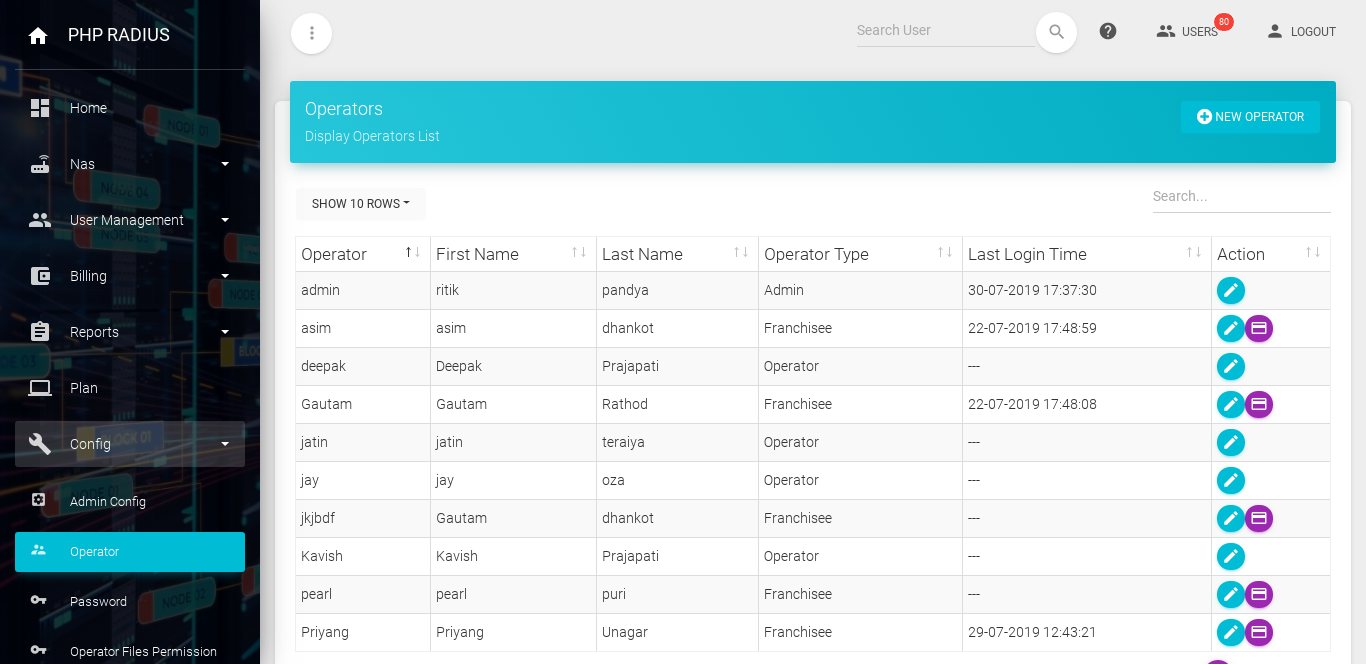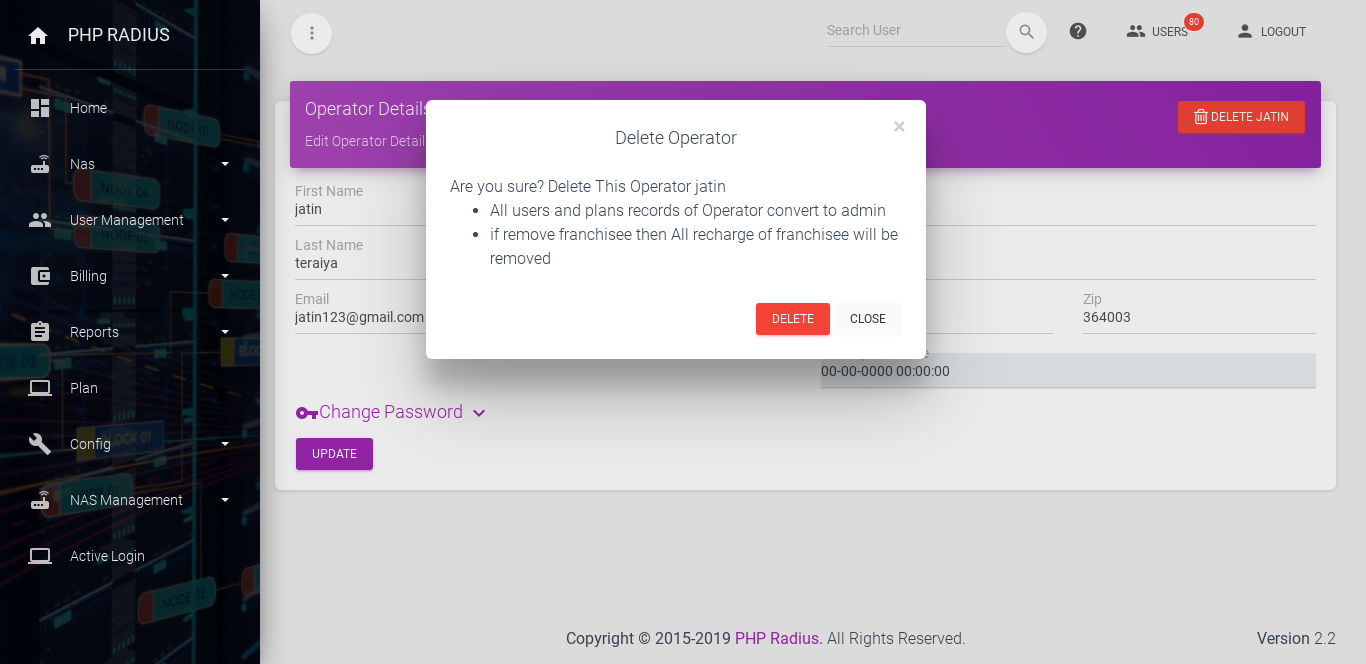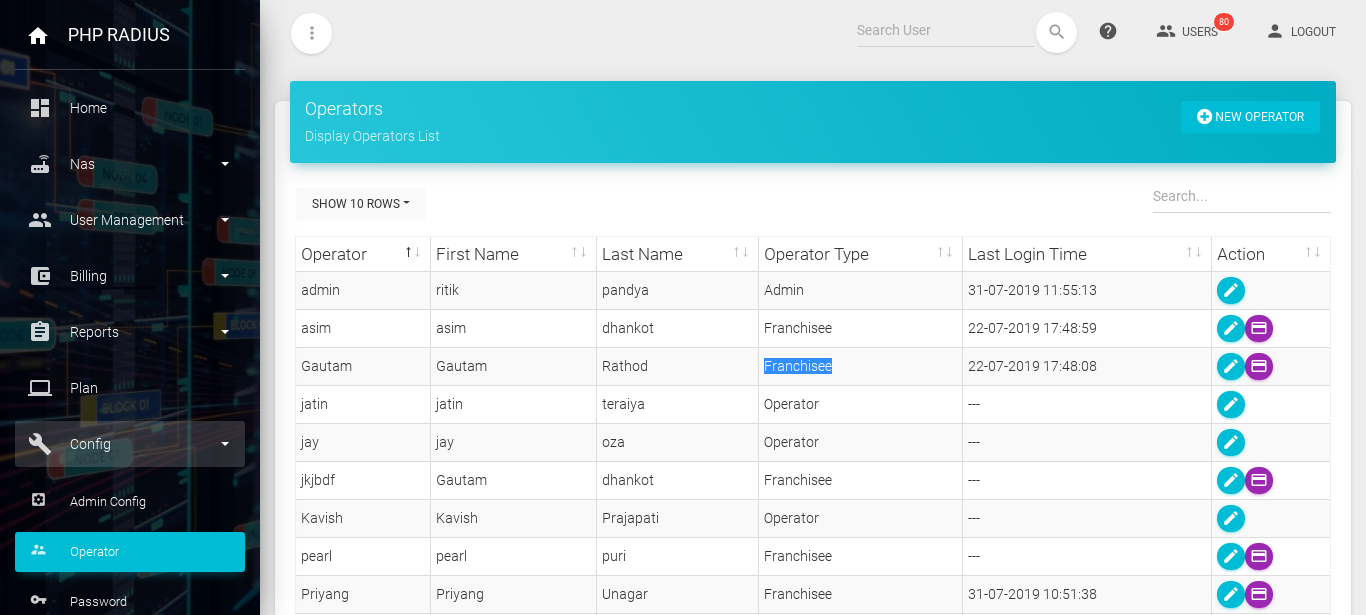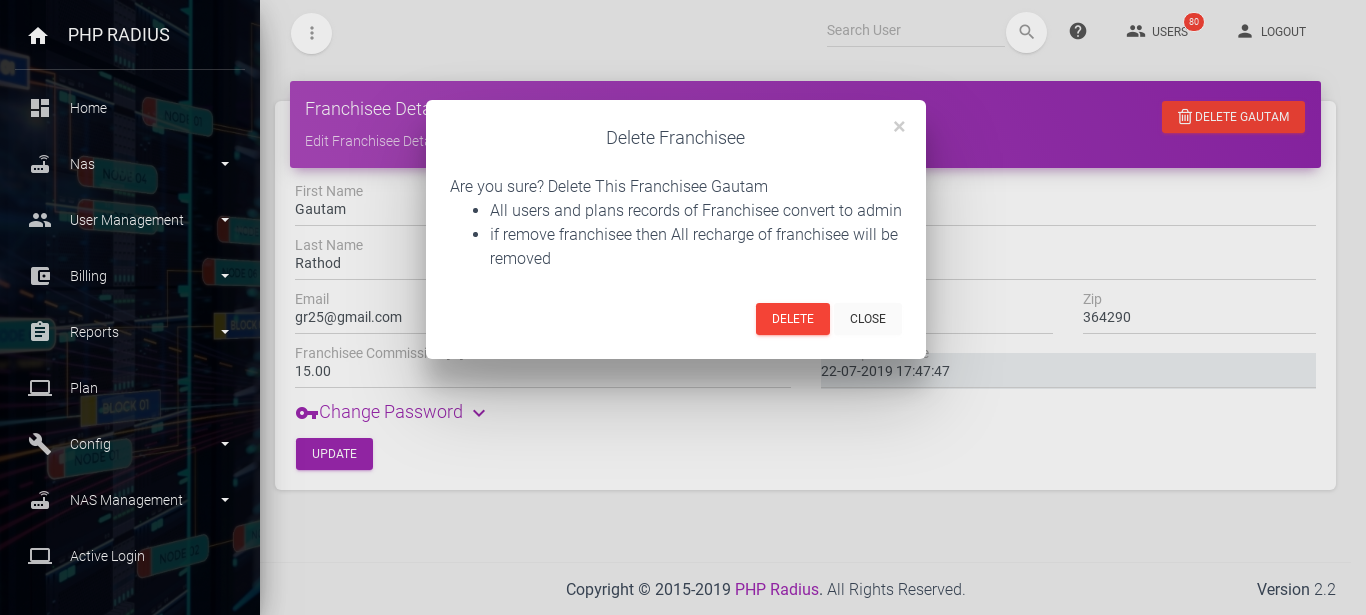How to remove Operator / Franchisee
- once you delete the Particular franchisee or operator then All the recharge of franchisee or operator will be removed.
- you can also create new operator or franchisee.
How to remove Operator / Franchisee
- First of all Go to the sidebar menu click on Config and select an Operator option.
- You will show all the list of the operators and franchisees.
- here display Operator, First name, Last name, Operator Type, Last Login date & time and action columns.
- Operator Types such as Franchisee and Operator.
- For show operator’s detail click on the VIEW OPERATOR button from action column.
- Now you can see all the details of the operator.
- if you want to remove an operator then click on the View Operator button from action column whose operator type is Operator.
- To the delete an operator click on the delete button.
- once you remove the operator then All recharge of franchisee or operator will be removed.
- if you want to remove the franchisee then click on View Operator button from action action column whose operator type is Franchisee.
- now display edit operator page.
- here display all information about franchisee.
- click on delete button for delete franchisee.
- you will get message like franchisee delete successfully.
- once you Delete the franchisee then All recharge of franchisee or operator will be delete.
- you can also edit information of franchisee or operator from here.