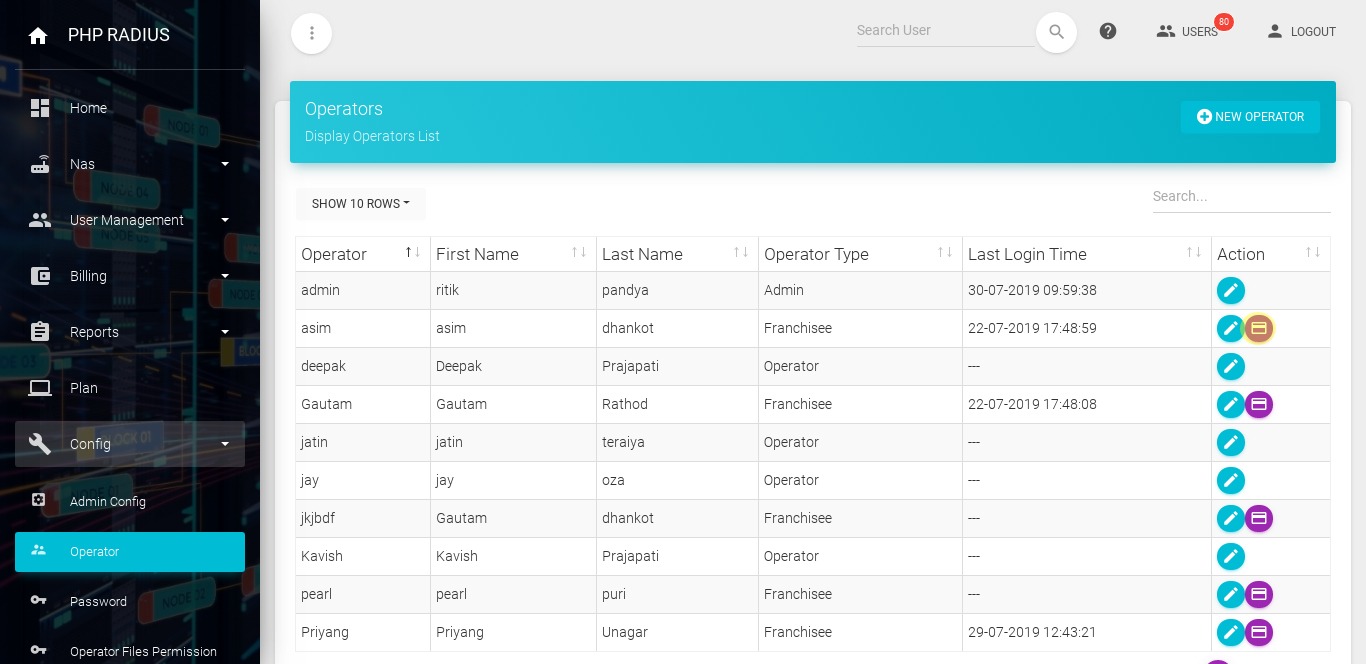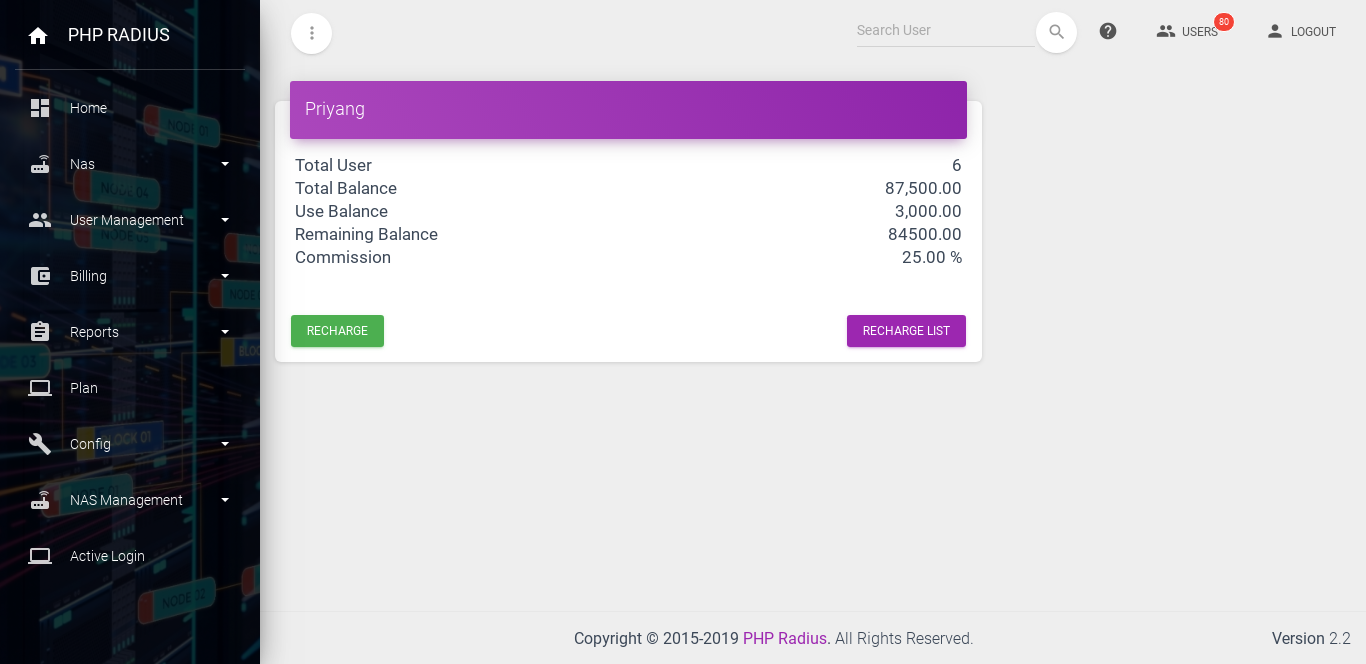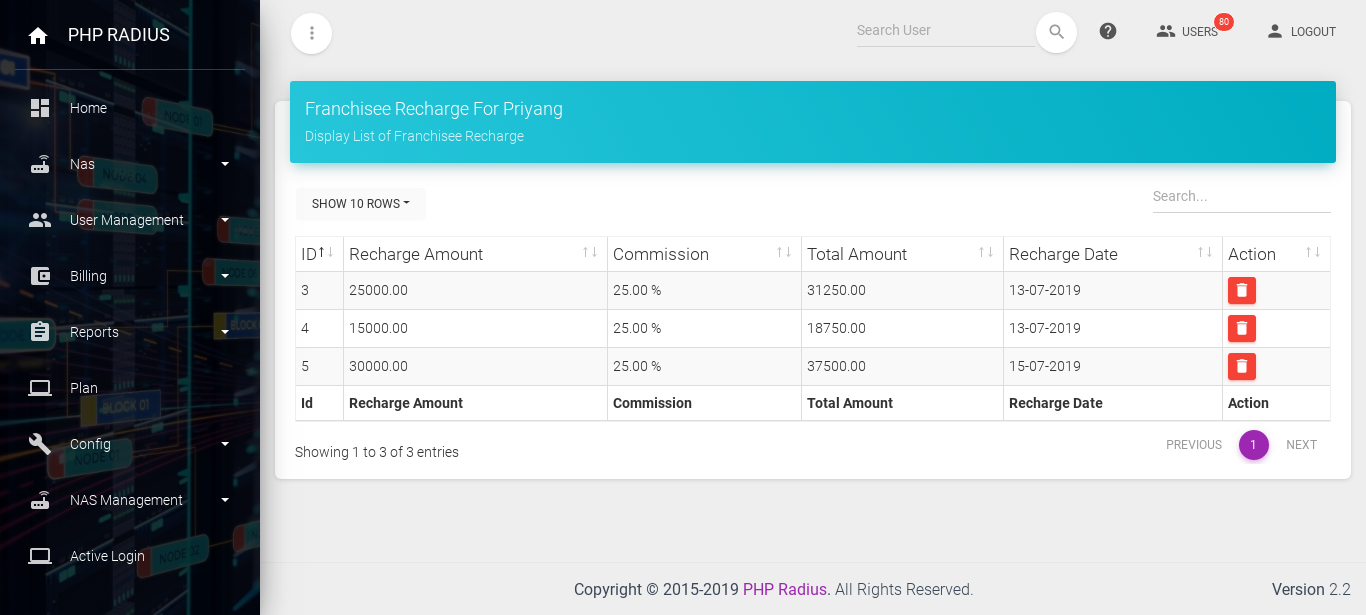View Recharge History of Franchisee
- Recharge History is that which display how many rupees were recharged on a which date and time for operator or franchisee.
- PHP Radius ISP billing software provide the facility to view recharge history of the Franchisees.
- Recharge History like recharge amount, recharge date, commission, total amount etc…
- Admin or ISP can also create new operator or franchisee.
How to View Recharge History of Franchisee
- first of all Go to the sidebar menu click on Config option and select Operator.
- display the list of Operator page.
- Operator type such as Operator Or Franchisee.
- if you want to create new operator or franchisee then click on New Operator button.
- here you can see Operator first name, Last name, Operator types, Last Login Date & time and Action Columns.
- View Operator and Recharge Franchisee buttons are available in action column.
- now Click on the Recharge franchisee button from Action column.
- recharge franchisee button display only that time whose operator type is franchisee otherwise not.
- it will be display the particular franchisee details page.
- here Franchisee name,Total user, total balance, use Balance, Remaining balance and commission information are available.
- you can see the RECHARGE and RECHARGE LIST button on this page.
- if you click on the Recharge button then display recharge franchisee by ISP page.
- click on the Recharge list Button for see recharged information.
- display the list of franchisee recharge page.
- PHP Radius also provide the facility like sorting in ascending or descending order.
- here you can see Franchisee ID, Recharge Amount, Commission, Total Amount, Date and Action columns.
-
as well as if you want to the delete franchisee recharge then click on the delete button from action column.