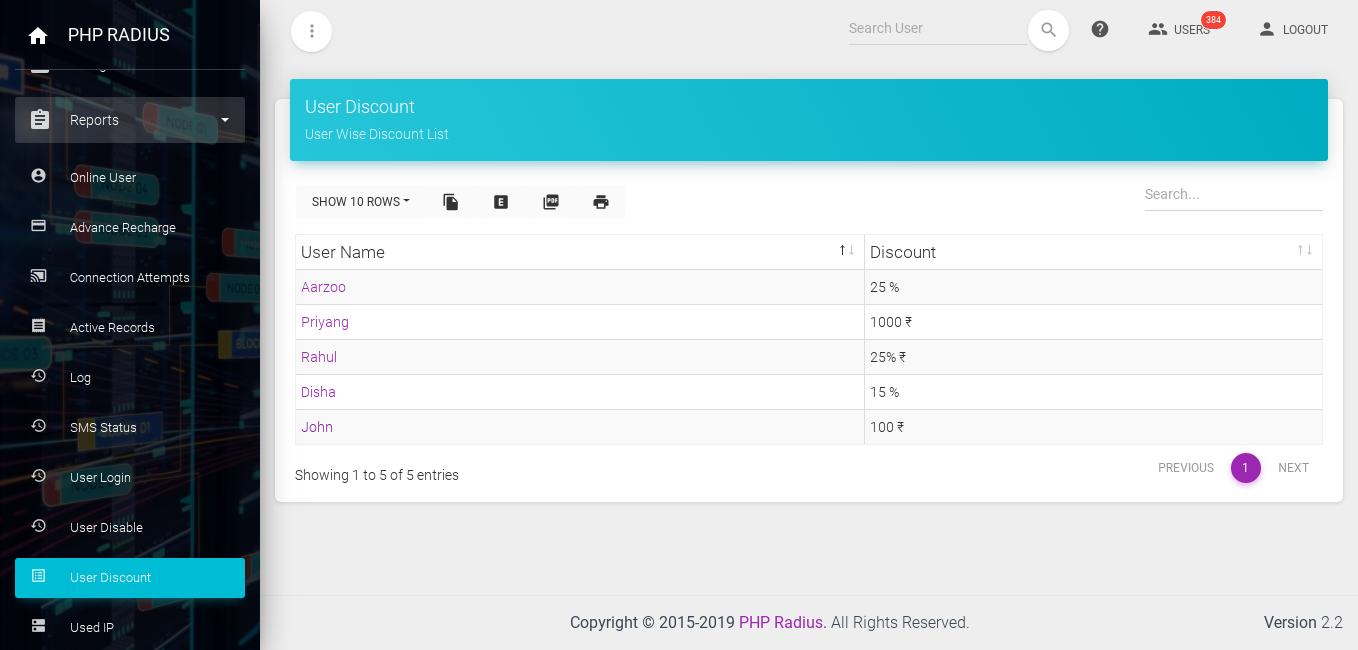Show User Discount Reports
- PHP Radius provide great opportunity to create or generate customers concession details Or View user discount report.
- ISP can give a discount to the user when create a new user invoice or edit user invoice.
- otherwise go to particular user dashboard on click on policy tab, you can see User deduction Field enter discounts amount to particular users or client.
Show User Discount Reports
- For View user discounts report, Go to the sidebar Click on the Reports and select User Discount Option.
- user deduction reports page will be open.
- now you can see the list of the user on ISP so that ISP can assign a special deduction for a specific user.
- in user discount report page will display two columns first column user name and second column discount.
- The discount column will show you the user deduction in either percent or in rupees.
- The column user name will show you the name of the user who is gaining a deduction.
- if you want to generate print of user deduction report then click on print button symbol.
- you can also generate PDF and Excel file for the user discounts reports.
- you can also set “how many Rows you want to show” using selecting Show Rows.
- if you want to make copy of users used IP Address List then click on Copy Button.
- you can also set Ascending or Descending order user name,IP address and Address list from user IP address page.
- if you wan to know more details for particular user then click on that user name, it will open User Dashboard.