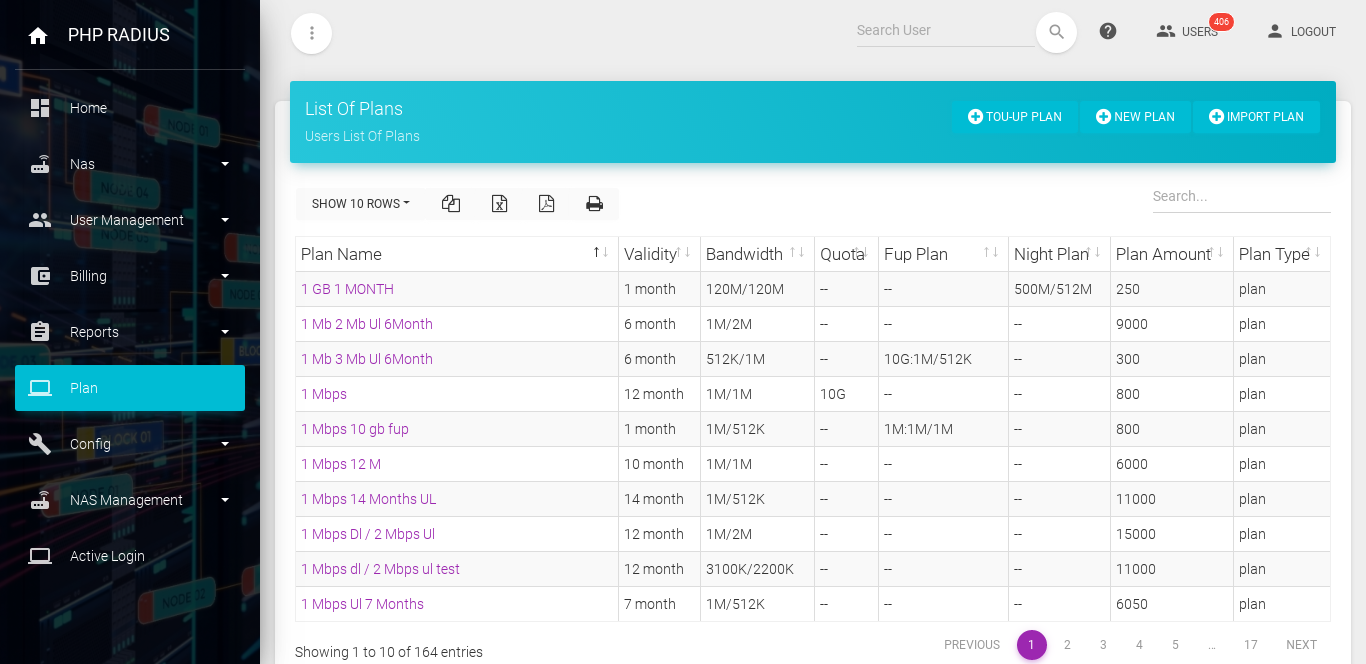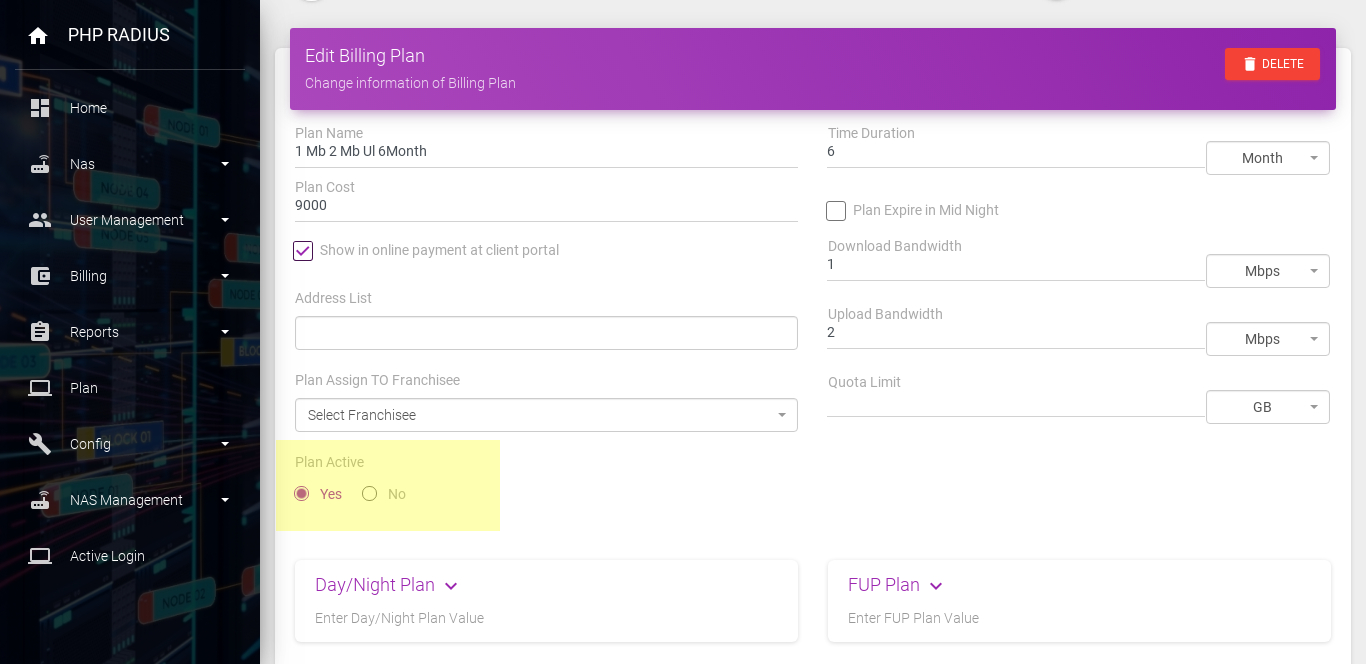How to Disable or inactive Plan
- If admin want to disables any plan of user by them self then they can do that.
- PHP Radius provide different types of facility like create new user, create new plan, change plan bandwidth, create new operator or franchisee etc…
- User can re-active or enable those users plan.
Display Disable Plan
- There are follow the following steps.
- first of all go to the sidebar menu click on Plan option.
- Display the list of a plan.
- there are different columns are available like plan name, validity, bandwidth, different plans types etc…
- click on the plan name which you want to change it or disables it.
- Edit-plan page will be open.
- here you can edit billing plan information.
- you will see Plan Active option here.
- if you want to the disable or inactive a plan then select Yes otherwise select No.
- Now Click on the APPLY button.
-
- When you click on “Apply” Button you will display a conformation message.
- As soon As if you unactive the plan ,so that plan will remove from plan list.
- You will not see longer plan on to the plan list.
- For show more details on ” EDIT BILLING PLAN ” page click here…