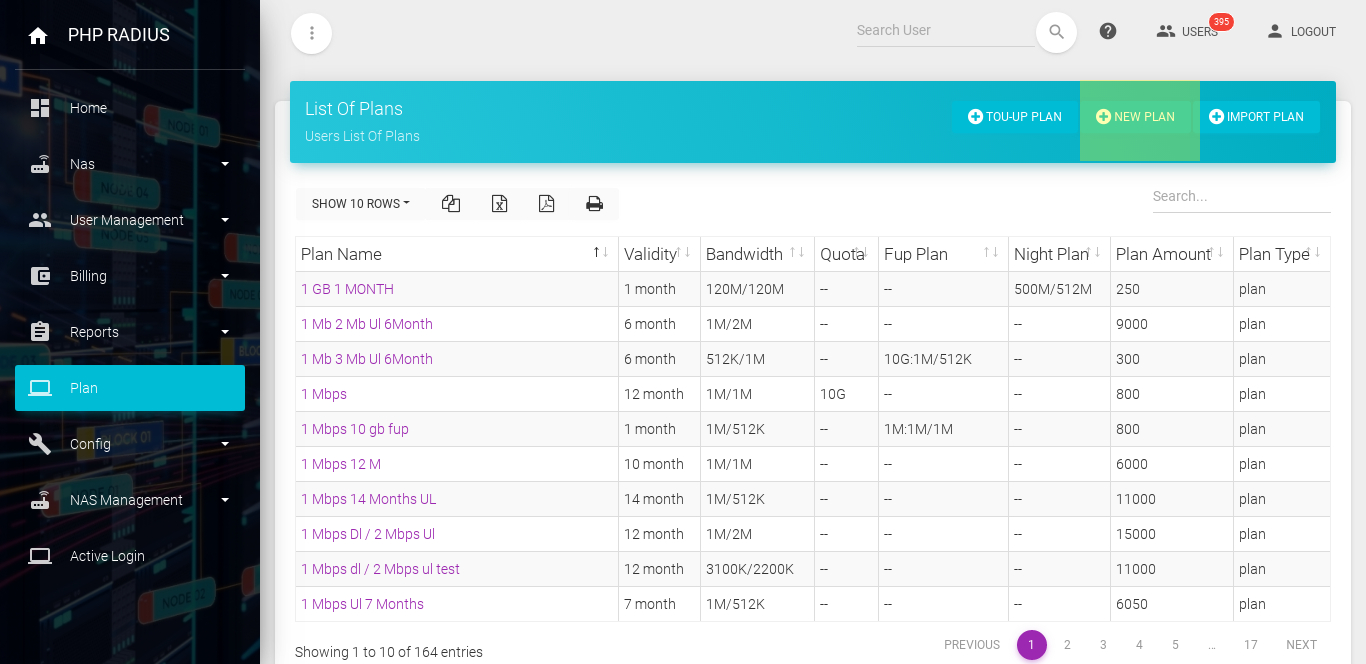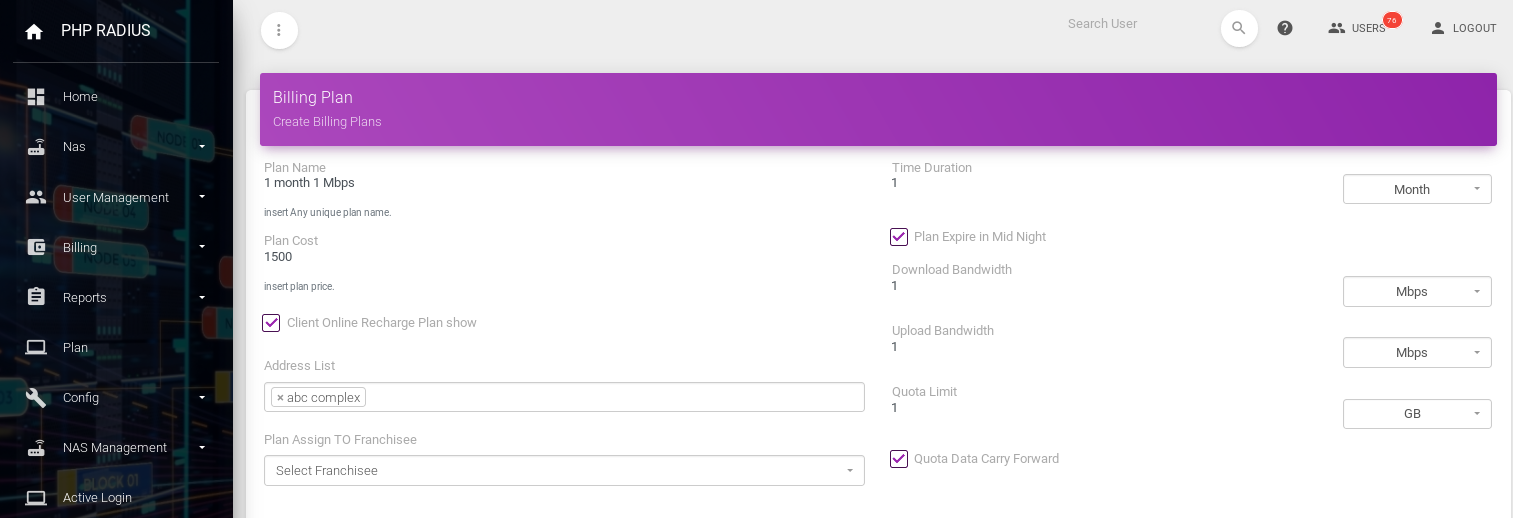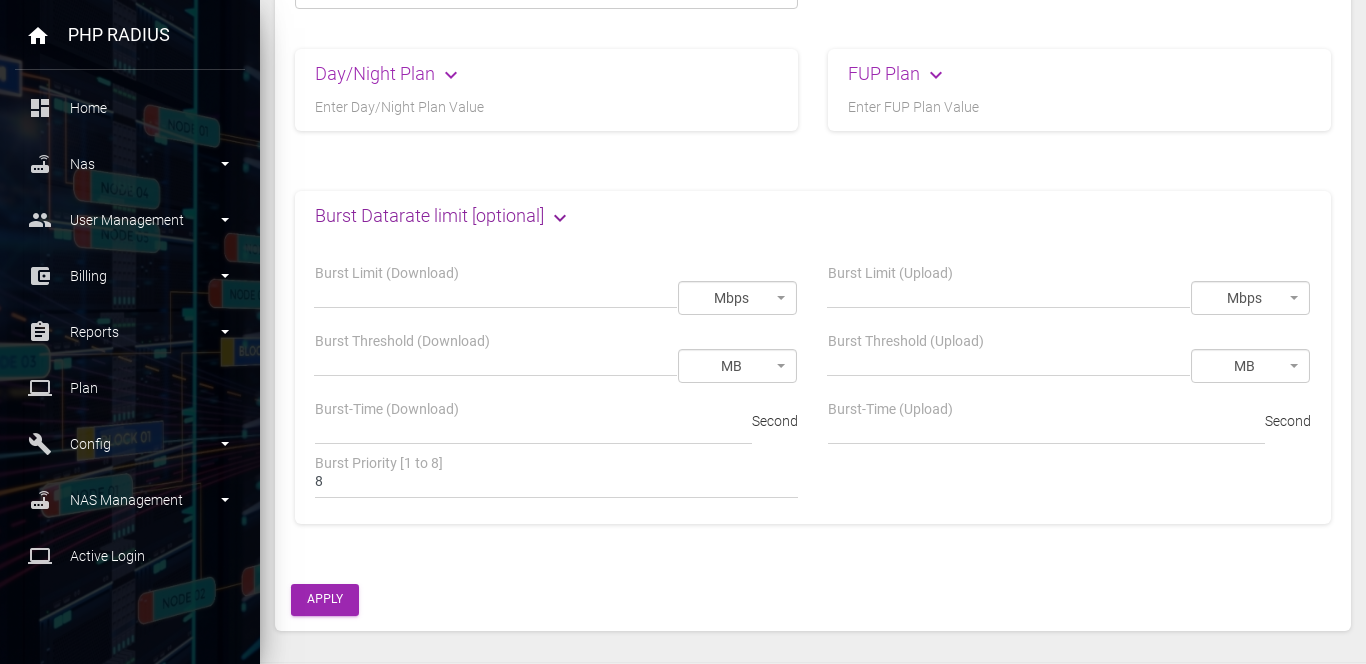How to Create new quota based (limited) plan
- “Quota” is the amount of data you may use each month as a part of your Internet plan.
- Whenever you use the Internet (e.g. look at websites, upload or download files, watch videos) data traffic passes through your Internet connection and is counted towards your monthly quota.
- “Quota” plan defines a total data limit after data completion user cannot access a full-speed data.
How to Create a new Quota plan
- To create a quota plan, go to on sidebar Plan.
- If you want to create new plan then click on “NEW PLAN”.
- The page will open, now you see a new plan creation all information. now fill on details as on your plan type.
- Enter the plan name and plan cost.
- Enter a time-period value and select its period.
- Then enter a Download Bandwidth value and select its data speed range in KBPS, MBPS.
- Enter an Upload Bandwidth value and select its data speed range in KBPS, MBPS.
- Enter a quota limit value and select its data range in MB, GB, TB.
- Plan show on client portal while recharges online using payment gateway then checks mark on the box.
- if plan assigns to your Franchisee select the name of your Franchisee.
- if your plan is more then one day’s then checks mark on Plan Expire in Mid Night.
- do not fill Day/Night Plan details if your plan is a quota.
- do not fill Day/Night Plans details if your plans is a quotas.
- here Burst datarate limit is optional
- click on apply button.