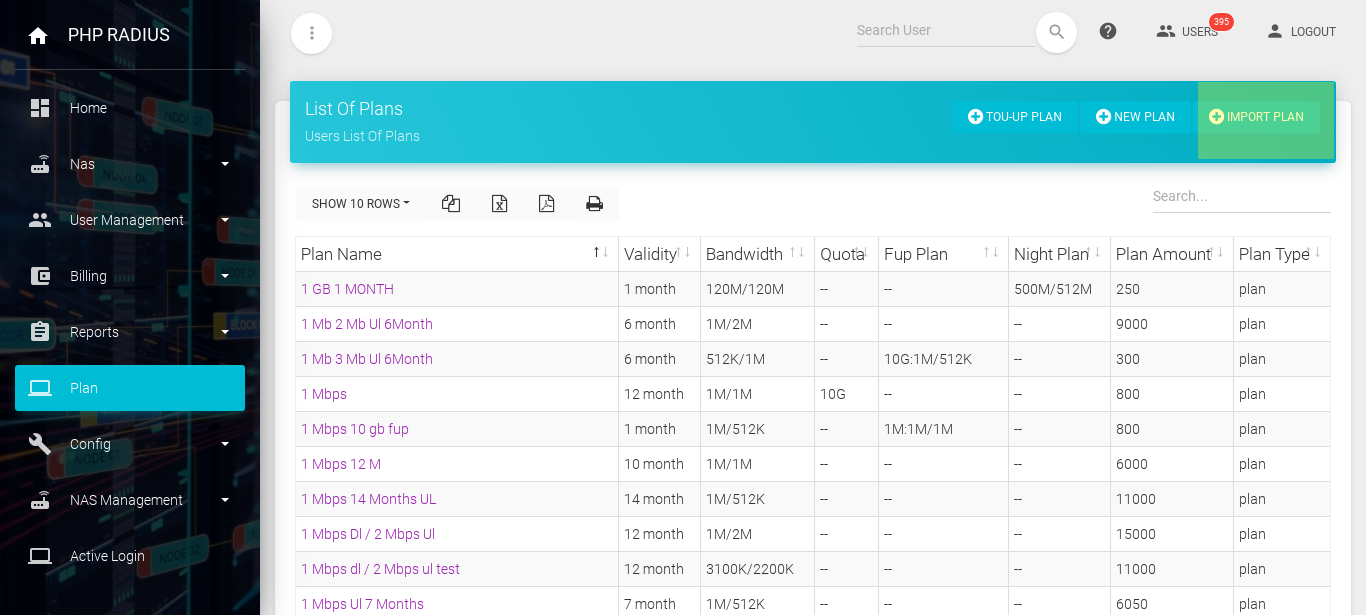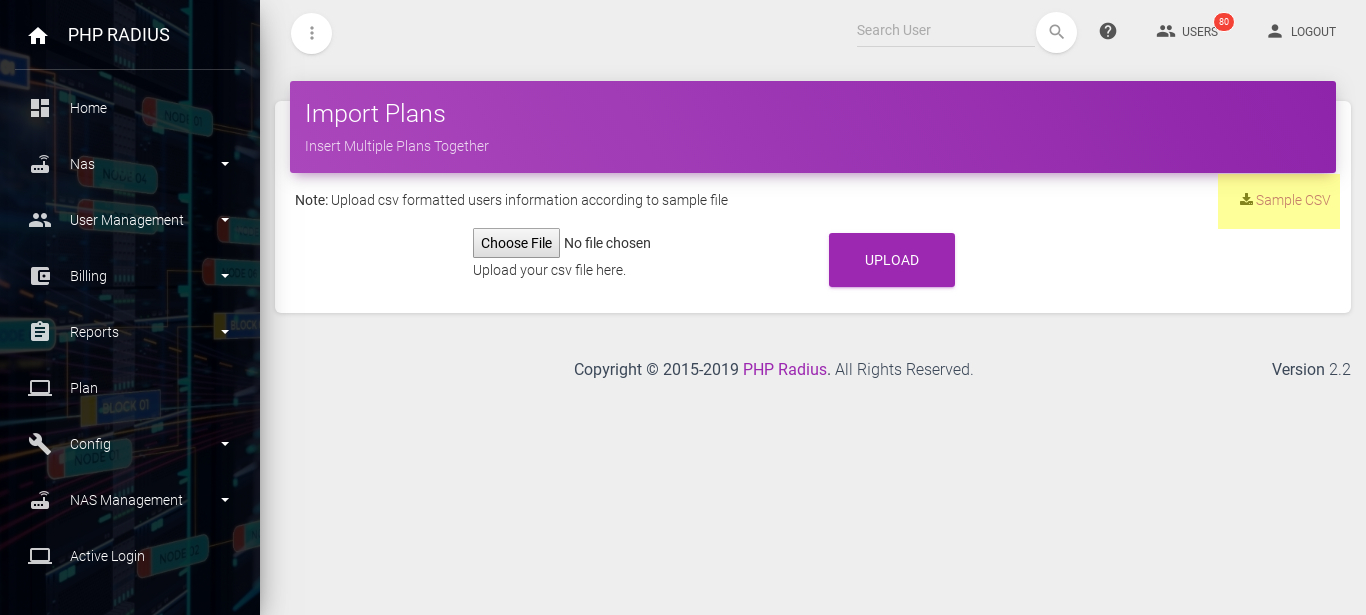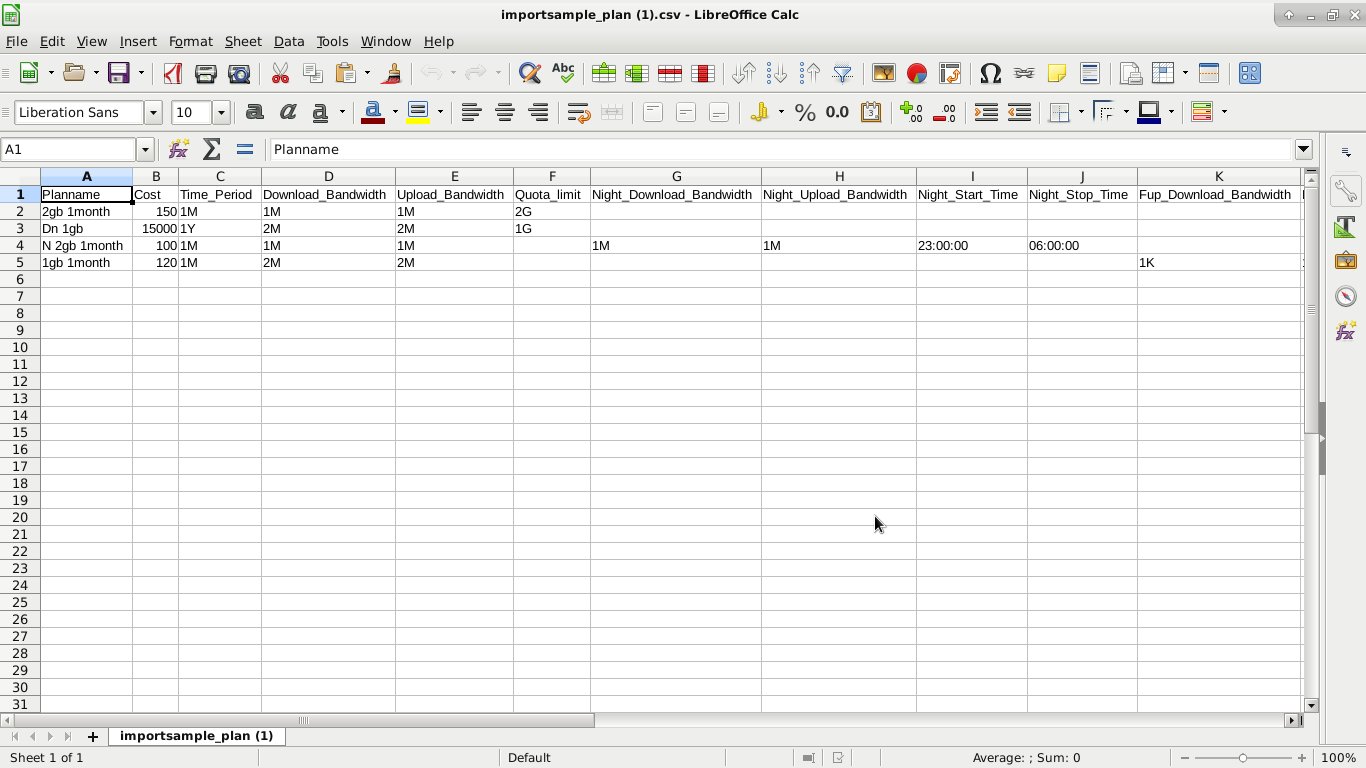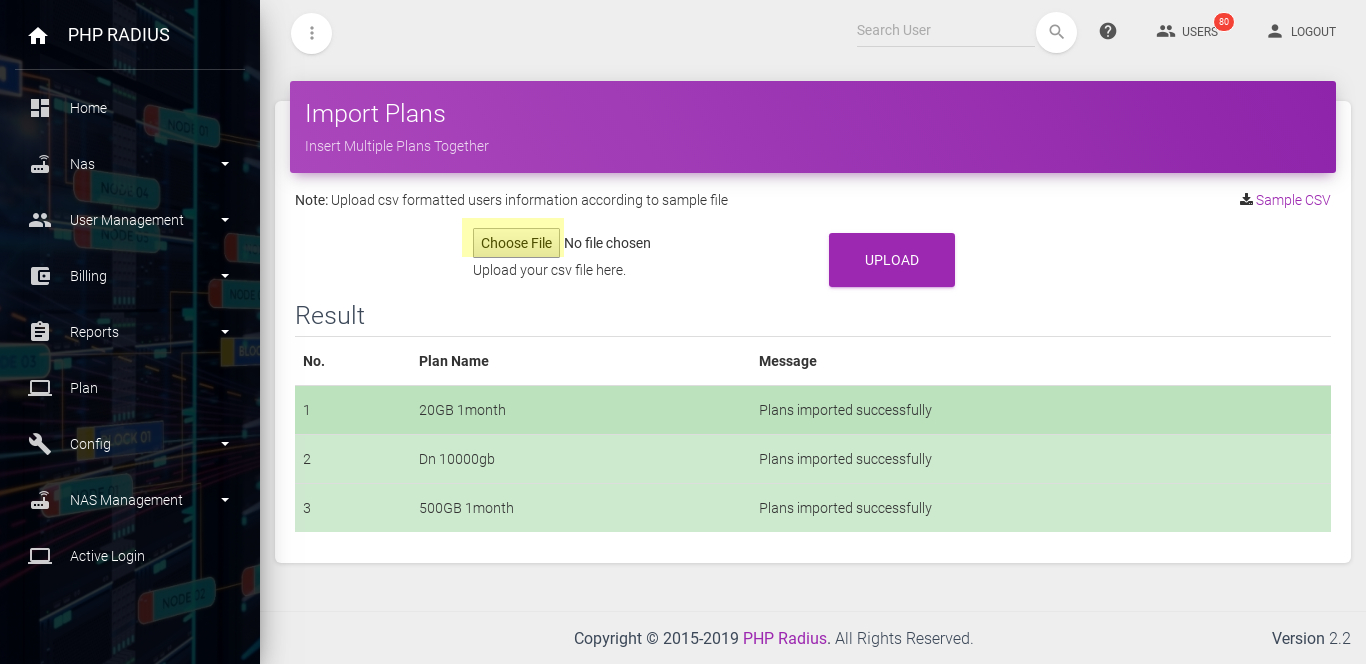How to import multiple plans
- PHP Radius provides the facilities to import multiple users at a time .
- You can also import Multiple plans by uploading an only.CSV file.
- Import Multiple plans by predefining format information.
- If you don’t know about pre define format, then click on sample .CSV link. it will show you a sample plan page.
How to Import a Multiple Plans
- go to the sidebar menu click on plan option.
- it will be display list of billing plan now click on third tab Import plan.
- Display the list of a plan, click on the IMPORT PLAN button.
- It will open a page for import multiple plans.
- Click on the browse button to choose file and select a file in . CSV format.
- File information must be in pre-format.
- If you want to see a format of .csv file then click on “Sample CSV ” at the right-top corner of your page.
- you can not change any fileds name. if change it then you can not insert .CSV file successfully.
- It will show you on a sample CSV file.
- enter plan name, cost and time period in (Month M, Year Y, Day D).
- if you want to create quota plan then enter quota limit in(MB M, GB G, TB T).
- when you create night plan then enter Night upload & Download Bandwidth in(Mbps M, Kbps K).
- here start time and stop time for HH:MM:SS.
- whenever you create Fup plan that time don’t enter Quota limit only enter Fup Download & Upload bandwidth and Fup data limit.
- Click on the Upload button.
- If your file successfully add then it data row will show in green color.
- Otherwise data rows show in red color.
- It will show you a success or error message on your display.