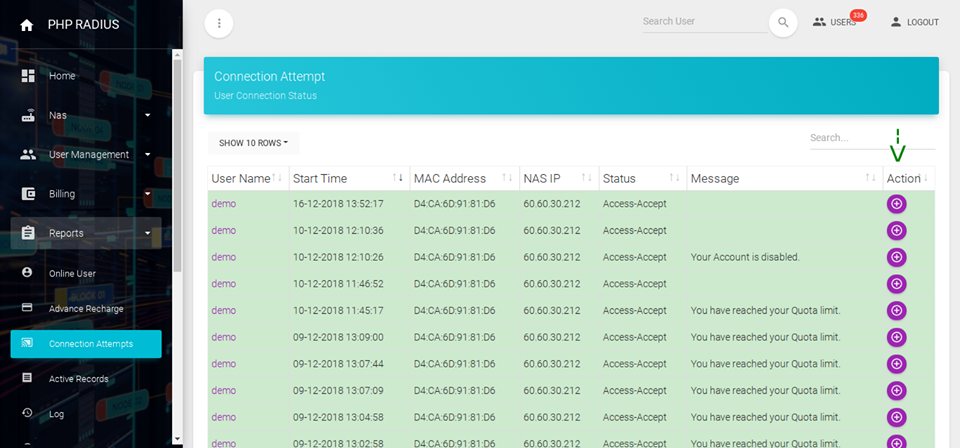New Mac Based User Connection Attempt
- If you want to create new Mac Based user from connection attempt then you can create.
- there is another facilities to create a mac user
Mac Based User Connection
-
- There are a following steps.
- On sidebar menu clicks on Reports select Connection Attempts option.
- Display list of all connection Attempts Reports For all Users.
- Now click on a plus(+) sign on the action column which you want to create a new MAC user.
Note
-
- If there is no record inserted.
- Then plus(+) sign will not display on action column.
- for creating mac based user from connection attempt then ISP must insert at least one record.
Here you will see various types of
information likes
-
- User name
- User name will define the mac address of user.
- Validity
- In Validity you can learn that user How long the facility can receive
- Start time
- start time shows the time when user starts their plan.
- Used time
- Here ISP can show used time period of user
- for example if users’ plan validity is 1 month and they use their plan for 27 days then it will show here.
- Used time will display in days as well as hours.
- Status
- Status shows that the user is an active or expired.
- Expiry
- It will show the last date and time of the user’s plan expiration.
- so that ISP will aware to send notification to user to recharge their account.
- User name