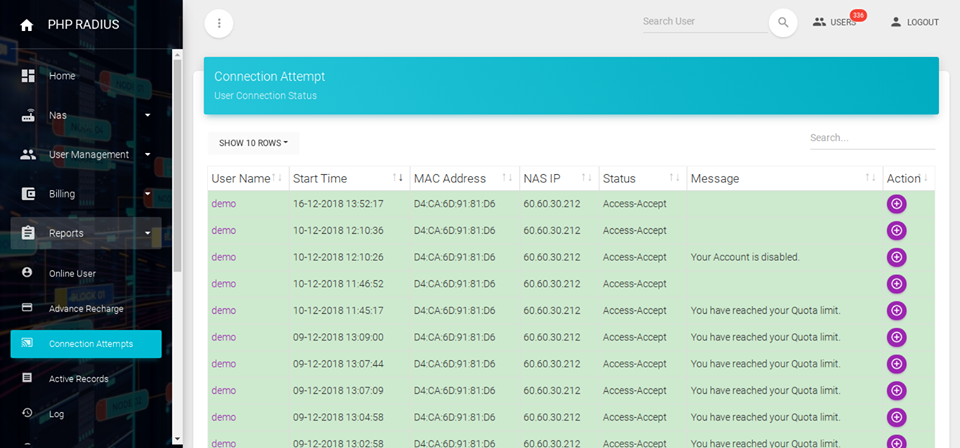Display How Many Time user Connection Attempt
- If ISP (Internet Service Provider) wants to know that how many times user connection attempt then they can show that details.
- PHP Radius provides facilities to show the user’s connection attempt
-
Display User Connection Attempt
-
- There are following steps are available.
- Click on sidebar menu clicks on Reports and select Connection Attempts option.
- Display list of the all connection attempts for all users.
Here you will see various types of options
-
- Username
- Name of user which is given by user it will display here.
- if you want to show more information click on user name and then you can see user dashboard.
- Star time
- Here the time and date will be registered when the user access the Internet
- The time registered in Date as well as Time also
- Mac address
- Mac address is a address of device which is used by user.
- Just keep in mind that mac address is unique for every device.
- NAS IP
- Network-Attached Storage IP address.
- Status
- If user access the internet then status shows the ” access-accept”.
- Message
- If you sent any message to the user then it will show here.
- for example if user reached their plan limit then you wand to send a message like ” you have reached your Quota limit” then this message will show here.
- Username