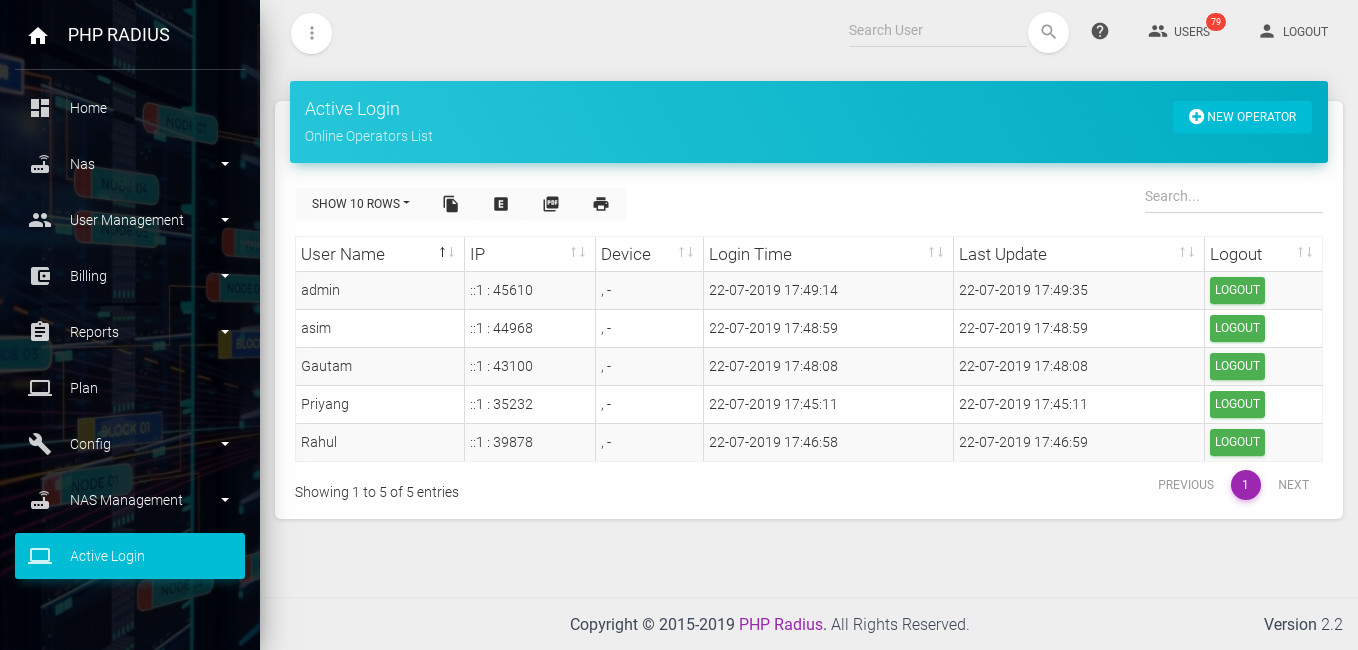Display All Online Operators
- PHP Radius ISP Billing software provide the Facilities to Create Franchise Or Operator.
- There are mainly three types of operators such as first admin itself, second is operator and third is a franchise
- Franchisees or Operators Manage Total Number of user under that particular franchisee or operator..
- Franchise or Operator can change its own Login Password.
- admin can change franchisee or operator information.
Note :
- The Admin can divide there work into different operator and franchisee.
- Admin Can Also Show A List of How many Operators are Currently Login in which devices, which IP Address and much more Information about operator and franchisee.
- An operator and franchisee can not change their personal information.
How to Display all online operators
- following steps are Display All Operator’s Active Login List.
- just click on sidebar and select Active Login option.
- It will be display total number of online operators list.
- you can also create new operator or franchisee from here, for that click on New Operator Button.
- It will show information like User name, IP Address, Device Name, Login Date and Time, Last Update Date and Time and Logout Column.
- if you want to generate pdf or excel file of active login list then click PDF or Excel options.
- you can also print this active login list of operator for that click on Print option.
- you can see the particular operator information then search information regarding that operator in search Tab.
- Admin can also Logout there ID on that Device click on the Logout Button.
- as soon as If the admin log out once any active operator, it will be removed from the operator list.