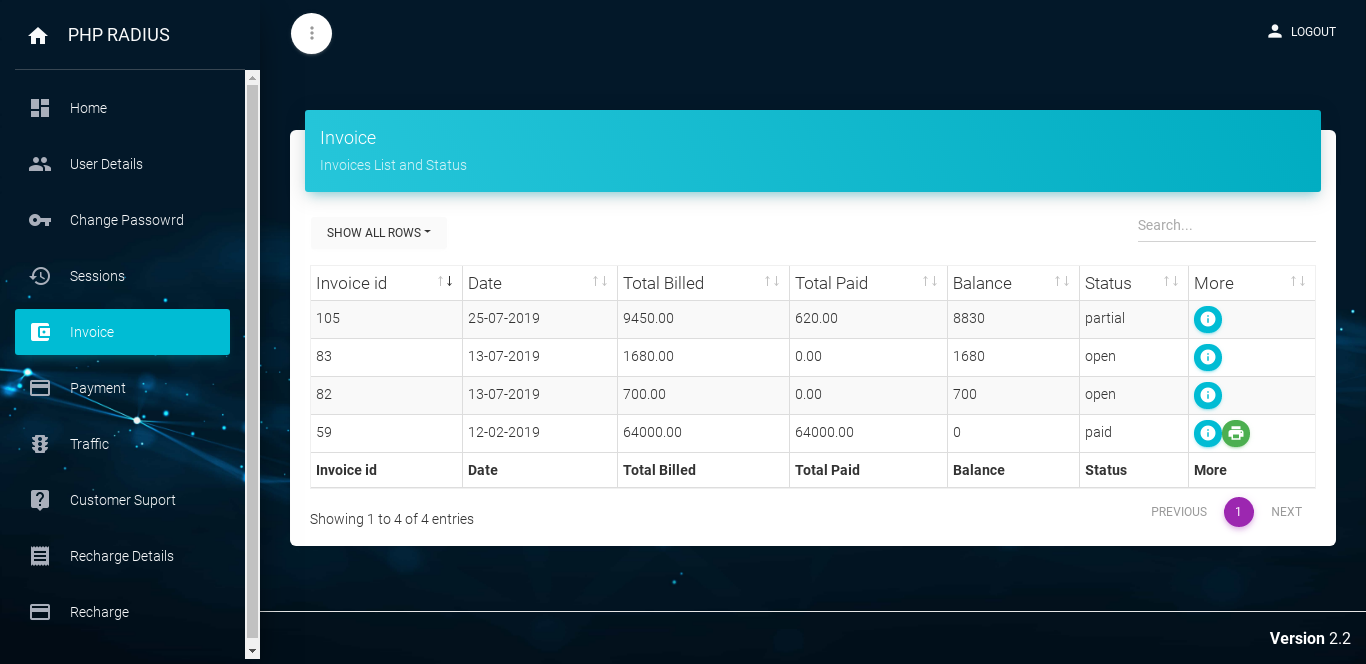Show Invoice from Client Portal
- Invoice list and Status display Date of invoices, Total Bill, Total Paid Amount, Balance, Payment Status Like Open, Paid Or Partial etc….
- Customer can view his or her number of records in an invoice and its payment status.
How to Show Invoice from Client Portal
- first of all login on the client portal with your username and password.
- it will be display that client dashboard in client portal.
- after login, click on the sidebar menu with Invoice option.
- now you can see your total number of the invoice on a page.
- it will display the invoice number, invoice date, total bill, total paid amount, total due amount and status and more options of an invoice.
- you can sort data in ascending or descending order.
- you can also generate invoice print click on print button
- note that the print button display only that time when your invoice status is paid.
- when you click on Show More button from More Column at that time open Invoice detail page.
- here two options are available,