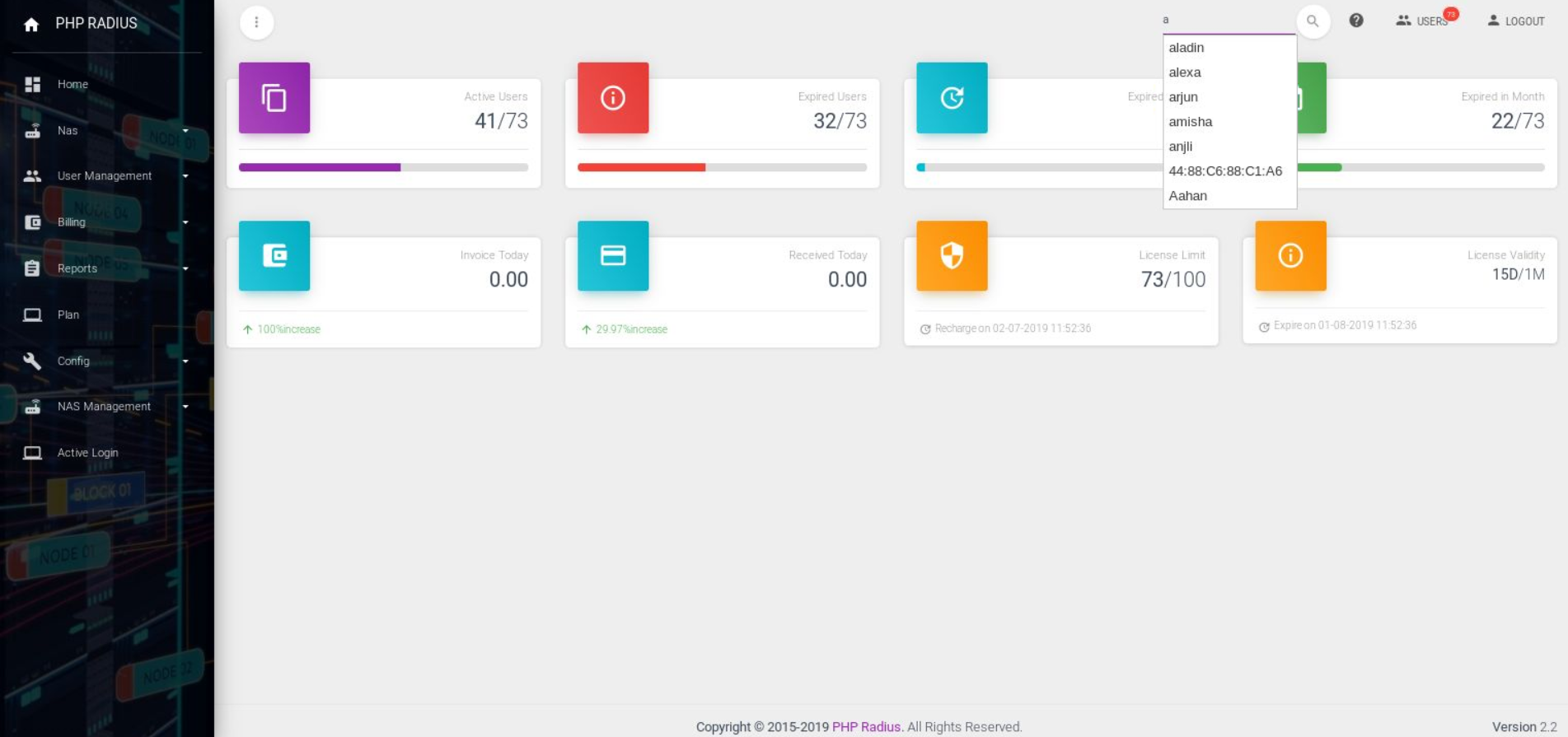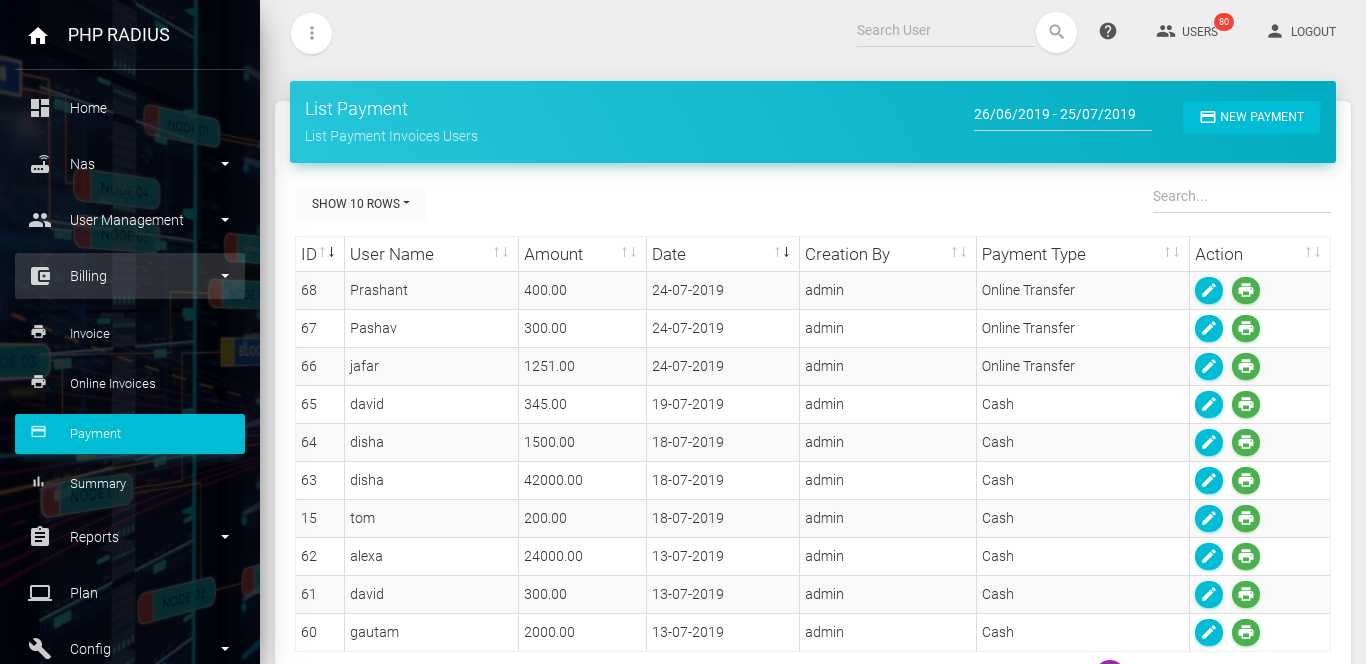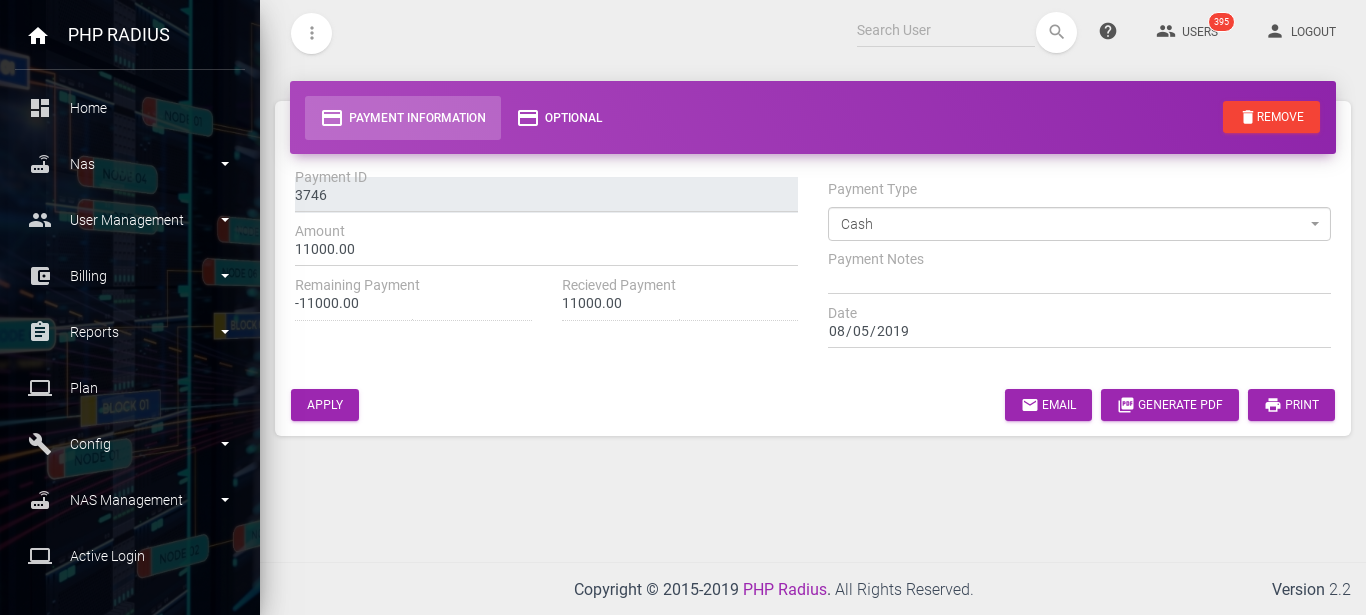Display user billing status
- PHP Radius gives a features to display total due amount amount of user.
- It will helps to provide billing information about users.
How to Display user billing status
- Enter a particular user name in Search tab and select that user. it will display an User Dashboard.
- In the Billing Information, total Remaining balance is displayed in the Balance Field.
- Otherwise Go to sidebar and Click on the Billing option.
- display list of payment page.
- Here You will see a Button “NEW PAYMENT” from right side.
- Click on “NEW PAYMENT” button
- Here you will see a new payment page.
- To show any user’s amount detail First enter user’s name on “USER NAME” field.
- It will show you Remaining Payment of that user.
- If you want to add some amount then Enter amount whatever you required on “AMOUNT” field.
- It will automatically calculate Remaining amount and Received amount.
Here you will see various types of options
-
- Payment ID
- Payment ID is a ID which is given to user by ISP
- Amount
- Here you can enter amount.
- Basically the amount you entered which is based on your currency.
- Remaining Payment
- The user’s remaining payment will show up here
- If you enter some amount on “AMOUNT” option then your current remaining amount will decrease.
- It will decrease based on whatever amount you entered.
- Received payment
- Whenever ISP received amount from user it will show up here.
- Whatever amount ISP enter you on “AMOUNT” option your current received amount will increase.
- Payment type
- Various types of payment options are available
- cash
- cheque
- Online transfer
- You can choose what ever you want
- Various types of payment options are available
- Payment notes
- You can write some notes according to payment.
- Date
- It will indicate the day when you get payment.
- If you want to change the date then you can change it.
- Payment ID