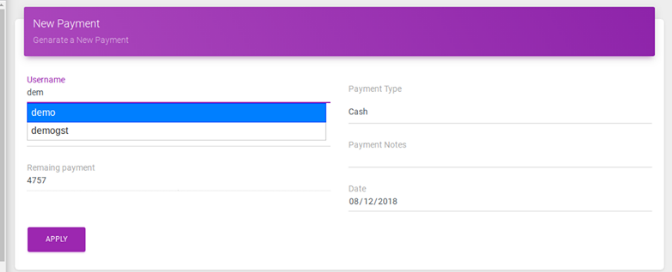Generate a New Payment
Steps to Generate a New Payment
- Creating a new payment you can only enter the username that automatically shows a total remaining payment of a user.
STEPS:
- Generate a new payment on sidebar menu > Billing > Payment option.
- Display the list of payment on the page.
- Click on NEW PAYMENT button, display the new payment page.
- Enter a username, amount and select payment type and date.
- Click on the APPLY button.