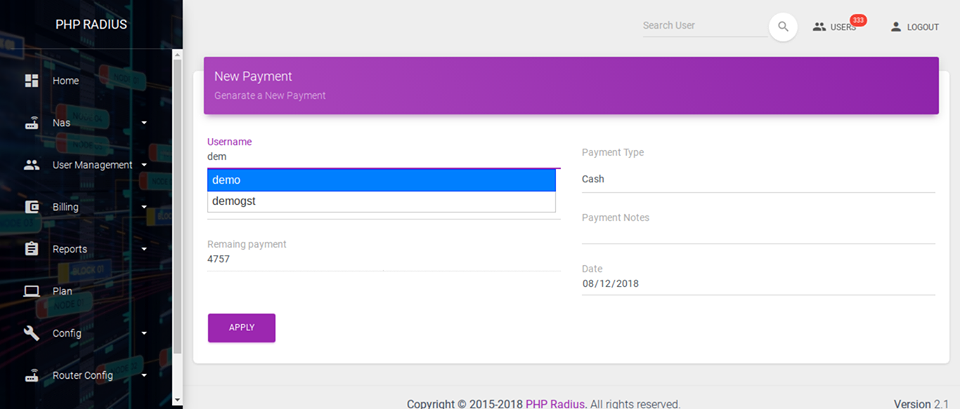Generate a New Payment for Unpaid Invoice
Steps To Generate a New Payment for an Unpaid Invoice
HINT:
- You can direct the show payment button on the invoice list if the invoice is unpaid.
- You can also generate a new payment option in the edit invoice.
- Otherwise, you can also generate manually payment for a particular user, on sidebar menu > Payment option just enters a username, it will automatically display a total due amount of a user.
STEPS:
- Generate a new payment, on the sidebar menu > Billing > Invoice option.
- Display the list of the invoice, now you can show an action column in the payment button if the invoice is unpaid.
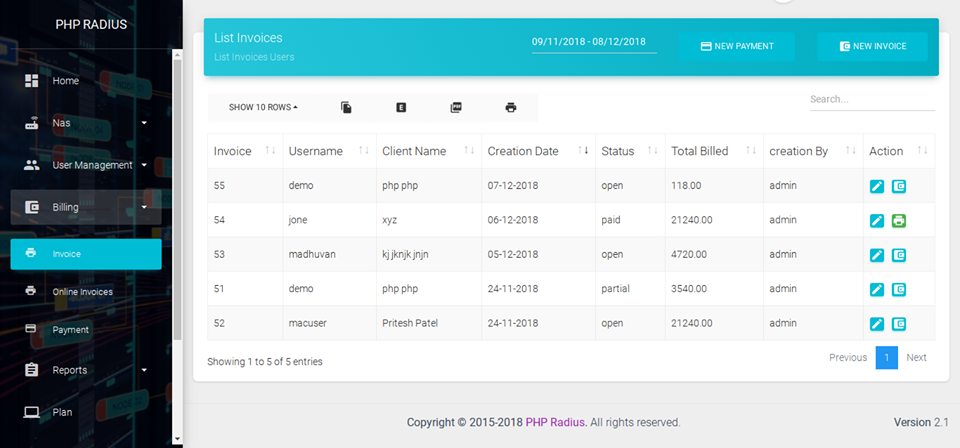
- Select an invoice and click on the payment button.
- Now enter the username and amount then press on the Apply button.