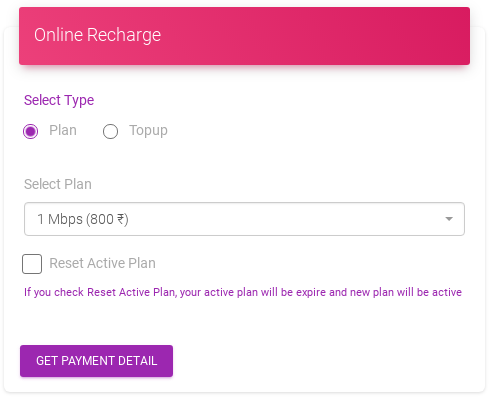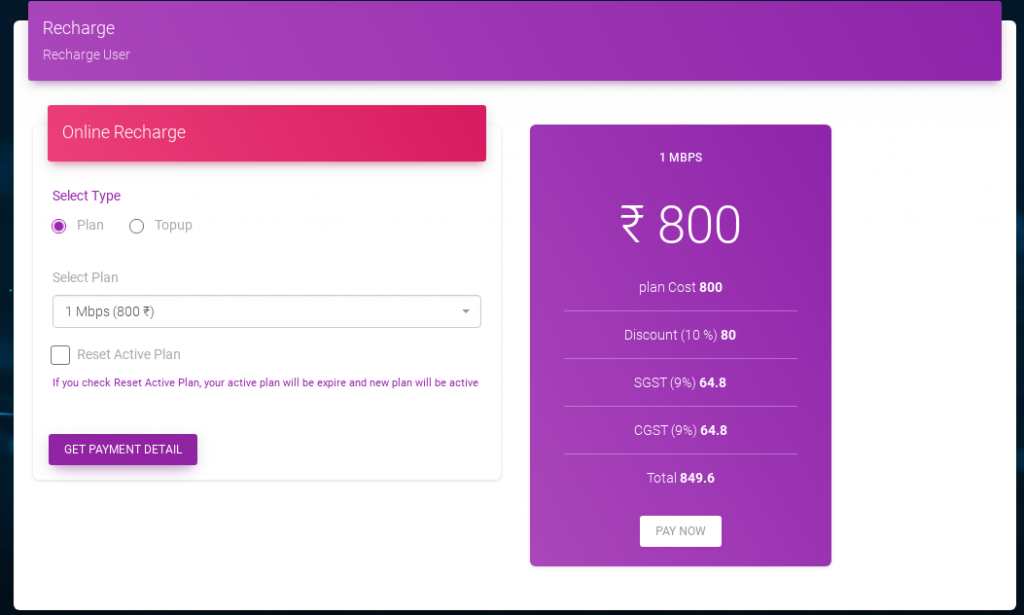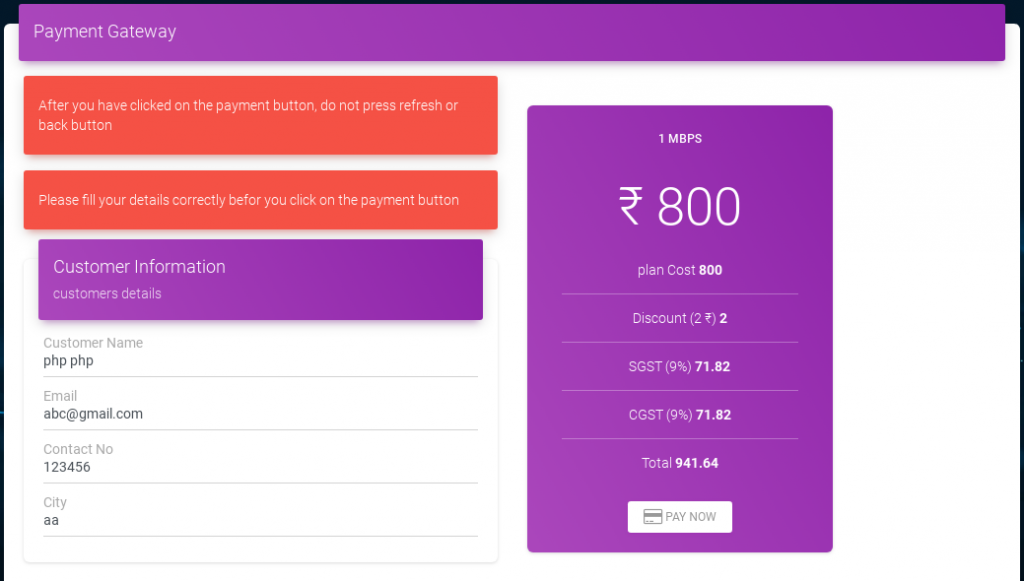Client Portal Online Recharge
Created On
byadmin
Print
- first login on the client portal with your username and password.
- after login click on the sidebar menu with Recharge option.
- now you can show online recharge options on a page.
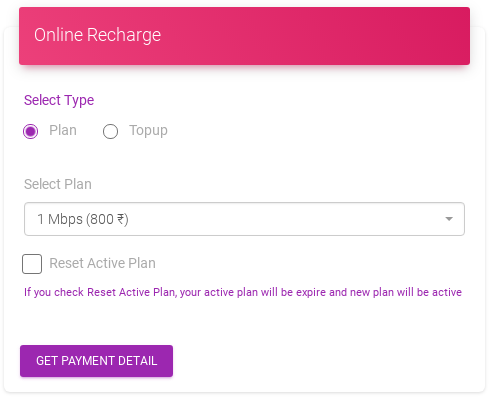
- ok, now you can recharge a plan or top-up recharge.
- select a type as you want.
- select a plan.
- if you check on Reset Active Plan option then your current plan will expire and the new plan will be active.
- and click on get payment details button, that will show you a total amount to pay.
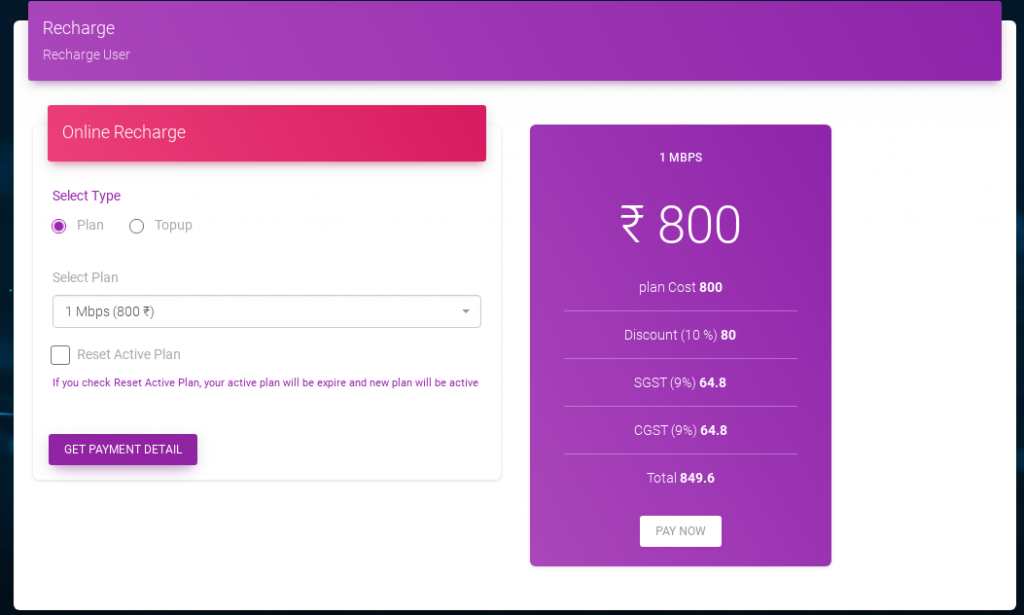
- Now Click on the PAY NOW button, it will ask your information fill their details.
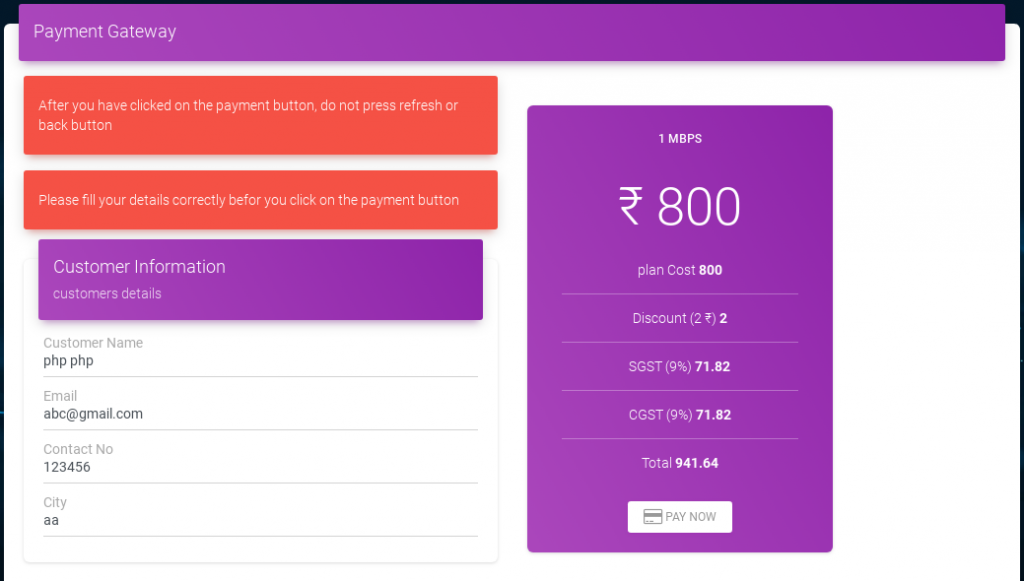
- click on again PAY NOW button.
- After you have clicked on the payment button, do not press the refresh esh or back button.
- now it will redirect on payment gateway and fill necessary details.
- if recharge success then you can show on recharge details options and their invoice in the invoice options on the sidebar.