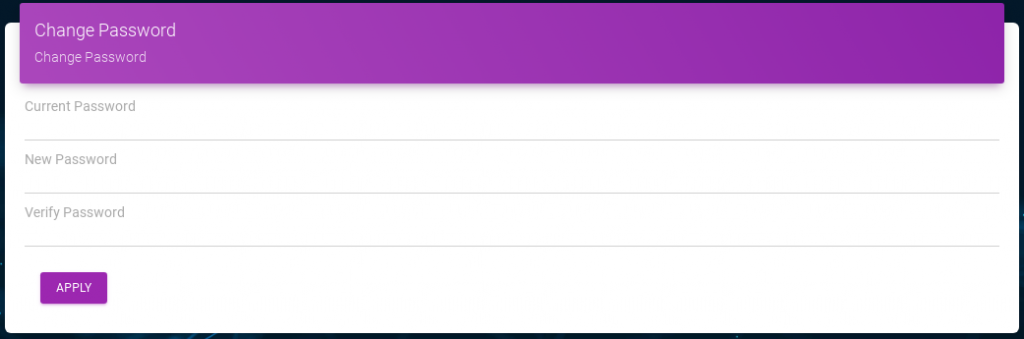Change Password in the Client Portal
- first login on the client portal with your username and password.
- after login click on the sidebar menu with Change password option.
- now you can show a change password page.
- enter your current password, new password and verify a password.
- finally, click on the apply button.