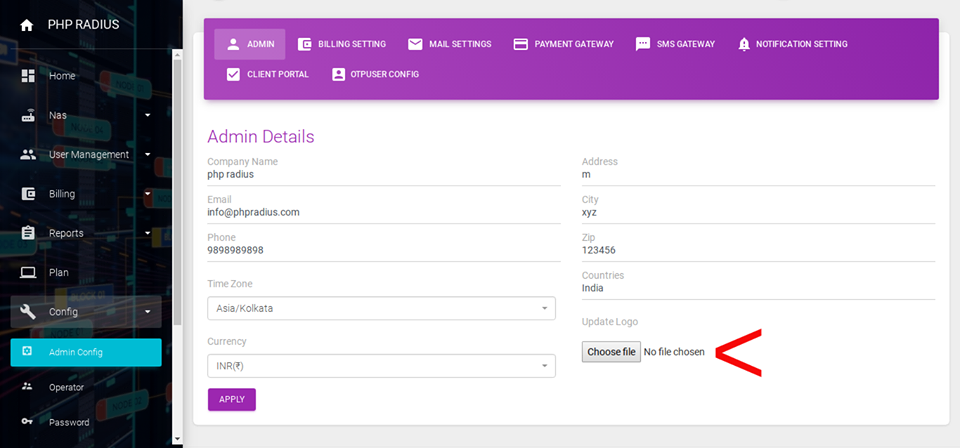Change ISP Logo
- Admin logo shows while printing an invoice, sending an email to the client.
- only allow 5kb maximum size.
STEPS:
- On sidebar menu click on Config > Admin Config option.
- Click on the admin tab.
- View Upload Logo option, click on choose file button for selecting a new logo.
- Click on the Apply button.