Change an Existing Payment
Steps to Change an Edit an Existing Payment
- On sidebar menu Billing > Payment option.
- Display list of payment lists on a page now clicks on payment id number on the ID column.
- You can change the amount and also display the total received amount, total Renaming amount by the user.
- Click on the APPLY button.
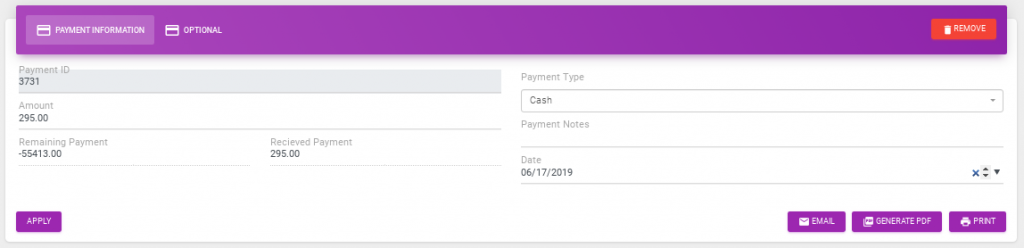
- Send an Payment Receipt in user mail
- Before Send a Mail, user Mail address Must available in user Profile.
- Now Send this Payment Receipt to user mail then click on the Email button. It will automatically send a Payment Receipt to a user email address as a PDF format.
- Generate PDF in Payment Receipt
- if you want a generate a Payment Receipt into PDF format then click on generate PDF button.
- Print Payment Receipt
- if you want a generate Print of Payment Receipt then click on generate Print Button.
- Delete Payment Receipt
- Delete Payment Receipt then click on delete button after deleting a payment that will also delete in databases,