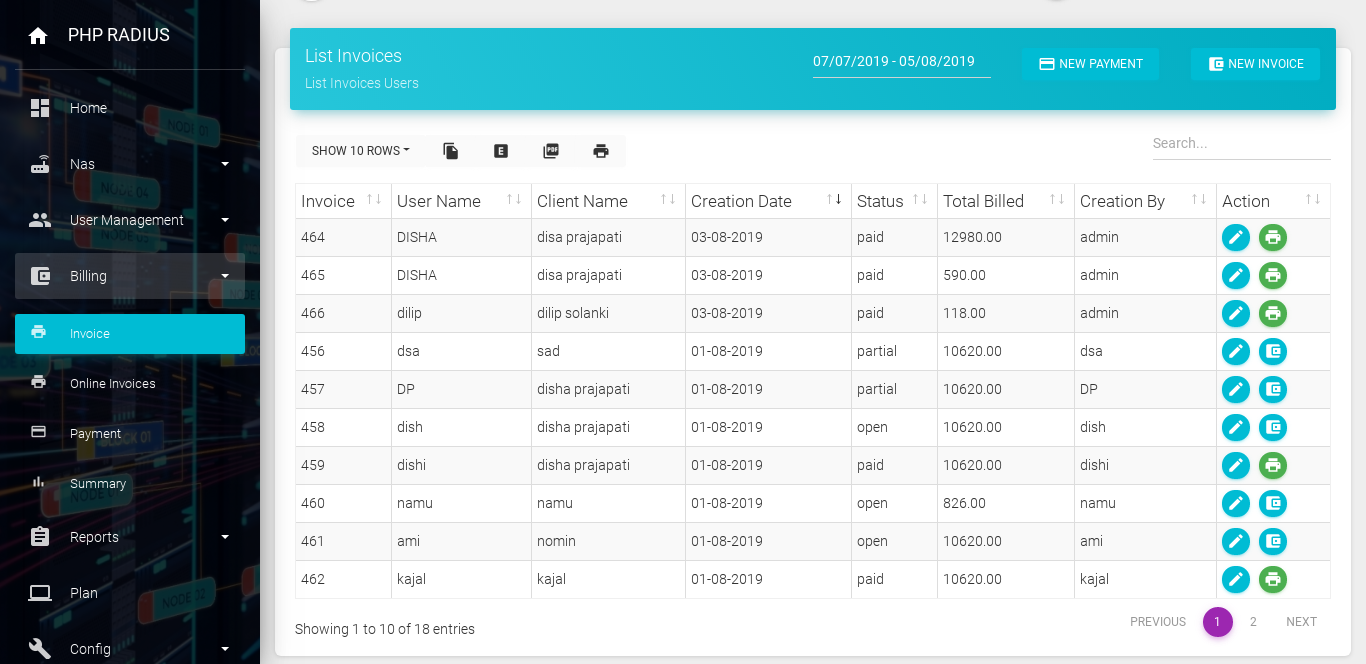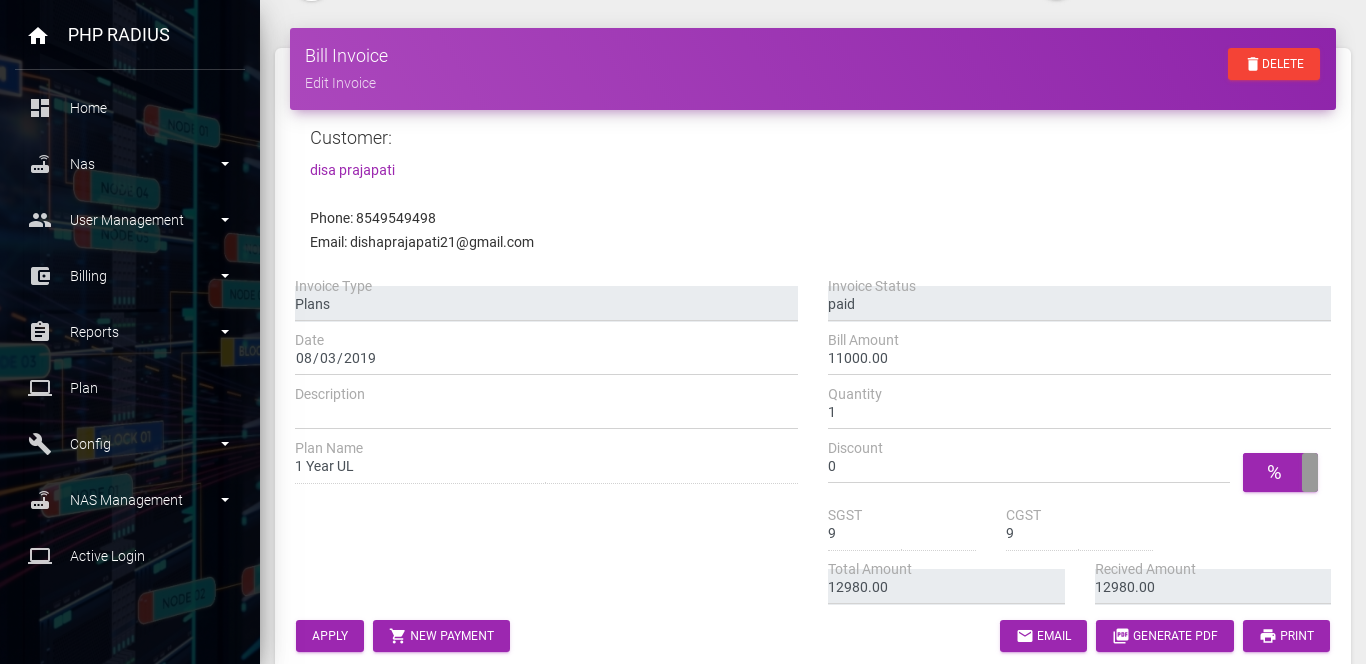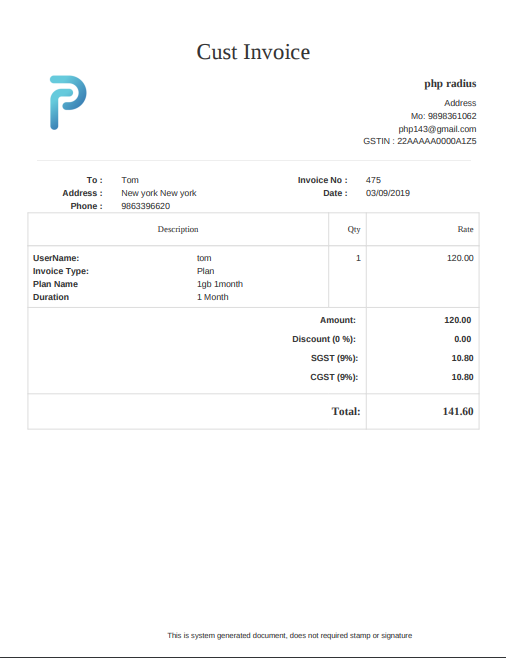Send Email / Generate PDF of Invoice
- PHP Radius provides the facilities an Invoice send In to user Mail and generate PDF for invoice.
- if user email address is not valid or unavailable then invoice should not send in to the user mail. so that make sure an user email address is valid or not.
- It will helps to user to show their invoice details and make payment based on a recharge plan.
send email / generate pdf of invoice
- first of all Go to the sidebar menu click on Billing and select Invoice option.
- now display list of invoice page.
- you can see different types of columns like invoice no, user name, client name, status, creation date etc…
- Here you will see first “Edit invoice” button option on action column.
- click on first Edit button from action column.
- display Edit invoice Page.
- first of all display customer information.
- in the bottom side you can see different buttons for invoice like Email, Generate PDF, Print etc…
- Click on Email Button to send Invoice in to user Email address.
- If your mail successfully send to the user then you will show a message like mail successfully sent.
- Make sure It will automatically send an Invoice to the user’s email address which provide by user.
generate pdf of invoice
- you can also generate PDF Of user Invoice.
- here in edit invoice page display Generate PDF button at bottom side.
- click on that button for generate PDF.
- It will be automatically generate invoice into the PDF format.
- You can download copy of invoice in your PC Or Mobile.
- it will be display full information about an user billing plan and payment.