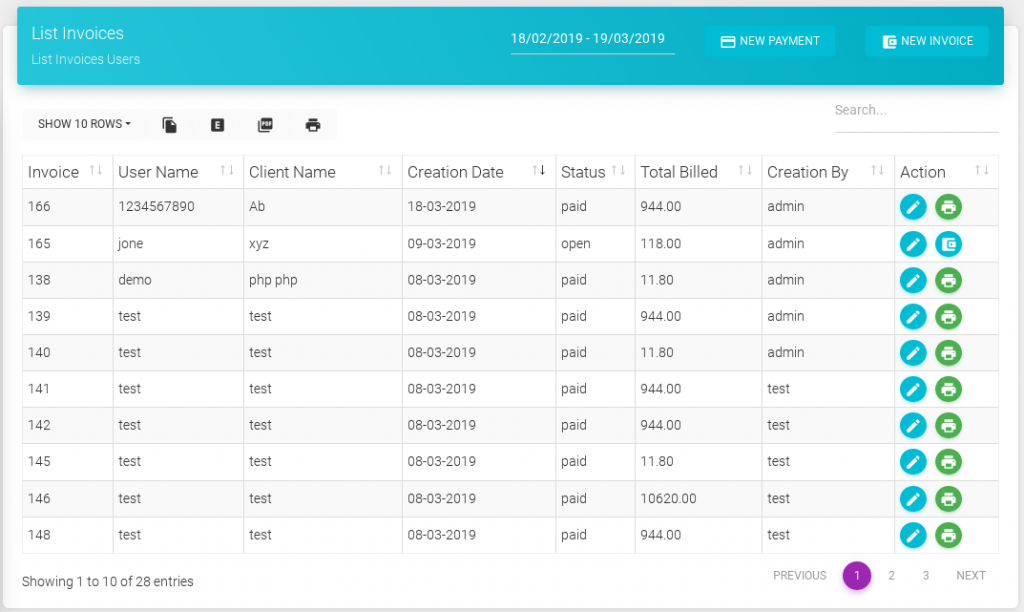Show User Billing Information
Steps For Display user billing information
- The new billing information automatic generates when creating a first-time new user, recharge a user.
- Billing information show either a particular user wise or all user.
- to open a particular user billing information on open a user dashboard.
- to view all user billing information go to on sidebar click on Reports > Billing option.
1. The particular user billing information shows you on the user dashboard and clicks on SHOW INVOICE or SHOW PAYMENT button.
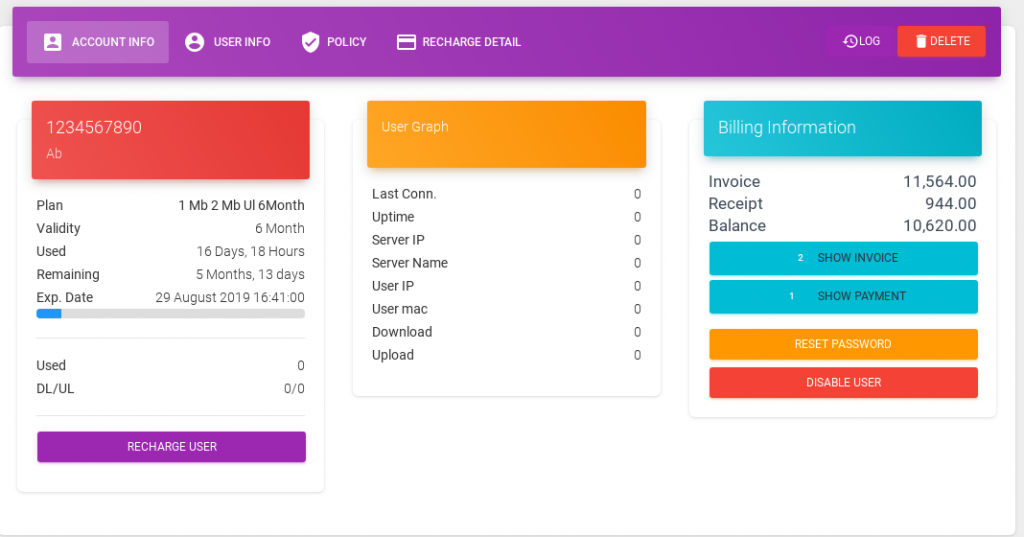
2. All user billing information show then, go to on
sidebar > Billing> invoice or payment option.
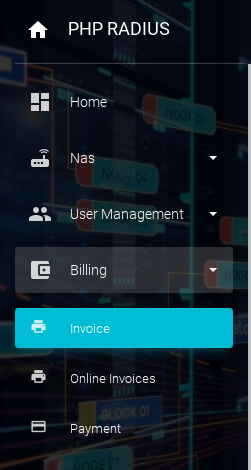
- Now you can show a total invoice list by all user if you can view the invoice in date wise then select a date range on a page.