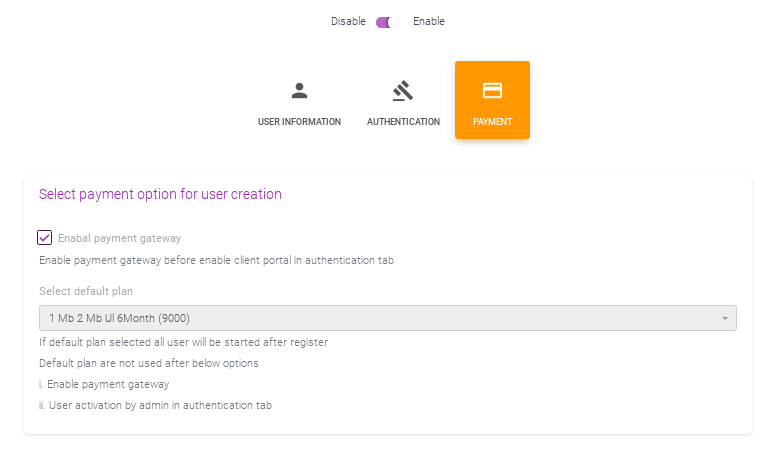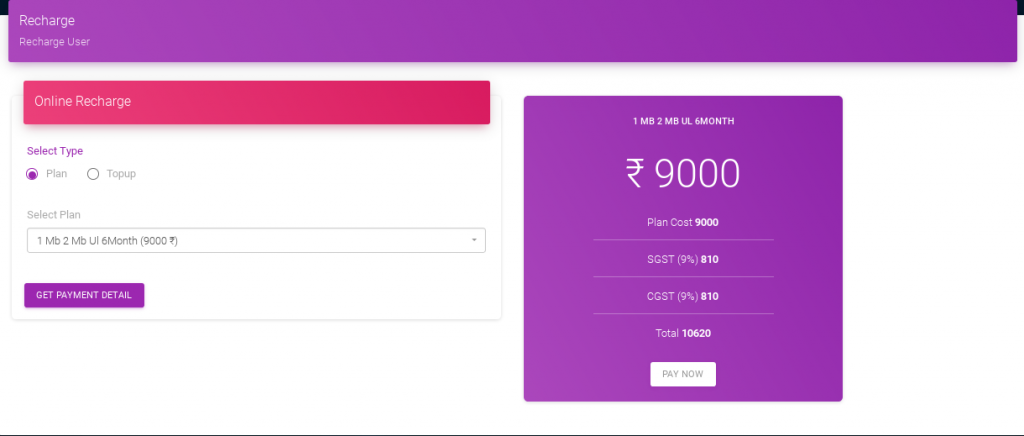Set Auto User Creation Configuration
Setp to carete Auto User Creation
In PHP Radius you can directly create Automatic User Creation Functionality. with the help of PHP Radius Auto User Creation feature, Internet Services Providers Users Directly register by itself and also recharge a plan using a payment gateway also ISP can authentication to there users by OTP by sending users as an SMS or E-mail. ISP can also set their users by free plan services they login in the portal there username and password and access the internet.
to Set Auto User Creation Configuration in ISP portal just follow below steps
- On sidebar menu click on Config > Admin Config option.
- Click on the Auto User Cration option.
- Now you can show a list of all details to set Auto User Creation Configuration.
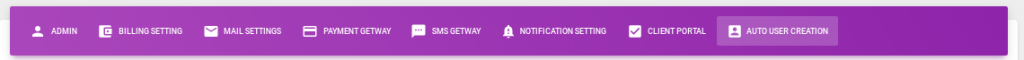
- this page shows three different steps to Set Auto User Creation Configuration in ISP Portal.
- the first option shows Disable/Enable Options, the option is Enable then provide a new registration link in the client portal otherwise it does not show.
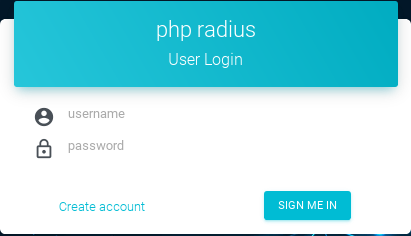
- the first step to set User Information, in this step show user information different filling options for collecting information while register user in the client portal. now Select option which you get data from the user. customer name, email, contact number is compulsory.
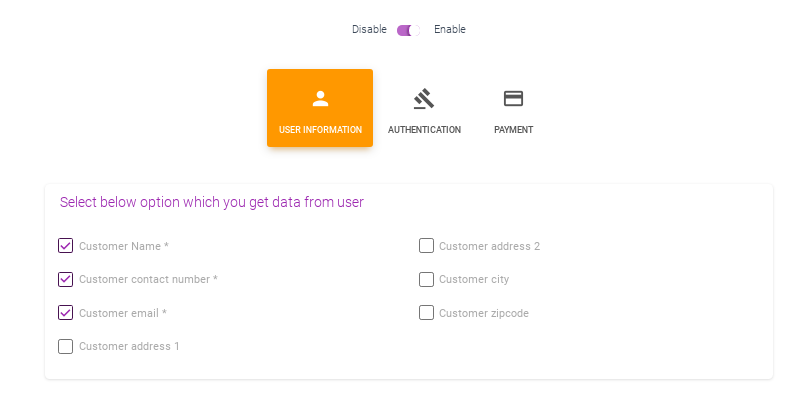
- In client Portal Option shows like this:
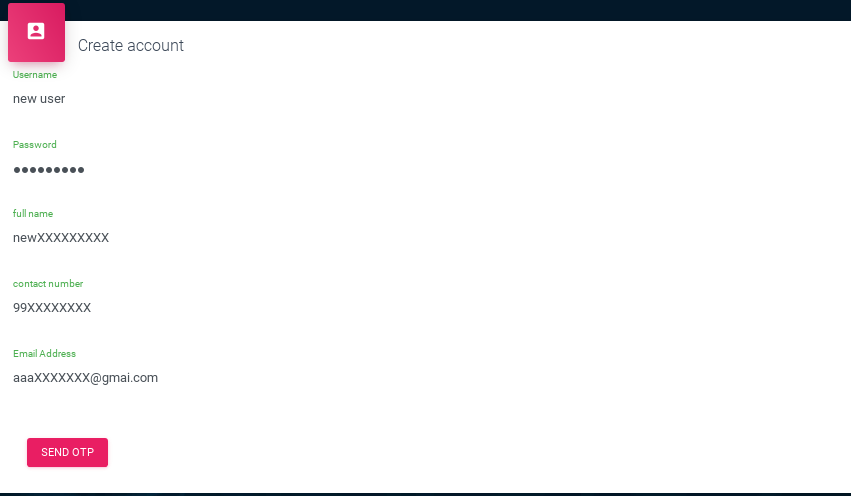
- the second step to set Authentication. in this step to set option which you assign user access rights. you also set correct user verification their details by sending SMS or email.
- the option authentication Enable client portal if check on the box then to allow new user register to directly login in the client portal otherwise it can’t log in in client portal.
- the option authentication User activation by admin if check on the box then admin user can register successfully but the user can’t log in client portal until the admin cannot enable a user in the user dashboard.
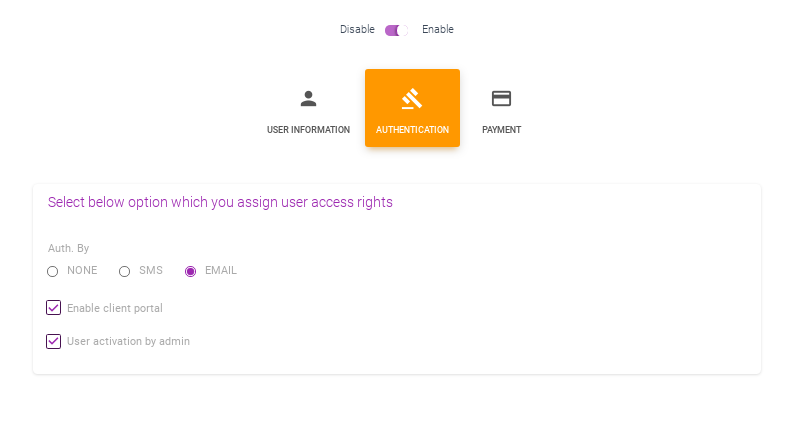
- in client, the portal shows an OTP Authentication while selecting in an Authentication type as an SMS or E-mail.

- Enable client portal option is checked then client login to the client portal otherwise, it cannot log in in the client portal after a successful registration.
- User activation by Admin option is checked then the user cannot log in until an admin can not Enable that user.
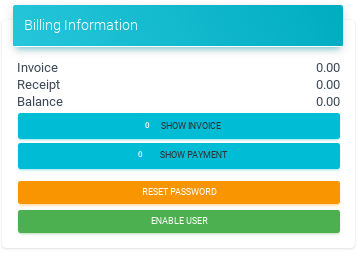
- the third step to set Payment. in this step to Select payment option for user creation.
- if click on Enable payment gateway option then it will directly show a payment gateway for user online recharge in the client portal.
- if payment gateway does not Enable then plan will automatically start in the client portal.