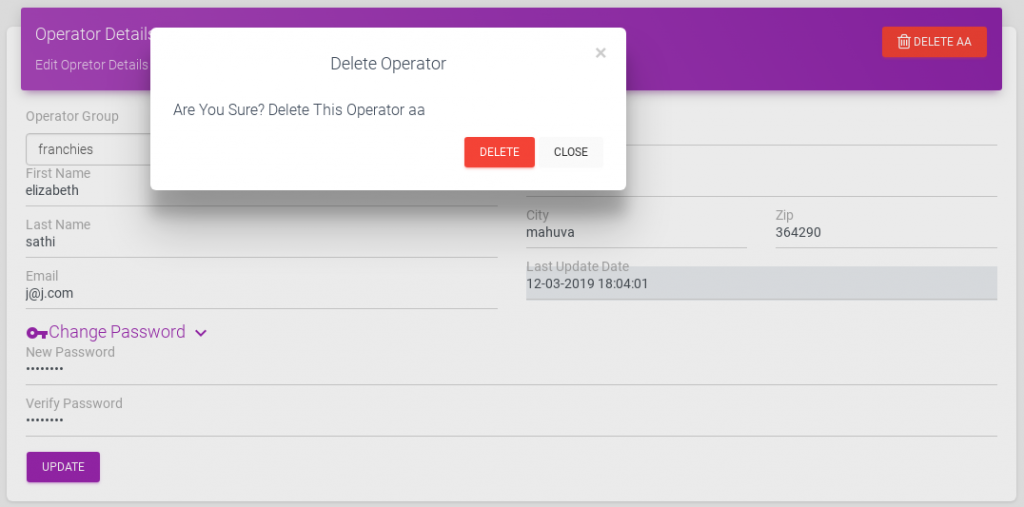Delete Operator Or Franchisee
steps to Delete Operator Or Frienchise
- On the sidebar menu click on Config > Operator option.
- View a list of the operators and
franchisee s - Click on the Edit button.
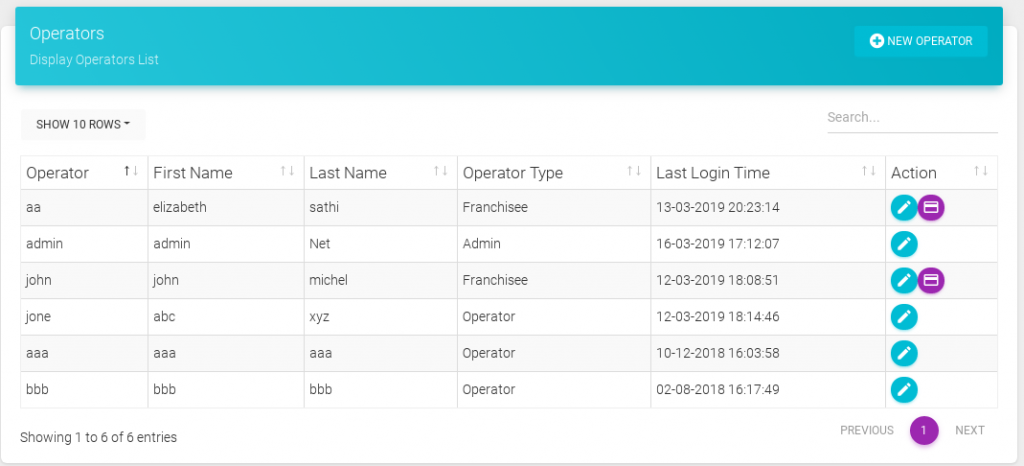
- display all information about the operator or franchisee.
- Now click on the delete button open a small popup box then click again the delete button.