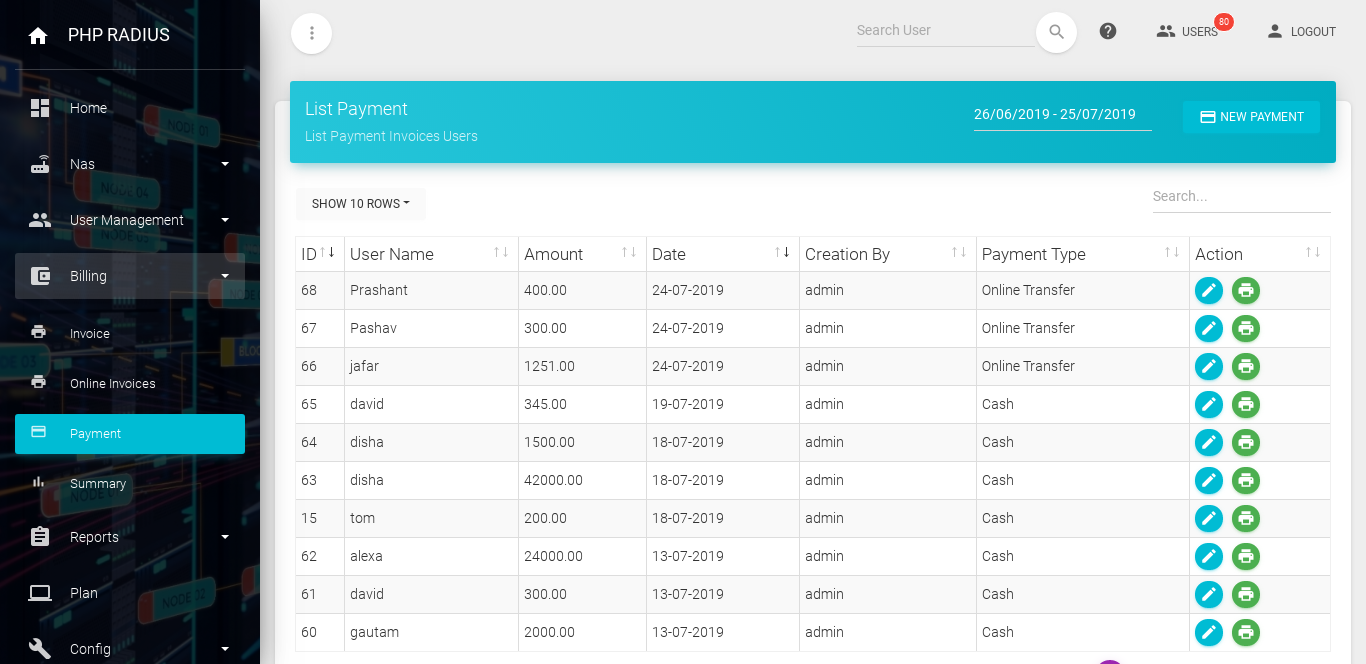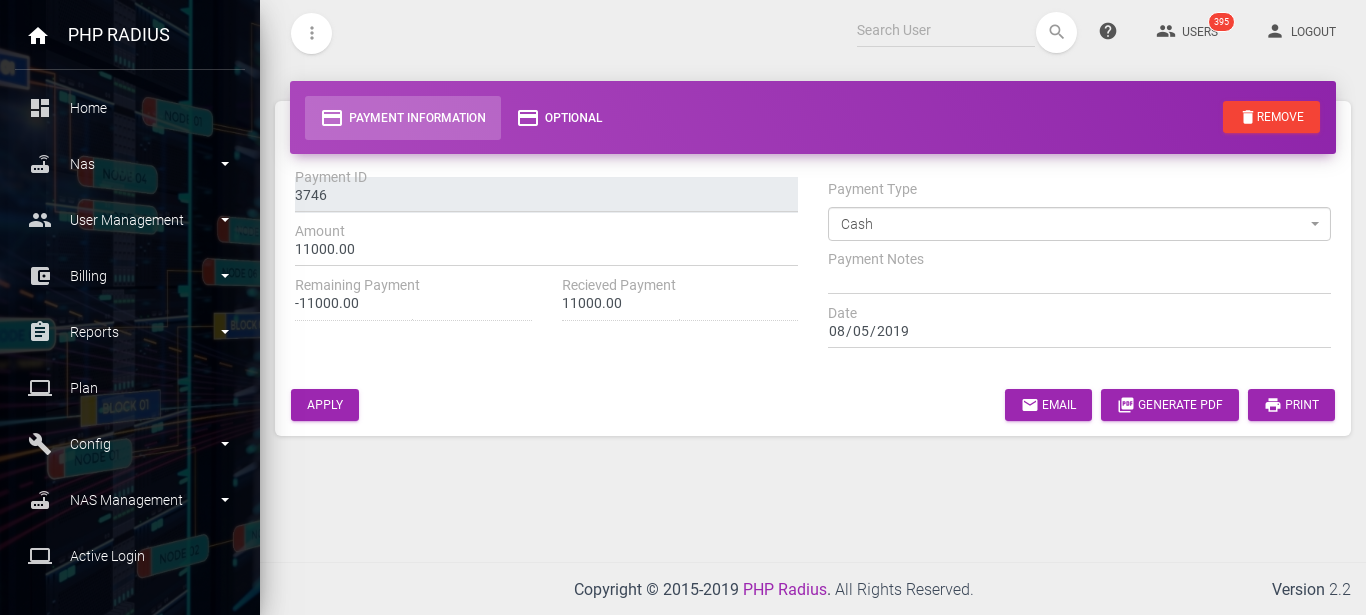How to update existing payment
- PHP Radius ISP Billing Software provides facilities to change an Existing Payment of user.
- Some times it happen that the user want to change their plan.
- so at that time payment should also change.
- For that PHP Radius gives a facilities to change an existing payment.
- It will also helps to show user’s details and payment information.
How to Change an Existing Payment
-
- For changing an Existing Payment
- Go to on sidebar menu Billing > Payment option.
- Here you will see a list of an users.
- If ISP or Admin want to change payment details of any user click on first Edit button from Action column.
-
- you will see all billing information about user.
- You can also change the amount.
- Also display the total received amount, total Renaming amount of the user.
- Click on the APPLY button.
Here you will see various types of options
-
- Payment ID
- Payment ID is a ID which is given to user by ISP
- Amount
- Here you can enter amount.
- Basically the amount you enterd which is based on your currency.
- Remaining Payment
- The user’s remaining payment will show up here
- If you enter some amount on “AMOUNT” option then your current remaining amount will decrease.
- It will decrese based on whatever amount you entered.
- Received payment
- Whenever ISP received amount from user it will show up here.
- Whatever amount ISP enter you on “AMOUNT” option your current received amount will increase.
- Payment type
- Various types of payment options are available
- cash
- cheque
- Online transfer
- You can choose what ever you want
- Various types of payment options are available
- Payment notes
- You can write some notes according to payment.
- Date
- It will indicate the day when you get payment.
- If you want to change the date then you can change it.
- Payment ID