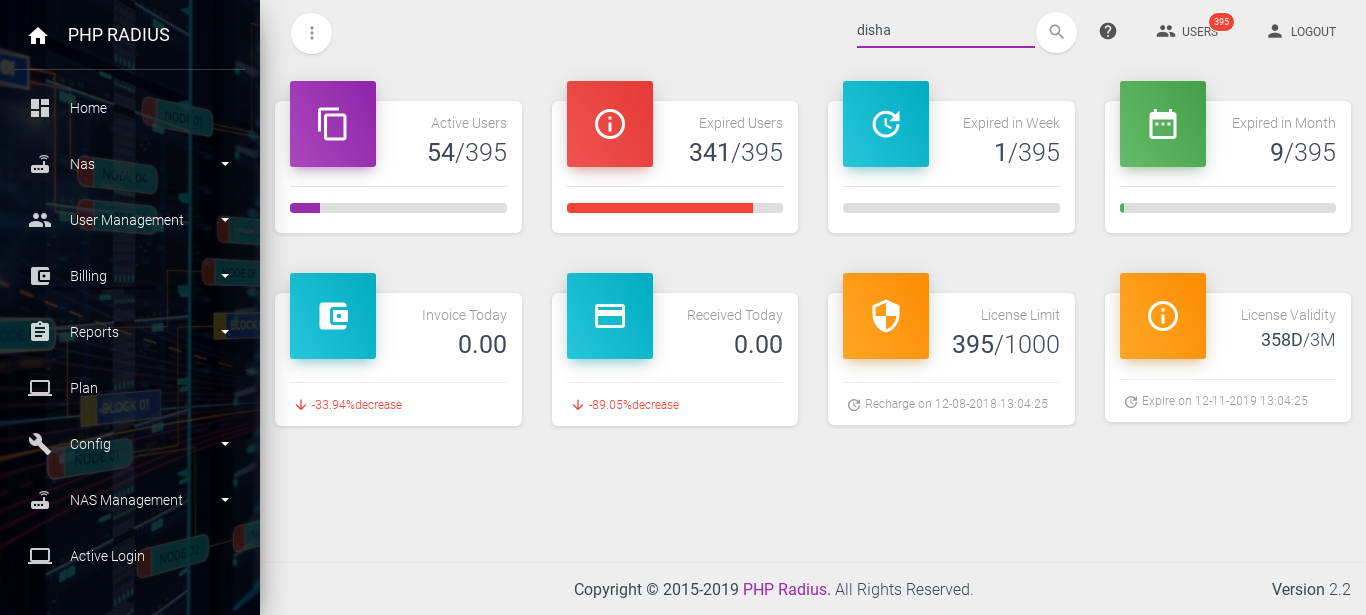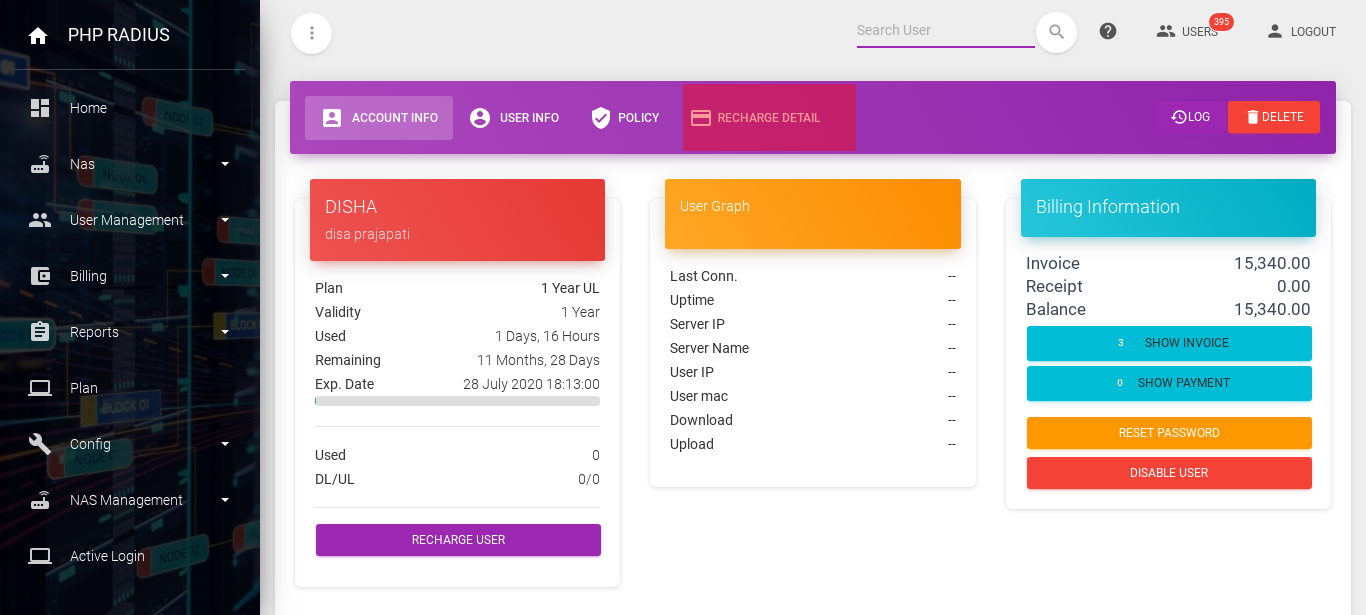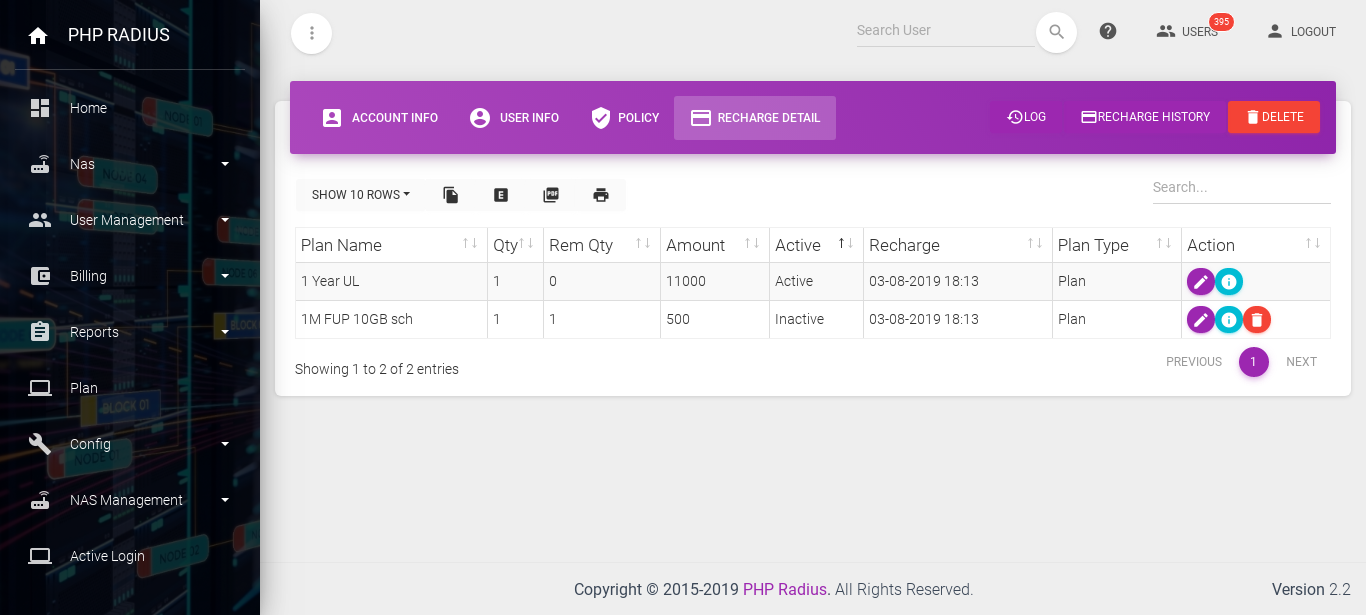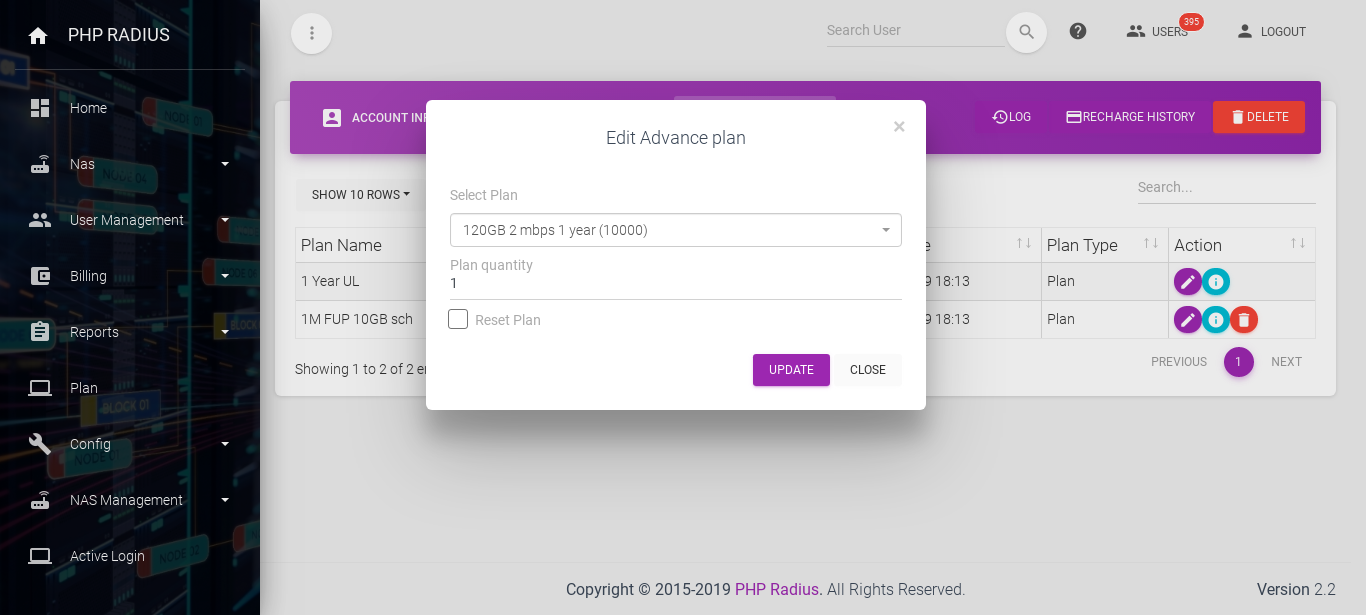How to Change User Plan
- Recharge Plan will be used time and data limit for the user.
- PHP Radius ISP Bandwidth Management Software provides multiple plans.
- This all plans used to recharge a user.
- If an user can recharge anyone plan, but the user can have to get more data and validity for recharge plan it will use change plan option.
Notes
- Change Plan option will not provide for a the franchisee.
- this option will be changing information like data limit, validity, and invoice.
How to Change Recharge Plan User
- open user dashboard which user you want to change plan.
- First, follow this link steps open user dashboard.
- Otherwise, any PHP Radius page top right corner display search userbox enter username first some letter and select username in open dropdown list.
- now open user dashboard.
- After open user dashboard clicks fourth tab Recharge Details.
- Now display page has all active and inactive(advance) recharge as tabular format.
- open the table data last Action column click on the first button to open edit advance plan modal.
- Select Plan If you want to modify plan then select the recharge plan.
- If You only modify plan quantity then select Plan Quantity and insert plan quantity.
- Reset Plan if you click reset plan option then your current plan is expired now and selected plan will be started.
- after fill, detail clicks on the update button. if successfully data change it will display a success message.
Notes
- First, remember it. you want to the modify plan quantity then first check you. modify Plan Quantity is not less than or equal to the remaining quantity.
- Reset the recharge plan option only show on a current active plan.