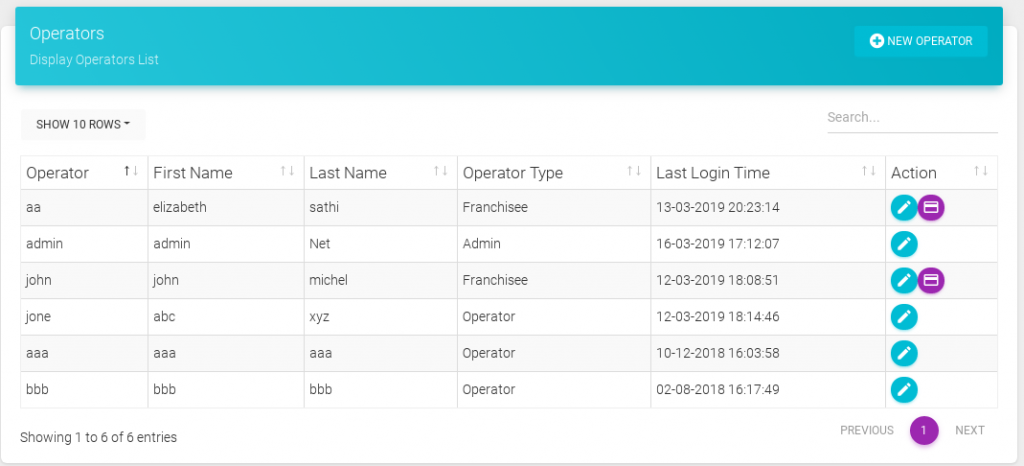View List of Franchisee list
steps to view a list of Franchisee list
- On sidebar click on Config > Operator.
- Display the list of franchisee in the operator type column.
- When operator type as a franchisee the same time you get two buttons (View and Recharge franchisee) in the Action column.
- you can view and recharge for the franchisee.