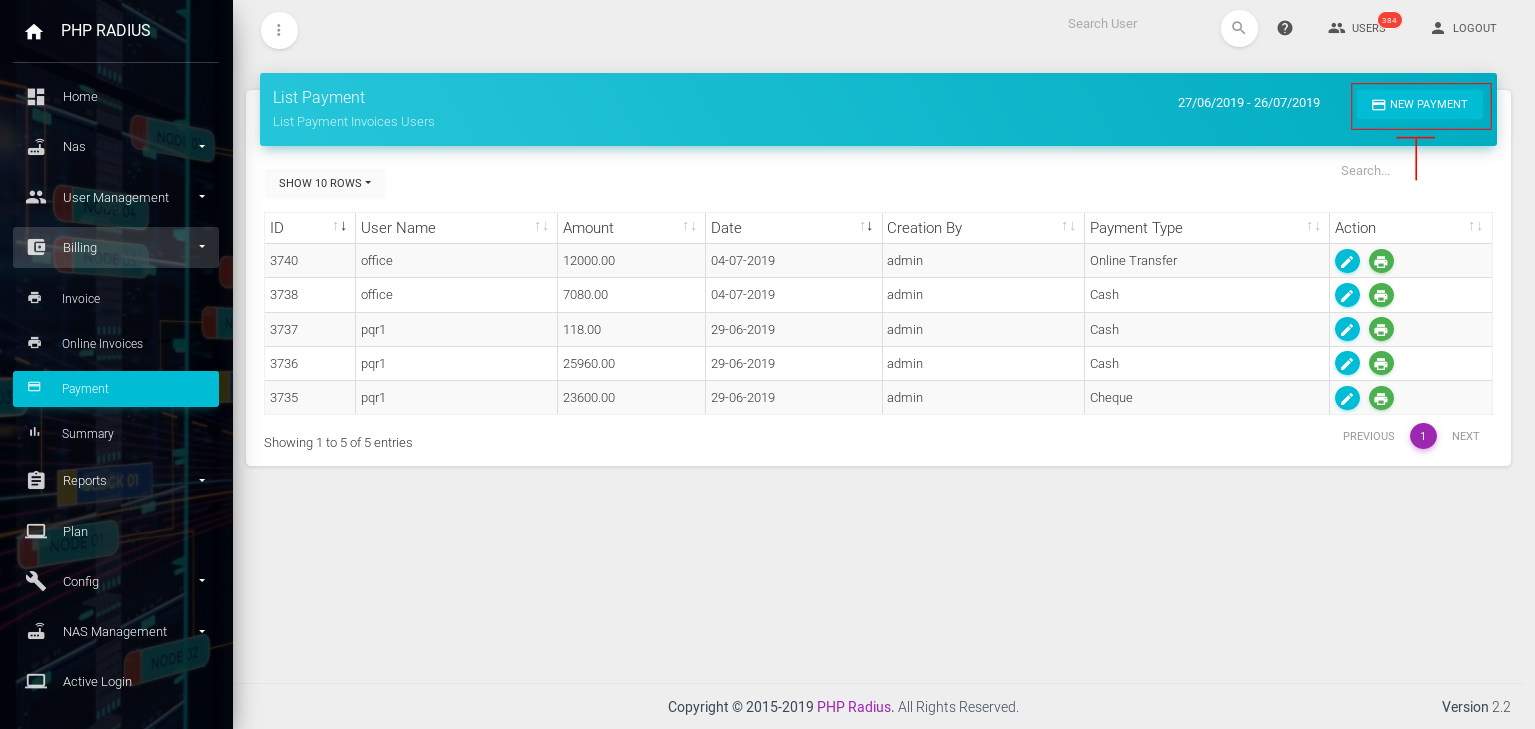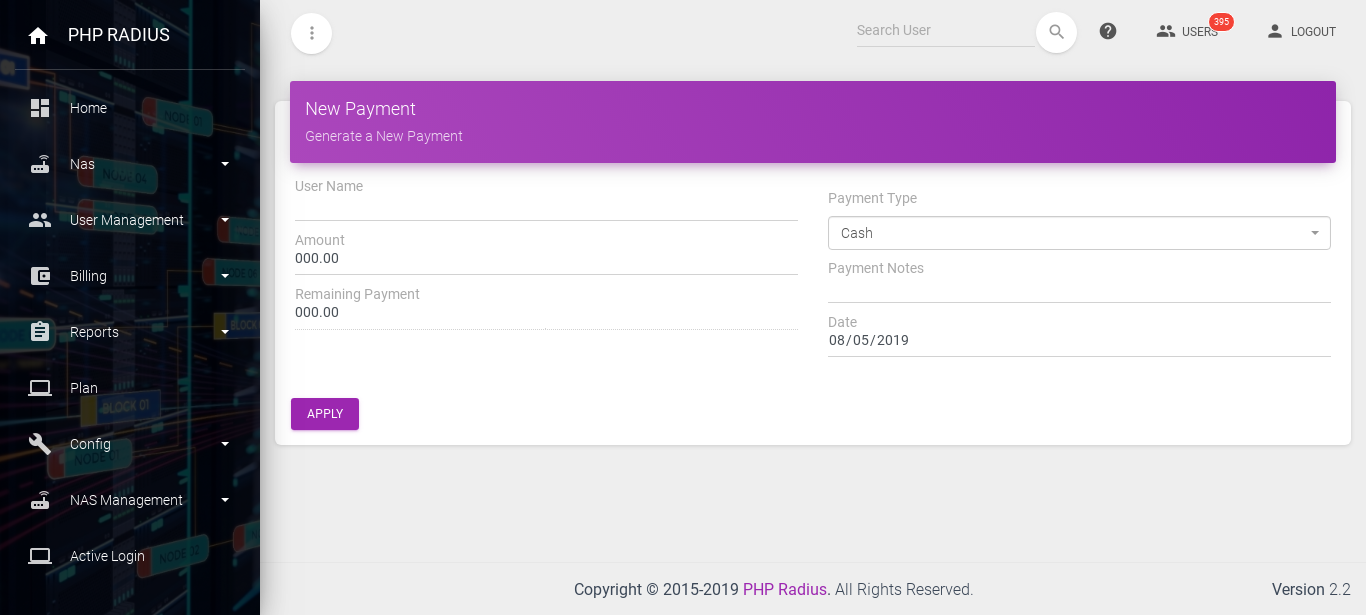How to create a payment
- with the help of PHP Radius ISP Billing software Admin or ISP can show Total remaining payment of user.
- just enter an username and you will be automatically show a total remaining payment of a user.
Steps to create a New Payment
-
- There are following steps.
- Click on sidebar menu click on Billing and select the Payment option.
- it will be Display the list of payment on the page.
- Click on “NEW PAYMENT” button.
Display the new payment page.
- you can also generate new payment form Billing option for that go to the sidebar menu click on billing option select invoice and click on new payment option from top right side.
- Enter a username, amount and select payment type and date.
- PHP Radius provides various types of payments like cash, cheque or online transfer.
- Click on the APPLY button.
- Now you have a new payment.
Here you will see various types of options
-
- Payment ID
- Payment ID is a ID which is given to user by ISP
- Amount
- Here you can enter amount.
- Basically the amount you enter which is based on your currency.
- Remaining Payment
- The user’s remaining payment will show up here
- If you enter some amount on “AMOUNT” option then your current remaining amount will decrease.
- It will decrease based on whatever amount you entered.
- Payment type
- Various types of payment options are available
- cash for cash through payment
- cheque for cheque through payment
- Online transfer
- You can choose what ever you want
- Various types of payment options are available
- Payment notes
- You can write some notes according to payment.
- Date
- It will indicate the day when you get payment.
- If you want to change the date then you can change it.
- Payment ID