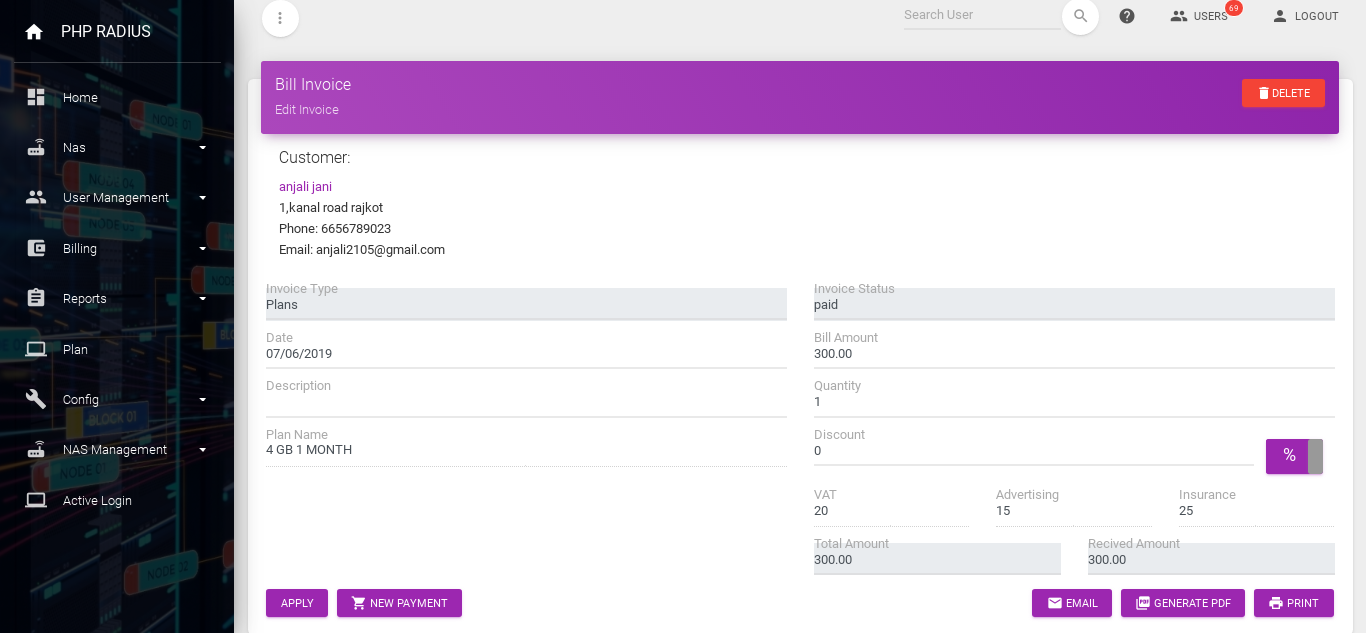How to Update Invoice
- Our ISP Radius Bandiwdth Managemenent Software provide a the facility for Edit invoice to invoice creation time any mistakes. it is known as change Billing invoice
Note: Here you can not Edit invoice type or user name. if you want to change user or invoice type first delete invoice and then create new invoice.
How to update Invoice
- First, open List Invoice for that go to the sidebar menu click on billing menu and select invoice option.
- Opened page data in table format. this table, the last column action has included the first button is edit Invoice. Click on this button to open Edit Bill Invoice page.
- Opened Page has display Customer Information are as following
-
- User Full Name
- Address
- Contact Number
- Email Address
- Invoice Type: it displays which type of invoice you created. this is only displayed but not edit it.
- Status Of Invoice: it displays three types of status are as follows.
- Open means invoice is not paid.
- Partial means invoice is partially paid
- Paid means invoice is fully paid.
- Date: if invoice date change then select edit date.
- Bill Amount: if you can edit Amount of invoice then insert new amount.
- Description:insert any type of description about edit invoice.
- Quantity: Insert Changed quantity if change otherwise not.
- Discount: hear you can insert change discount and change discount %[percentage] and your country currency amount then select it.
- All changes complete then click on apply button.
- Success message occur after edit invoice.
Notes
- Any other field in edit invoice they not will descript on above it will not changes. eg. TAX, plan Name, Total Amount, Received Amount etc..
- Invoice Status is auto change depands on edit invoice.
- Invoice type is not change in edit invoice.